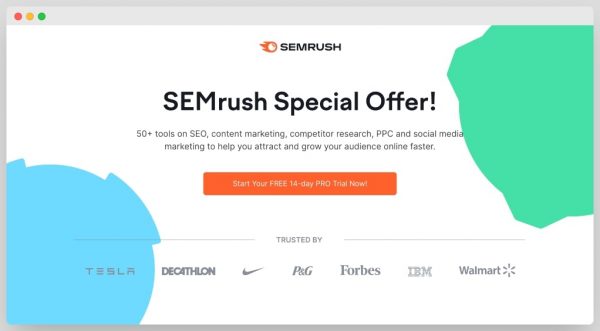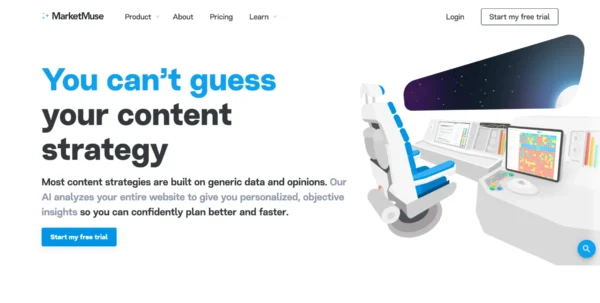Top Competitive Intelligence Tools for SEO and PPC

Semrush
Best SEO competitive intelligence.
- Keyword research
- Backlink analysis
- Paid advertising research
- Analyse website traffic
- Keyword rank tracking

Similarweb
Market competitive intelligence tool.
- Explore traffic distribution
- Google Analytics of any site
- Reveal any website’s keywords
- Traffic share of each source
- Track performance
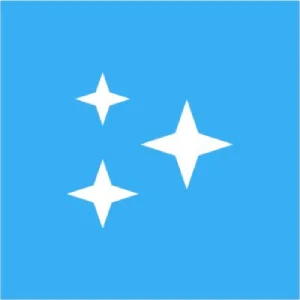
Marketmuse
Content SEO intelligence.
- Analyse content for SEO
- Include important phrases
- Key insights of other ranking pages
- Content score analysis
- Content Briefing
Comparison chart – Favorite Competitive Intelligence Tools
| Image | Title | Detail | Price |
|---|---|---|---|
 | Semrush |
| Free Trial Available |
 | Similarweb |
| Free Trial Available |
MarketMuse |
| Free Trial Available | |
 | Ubersuggest |
| Free Trial Available |
 | Ahrefs |
| Buy Now |
Top 5 intelligence tools every business needs
In today’s competitive market, leveraging intelligence tools is no longer an option – it’s a necessity. The top 5 intelligence tools discussed in this article – Similarweb, SEMrush, MarketMuse, Ahrefs, and Ubersuggest – offer invaluable insights that can transform businesses’ operations. By harnessing the power of data and actionable intelligence, businesses can make informed decisions, optimize their marketing efforts, and stay one step ahead of their competitors.
To unleash your competitive edge and propel your business to new heights, embrace the power of intelligence tools. Don’t settle for guesswork when you can have data-driven insights. Stay ahead of the curve and secure your success in the ever-evolving business.
Why Competitive intelligence tools?
It’s crucial to grasp the concept of competitive intelligence to understand the significance of intelligence tools. Competitive intelligence is collecting and analyzing data about your industry, competitors, and market trends to gain a competitive advantage. It enables businesses to make informed decisions, identify emerging opportunities, and mitigate potential risks.
In today’s fast-paced market, relying solely on intuition and guesswork is no longer viable. Businesses need to base their strategies on concrete data and insights. Competitive intelligence tools are the key to unlocking this valuable information, giving businesses an edge over their competitors.
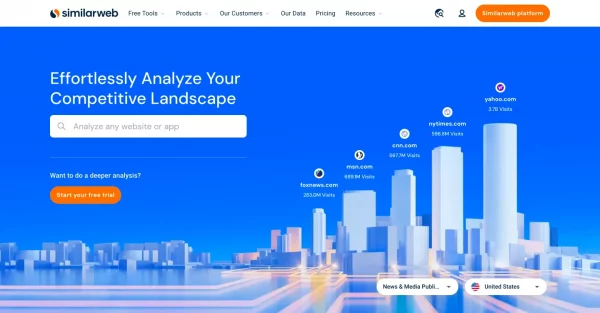
Similarweb
Similarweb is a competitive intelligence tool that provides insights into a website’s traffic and online performance. It offers data on website traffic, audience demographics, referral sources, and keyword analysis. Similarweb is considered one of the best competitive intelligence tools due to its comprehensive data coverage and user-friendly interface.
When comparing Similarweb to Semrush, there are a few key differences. Similarweb primarily focuses on website traffic and audience analysis, while Semrush offers a broader range of SEO and digital marketing features, including keyword research, backlink analysis, and rank tracking. Semrush also provides tools for content marketing, paid advertising, and social media management, making it a more versatile option for digital marketers.
In summary, Similarweb excels in providing detailed insights into website traffic and audience demographics, while Semrush offers a wider range of SEO and digital marketing features. The choice between the two tools depends on your digital marketing strategy’s specific needs and goals.
Semrush
SEMrush is a comprehensive competitive intelligence tool that provides businesses with valuable insights into their competitors’ digital marketing strategies. With SEMrush, businesses can uncover their competitors’ top-performing keywords, organic search rankings, and backlink profiles. This information is crucial for businesses looking to improve their SEO strategies and outrank their competitors in search engine results.
SEMrush also offers a range of other features, including social media tracking, content analysis, and advertising research. By analyzing their competitors’ social media performance, businesses can identify opportunities to engage with their target audience and gain a competitive edge. Similarly, businesses can create more targeted and engaging content that resonates with their audience by analyzing their competitors’ content strategies.
Furthermore, SEMrush’s advertising research feature allows businesses to monitor their competitors’ paid advertising campaigns, including the keywords they are bidding on, the ad copies they are using, and their estimated ad spend. With this information, businesses can optimize their advertising campaigns and maximize their return on investment.
MarketMuse
MarketMuse is an AI-powered content intelligence tool that helps businesses create high-quality, SEO-optimized content. By analyzing the content on a website and comparing it to top-performing content in the same industry, MarketMuse provides recommendations on how to improve the content’s relevance, depth, and comprehensiveness.
MarketMuse uses advanced natural language processing (NLP) algorithms to identify content gaps and suggest topics businesses should cover to improve search engine rankings. By creating content that aligns with search intent and covers all relevant subtopics, businesses can increase their organic visibility and attract more targeted traffic.
Furthermore, MarketMuse offers a content planning feature that helps businesses develop a content strategy based on data-driven insights. By identifying the most valuable topics and keywords in their industry, businesses can create a roadmap for their content creation efforts and ensure they are targeting the right audience with the right content.
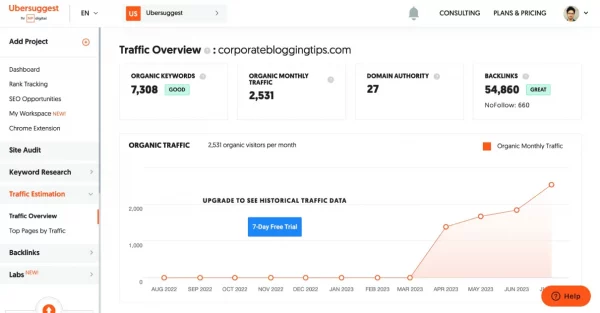
Ubersuggest
Yes, Ubersuggest is a competitive analysis tool. It helps in SEO by providing valuable insights into your competitors’ organic keywords, backlinks, content, and more. Its lifetime plan offers ongoing access to these features without recurring payments.
Ubersuggest is a keyword research tool developed by Neil Patel. It provides insights into search volume, keyword difficulty, and related keywords to help optimize your website’s content for better rankings in search engine results.
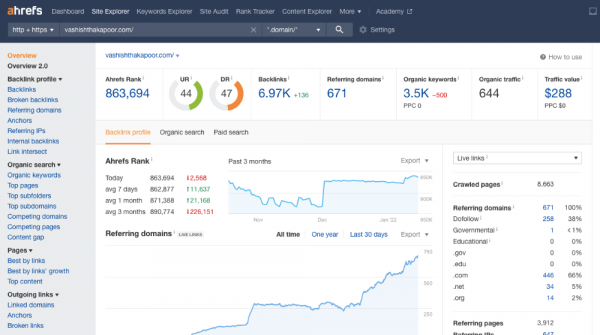
Ahrefs
Ahrefs is a competitive intelligence tool that provides valuable insights into the SEO strategies of your competitors. It offers backlink analysis, keyword research, content exploration, and rank-tracking features. Ahrefs can help you understand your competitors’ backlink profiles, identify top-performing keywords in your industry, find content gaps, and track your website’s search engine rankings. Overall, Ahrefs is a reliable choice for gaining a competitive edge in SEO.
Ahrefs can help find marketing opportunities by analyzing competitors’ strategies and providing insights into their backlinks, keywords, and content performance.
Conclusion: Leveraging intelligence tools for business success
Ahrefs is a comprehensive SEO tool that provides valuable insights into their website’s performance, competitors’ strategies, and industry trends. With Ahrefs, businesses can analyze their website’s backlink profile, track their keyword rankings, and uncover opportunities to improve their SEO efforts.
One of the standout features of Ahrefs is its backlink analysis tool. By analyzing the backlink profiles of their competitors, businesses can identify high-quality backlink opportunities and improve their website’s authority and rankings. Additionally, Ahrefs provides detailed insights into anchor texts, referring domains, and domain ratings, allowing businesses to make informed decisions about their link-building strategies.
Ahrefs also offers a comprehensive keyword research tool that helps businesses identify the most valuable keywords in their industry. Businesses can prioritize their SEO efforts and target keywords with the highest potential for driving targeted traffic and conversions by analyzing search volumes, keyword difficulty, and click-through rates.