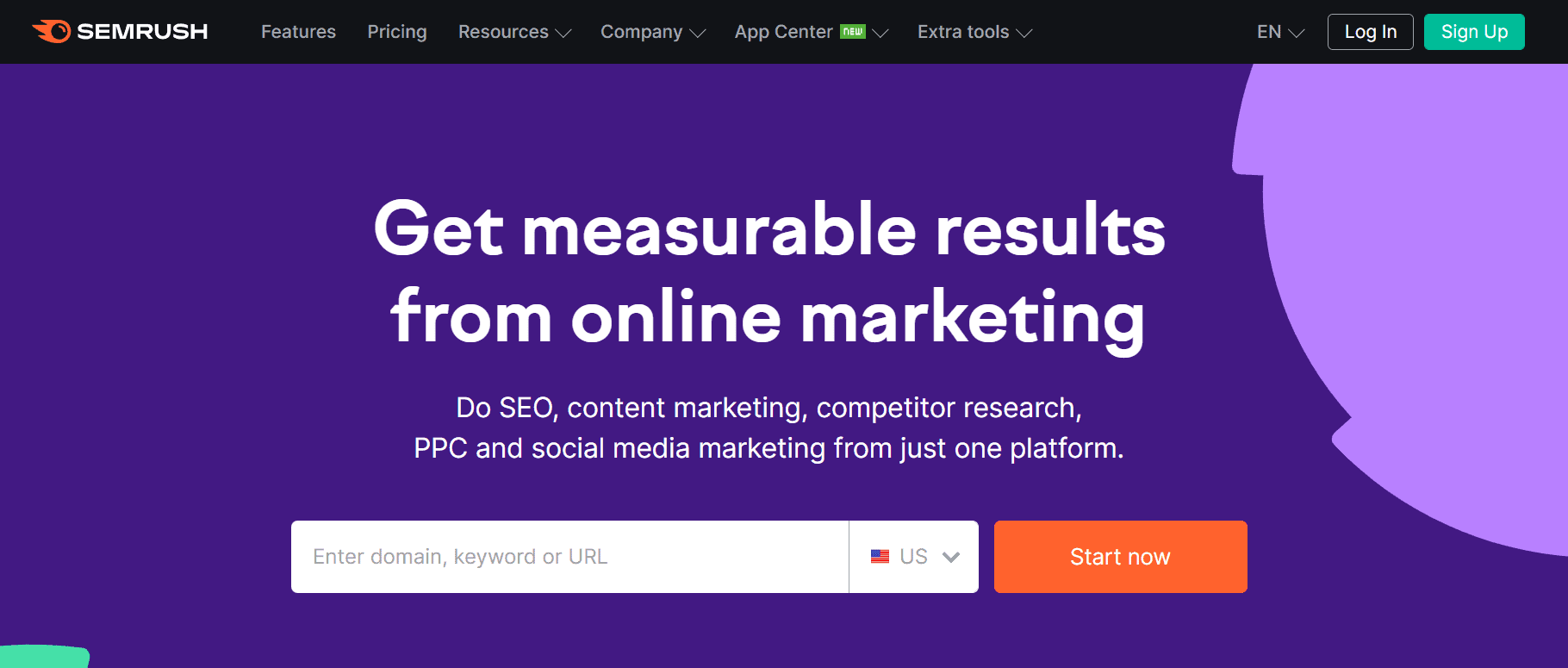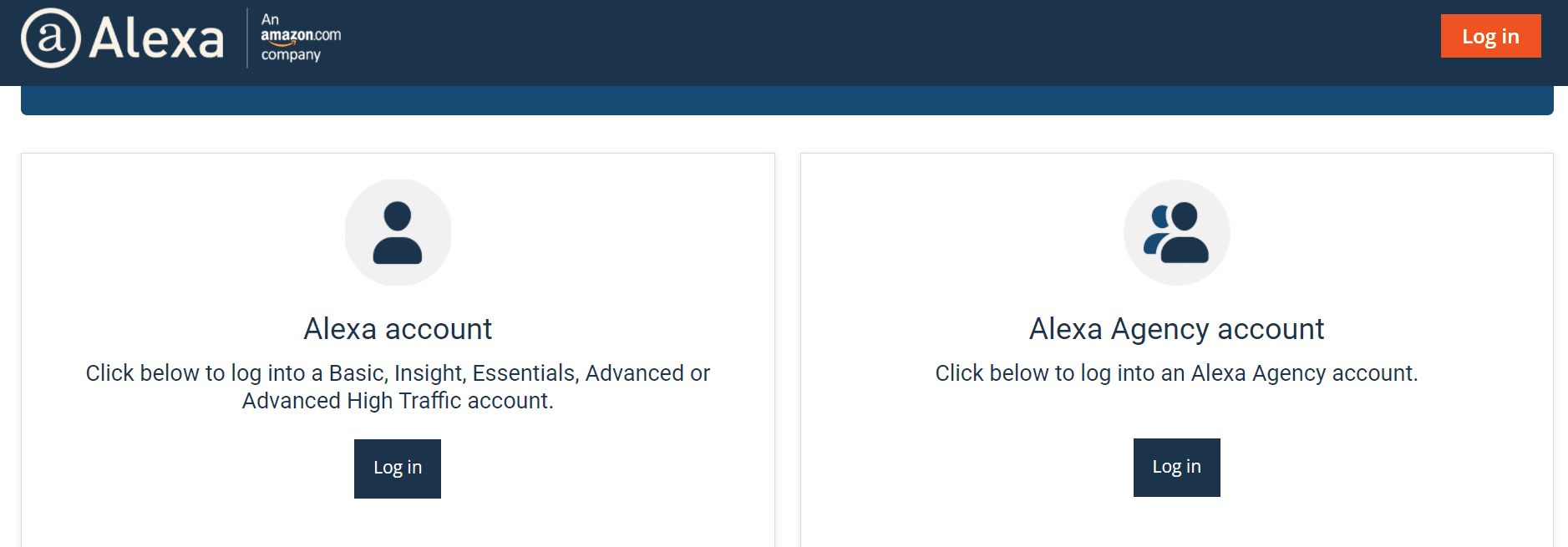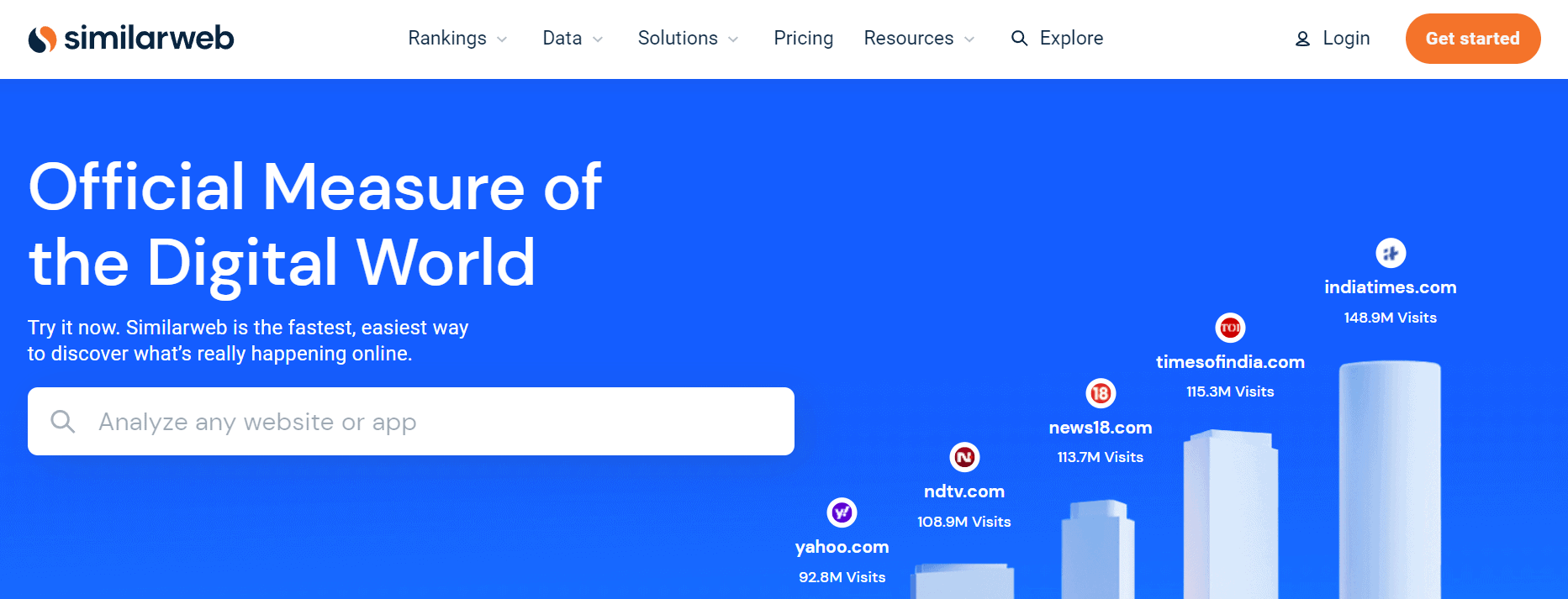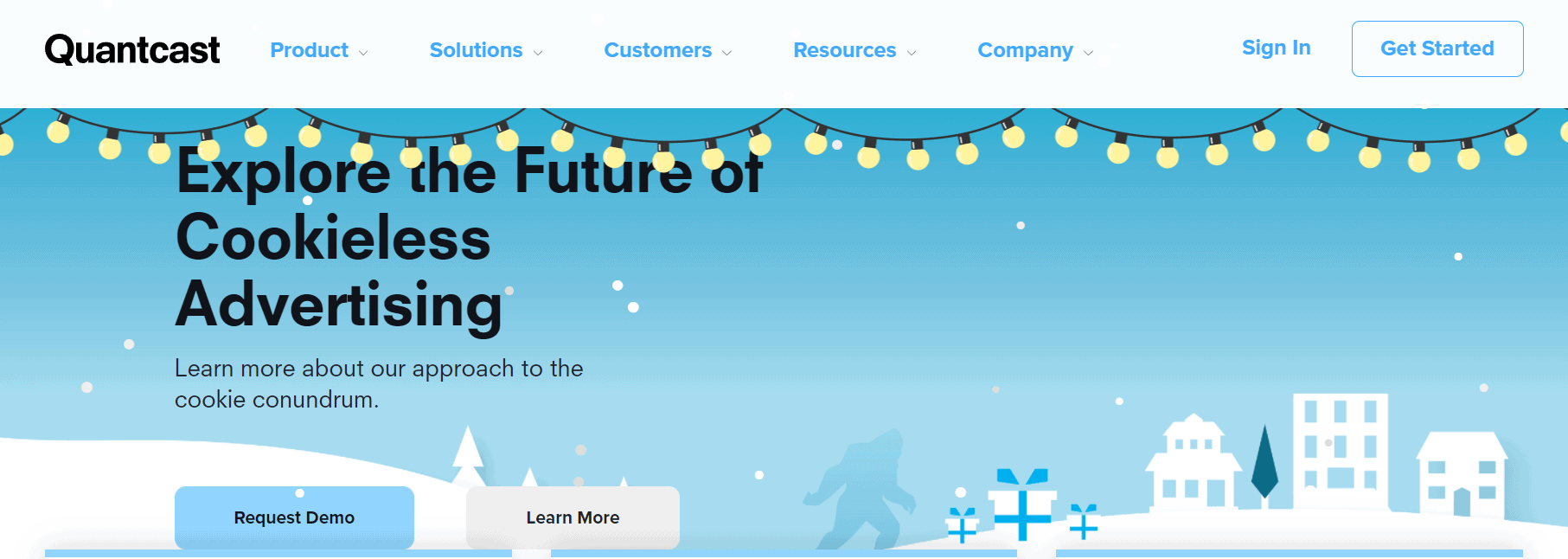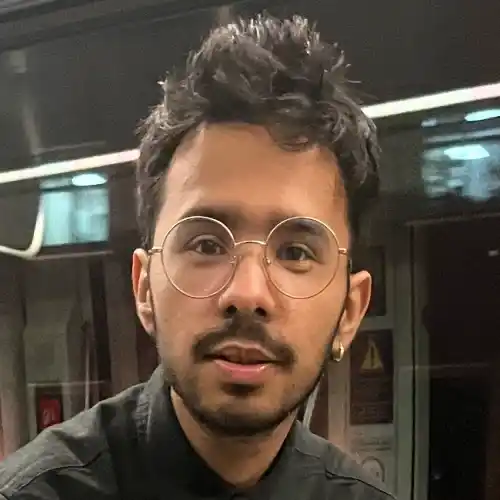When formulating your content marketing strategies, knowing how much traffic your competitors’ sites get can help. Moreover, it will motivate you and make your site stand out.
You can only use these strategies to estimate the traffic of other websites.
Several tools are available to help you determine how much traffic a website receives. The tools rely on various data sources such as Clickstreams, keyword volumes, public data, anonymous behavior data, and correlations, so you should only consider the numbers as approximate. You can use the following tools to estimate the traffic on your competitors’ sites.
Tools That Help To Track The Traffic Of A Website
Things To Consider While Checking The Website’s Traffic
#1. Search Traffic Estimation
You can use SEMrush or Ahrefs to estimate how much organic search traffic a website gets. When it comes to SEO traffic analysis, SEMrush and Ahrefs are the best tools when it comes to displaying the search traffic a website is receiving.
You will need to enter the URL of the website. The numbers will revert with all the keywords that drive visitors to the site when you click them.
For more information about the pages on the site that receive good search traffic, visit the “pages” section.
Using this method, you can determine how much traffic a web page receives.
#2. Total website traffic Estimation
Different sources of traffic will drive traffic to a website. I receive organic traffic from Google, direct traffic from search engines, and referral traffic from social networks. A website’s traffic needs to be considered when estimating it. Otherwise, the results will not be accurate.
SEMrush and SimilarWeb are the only two tools that I recommend when it comes to estimating total traffic. Upon entering any domain name in SEMrush’s Traffic Analytics, all the data, including visits, unique visitors, pages/visits, average visit duration, and bounce rate, are displayed.
SEMrush shows all the types of traffic that a website receives in the traffic it shows.
#3. Determining Paid Traffic
It is possible that you would like some intelligence about the paid traffic, ads, and keywords of your competitor’s website if you are running PPC advertisements on your website.
Any time you enter a domain under the “Domain Overview” tab, SEMrush returns you paid traffic as well. In this screenshot, you can also see the keywords on which they are running ads and the cost for paid traffic.
SEMrush’s Advertising Toolkit allows you to drill down into your advertising data. Search and display advertising are both features in SEMrush’s toolkit. Ad keywords can be viewed as well as the paid traffic a website gets.
Additionally, you will learn the top ad keywords that are driving paid traffic to the website.
Quick Links
- SimilarWeb vs SEMrush: Which One Is The Best?
- SEMrush vs Ahrefs: Which One Is The Best SEO Tool?
- Best Ahrefs Alternatives
Conclusion- How To Accurately Check Traffic of any website?
Listed above are some ways to check website traffic.
These tools, as I told you before, only give you an estimated traffic level. In general, site tracking tools such as Google Analytics, Clicky, Jetpack stats, etc., provide the best ways to discover how visitors are using your own site. If you want to get into any other website’s analytics, you can only estimate it and any tool will be limited to give close assumptions.