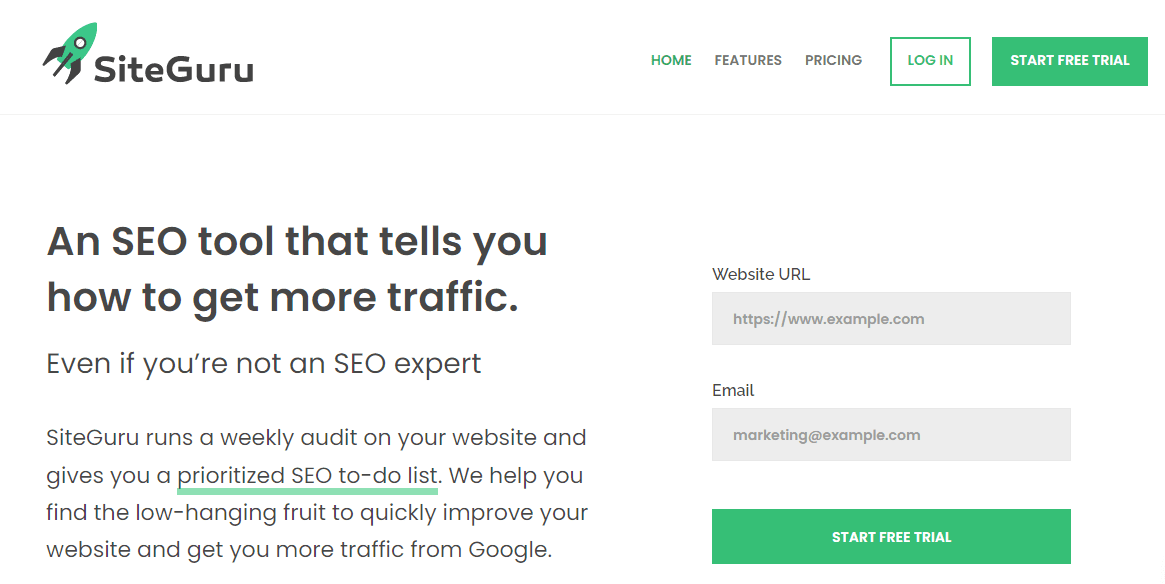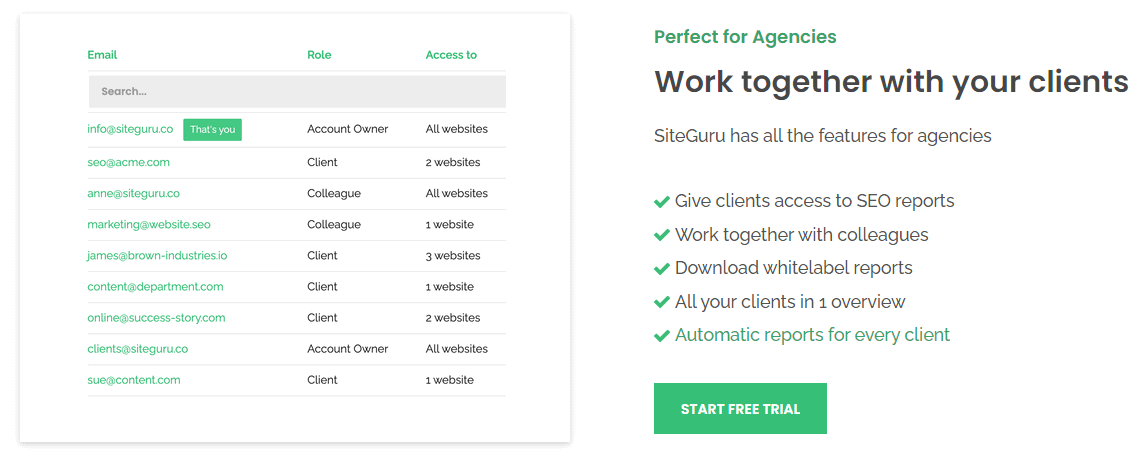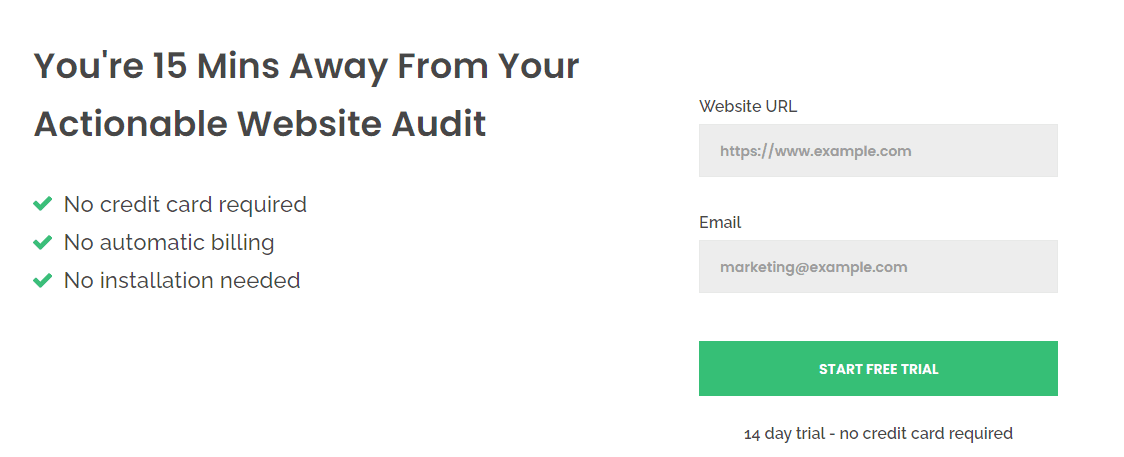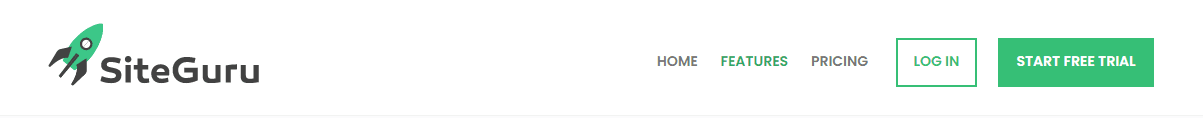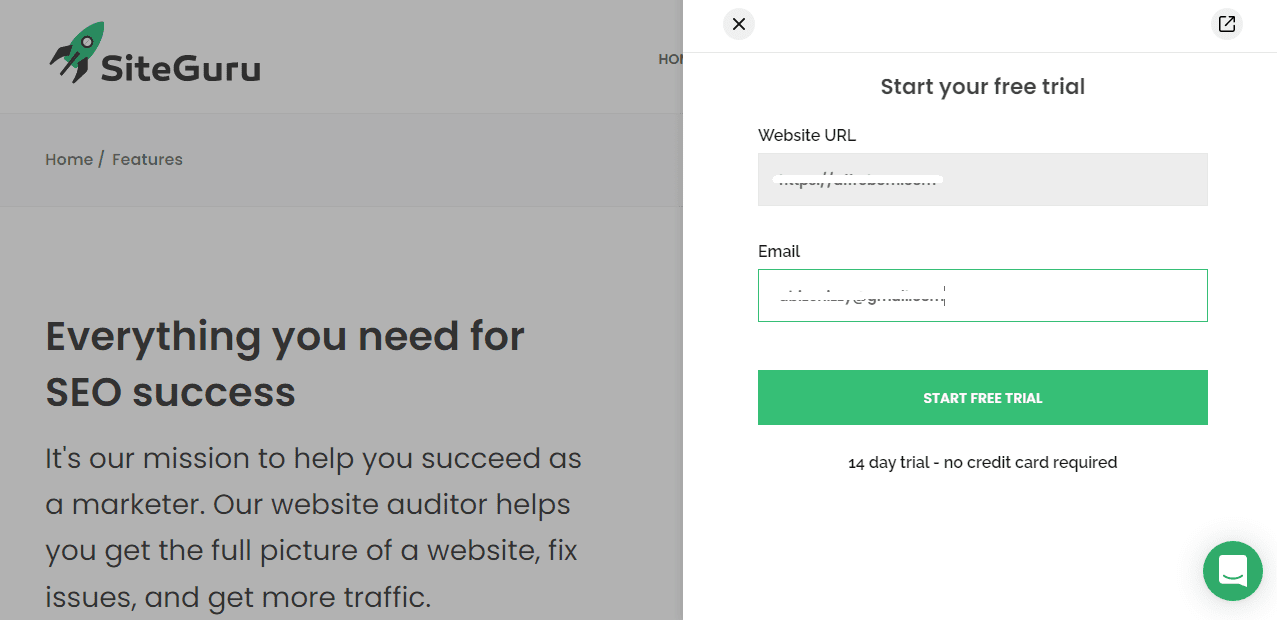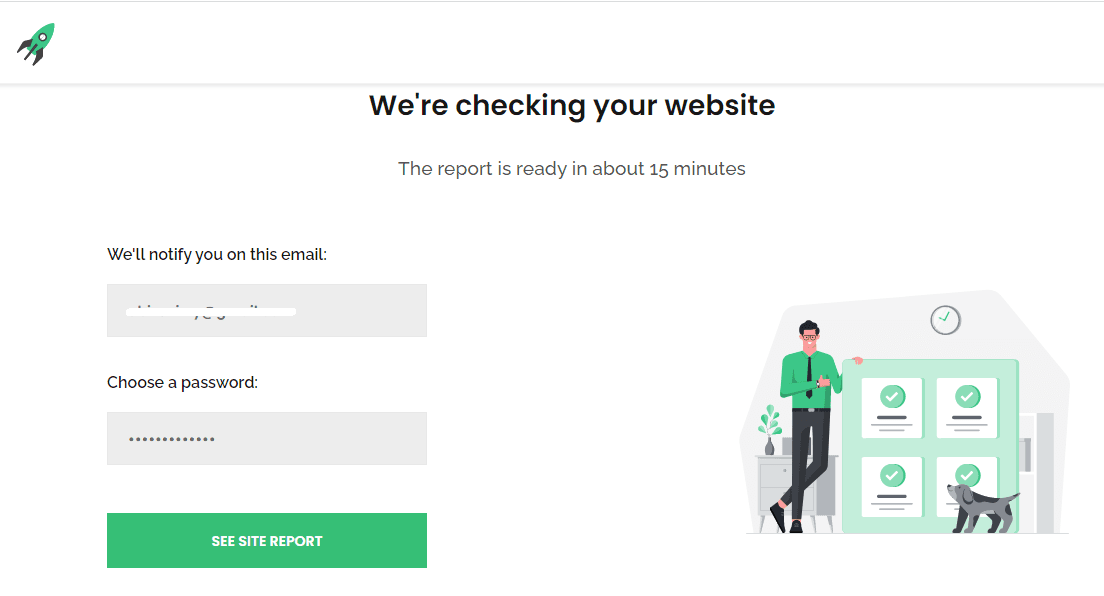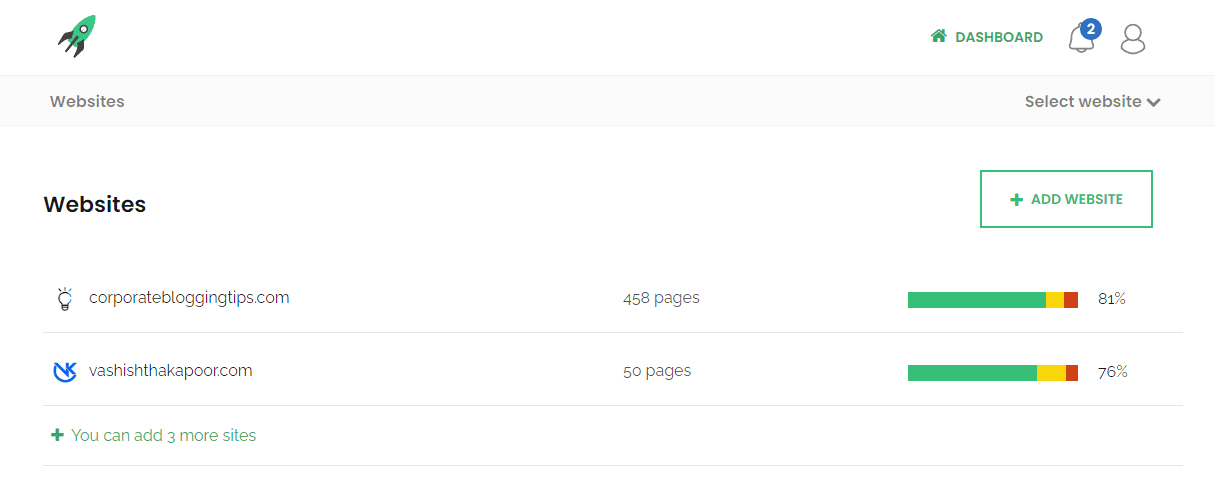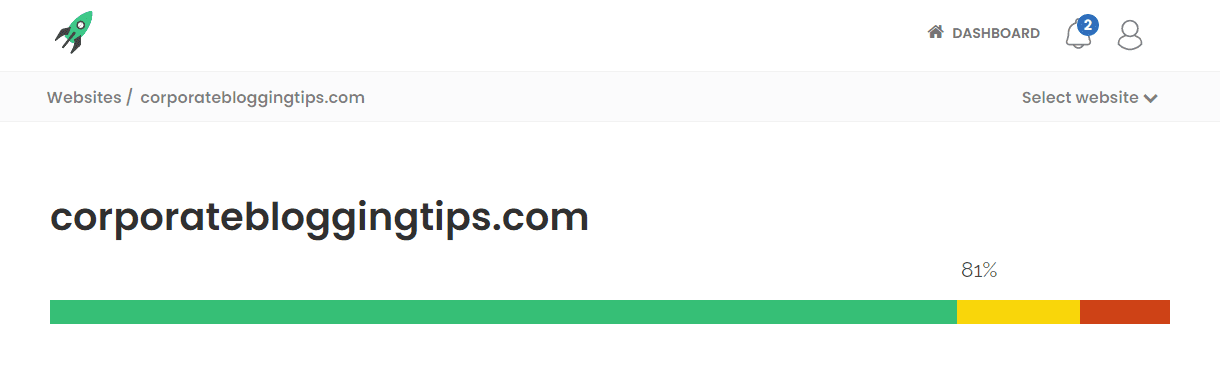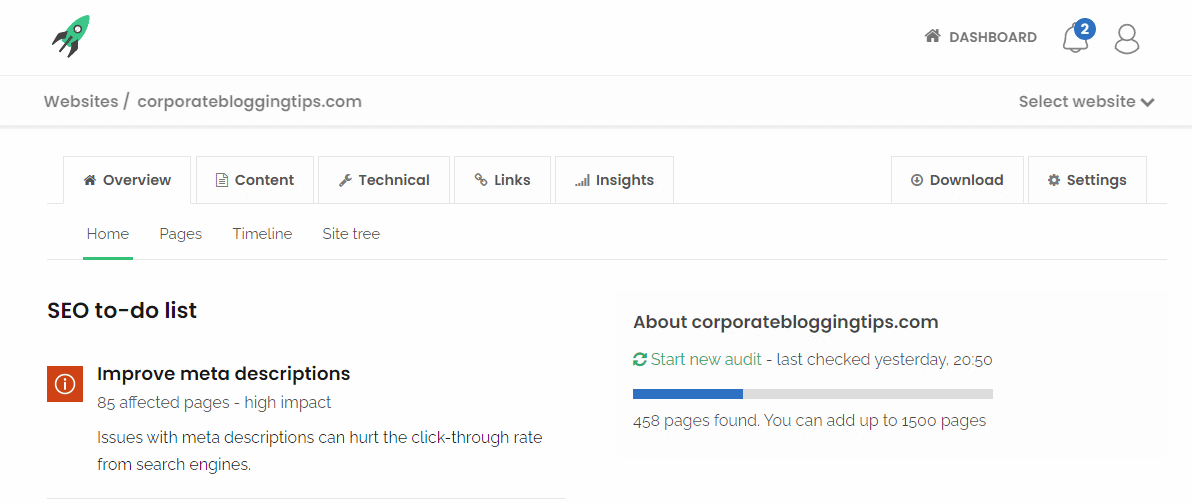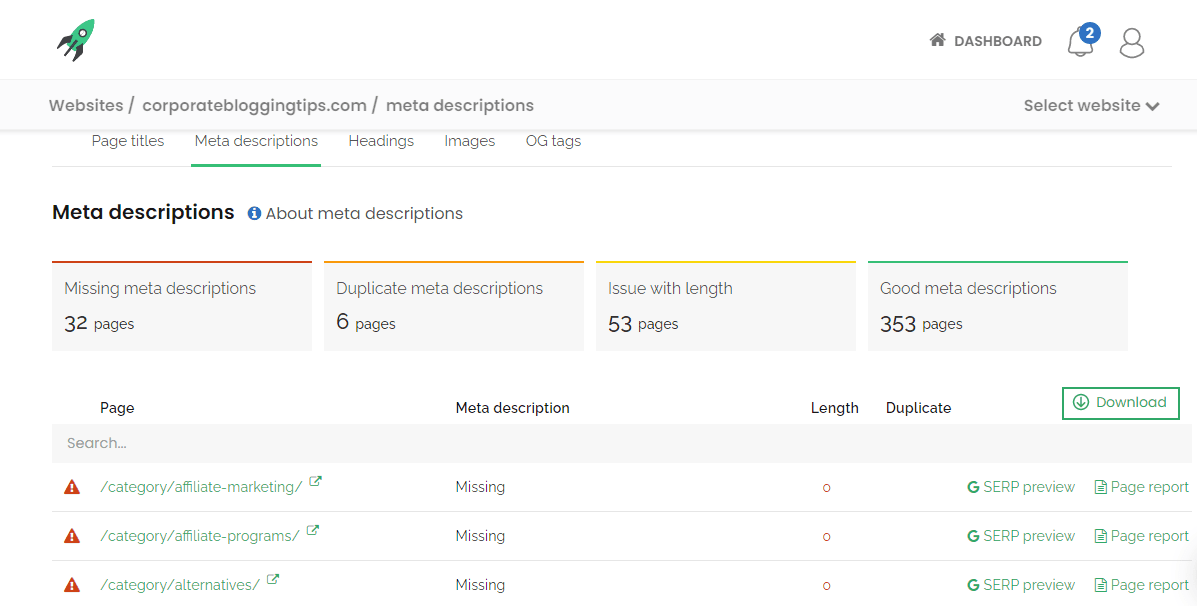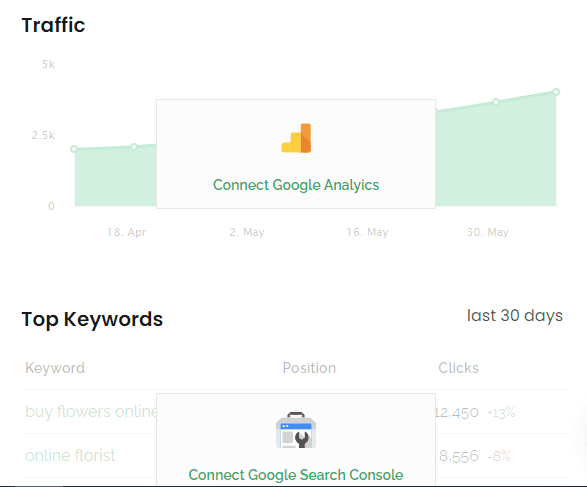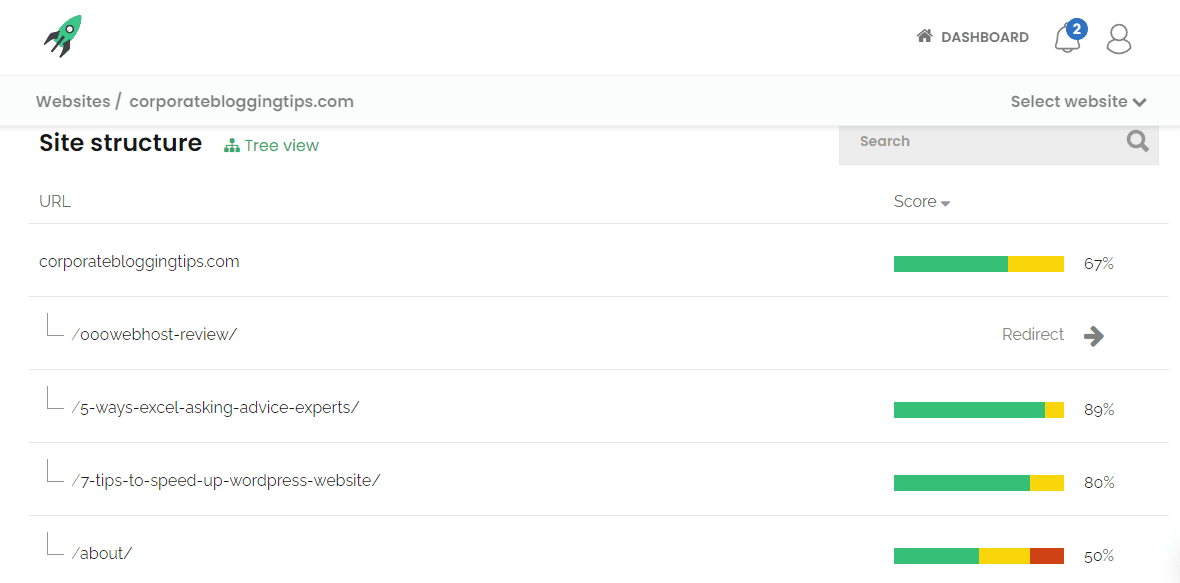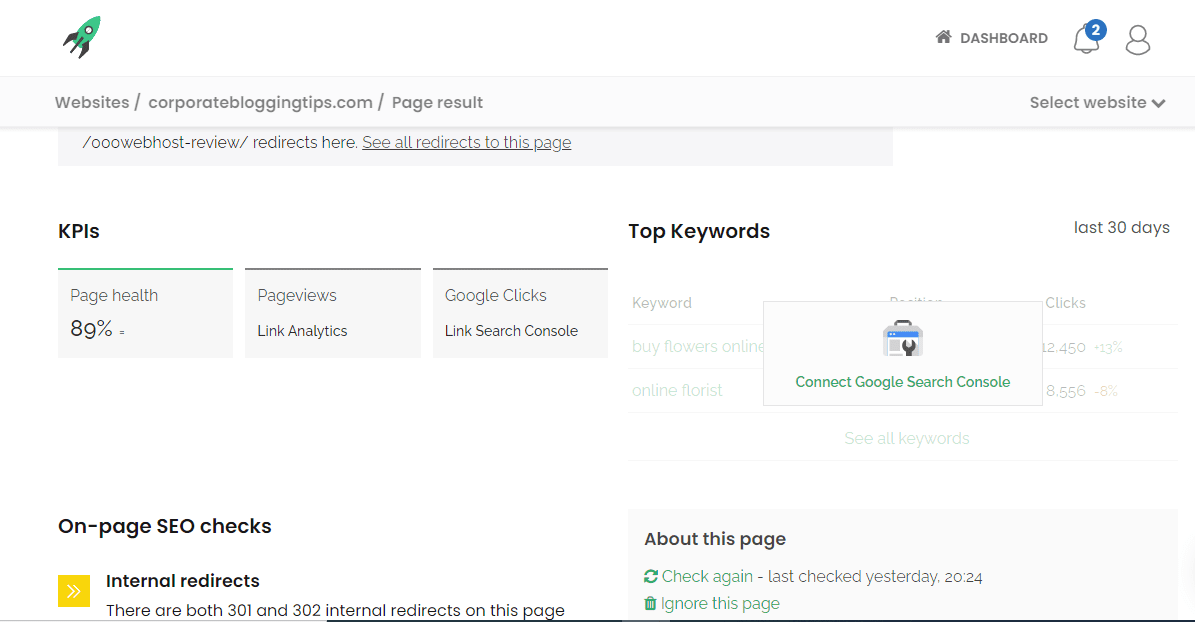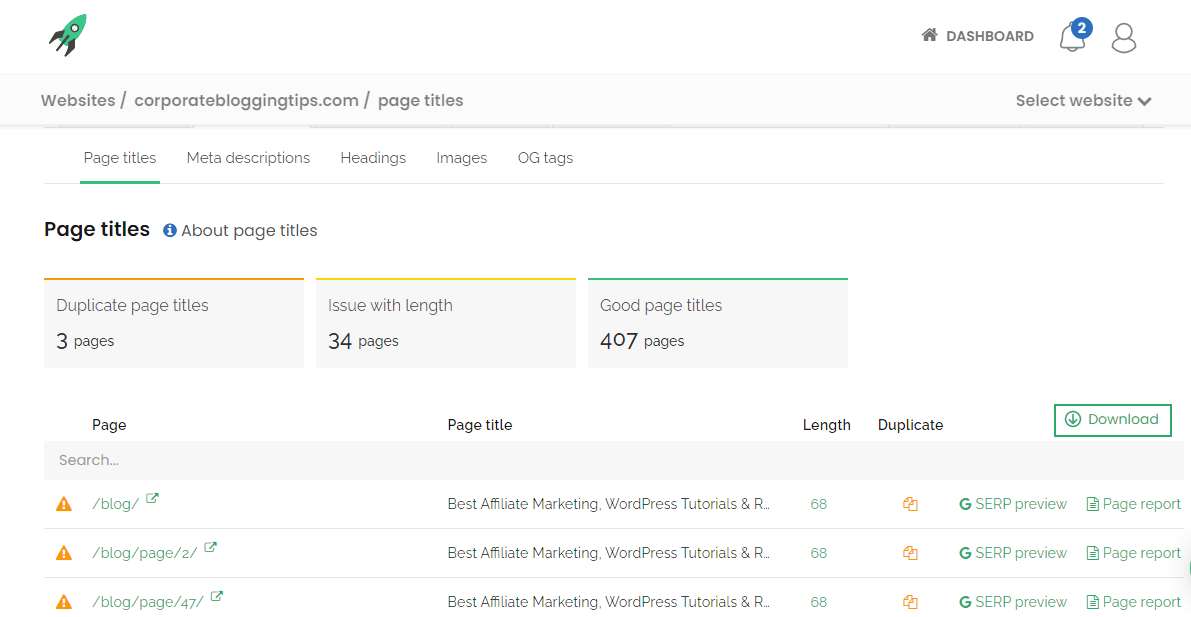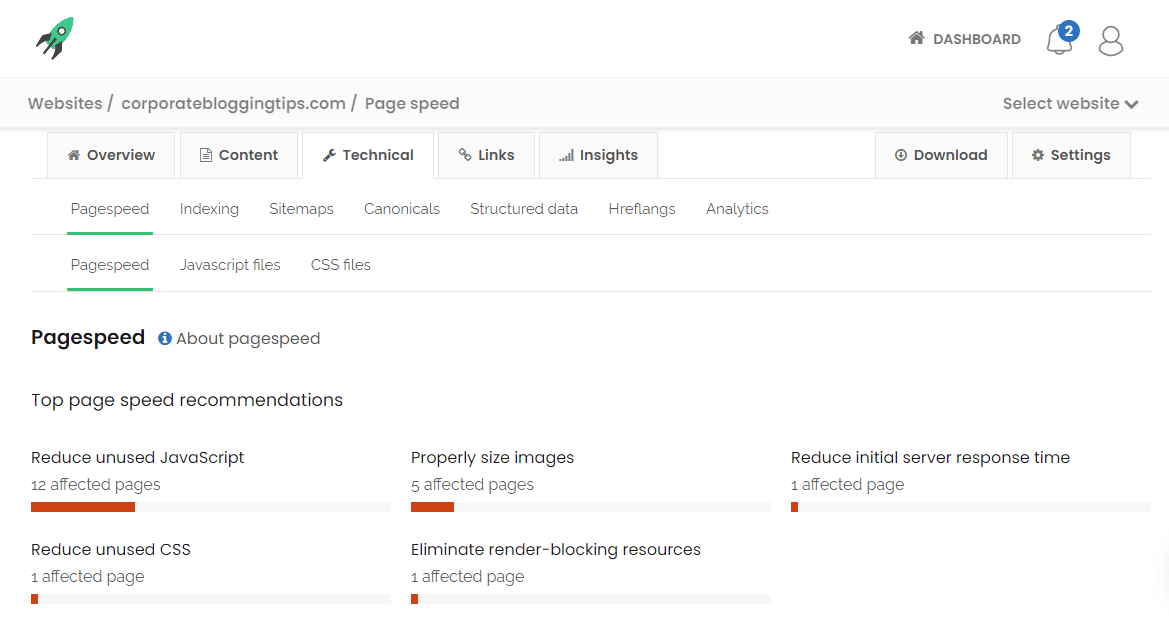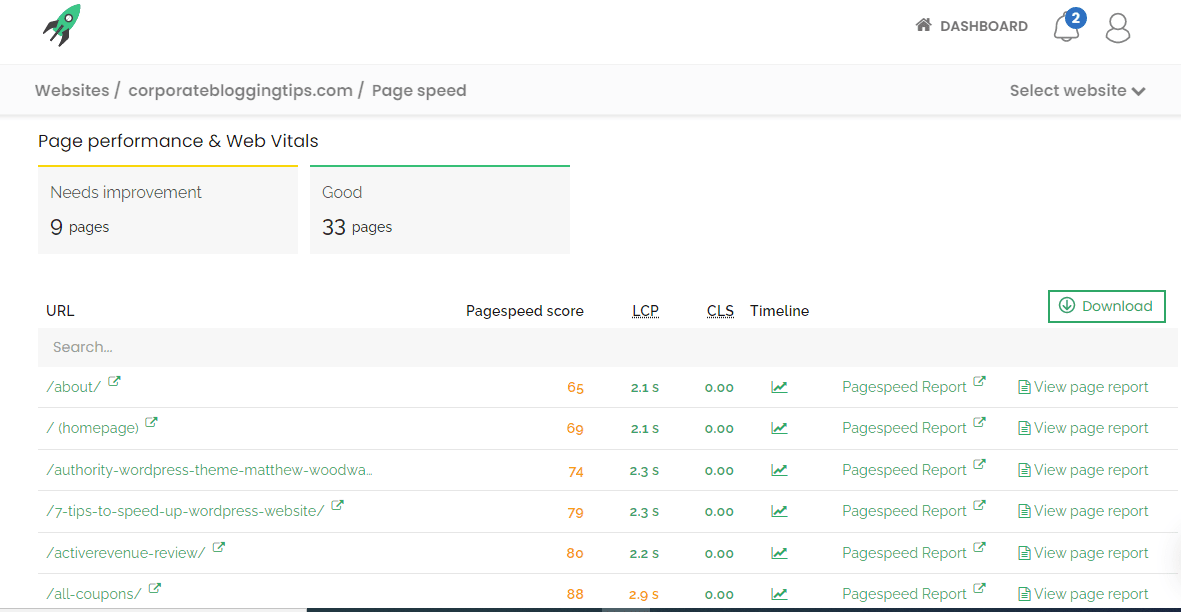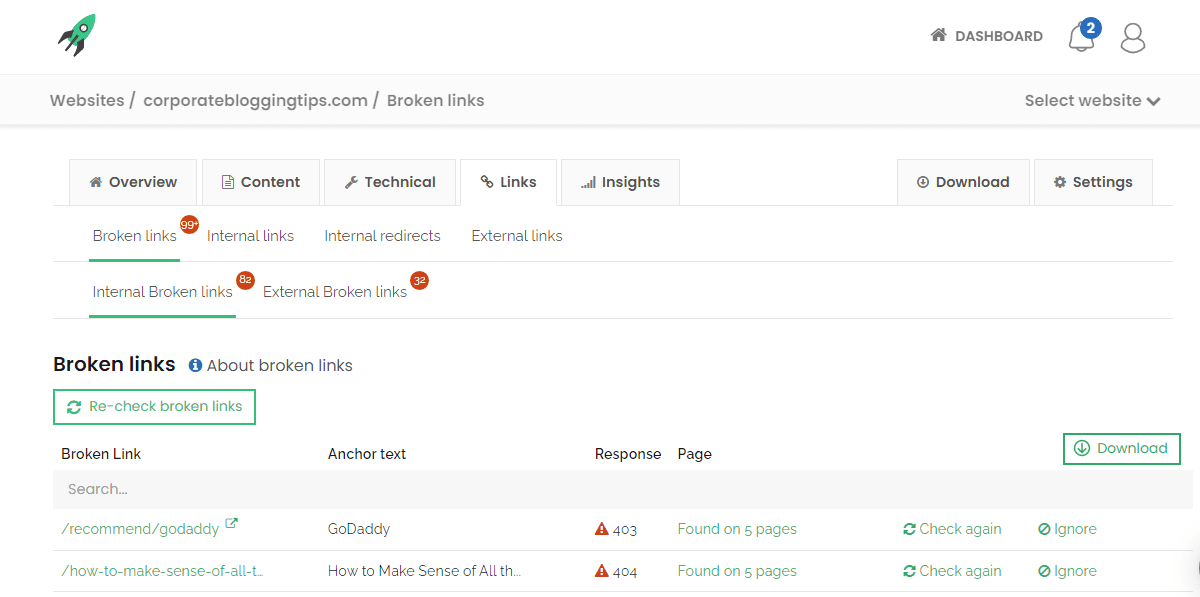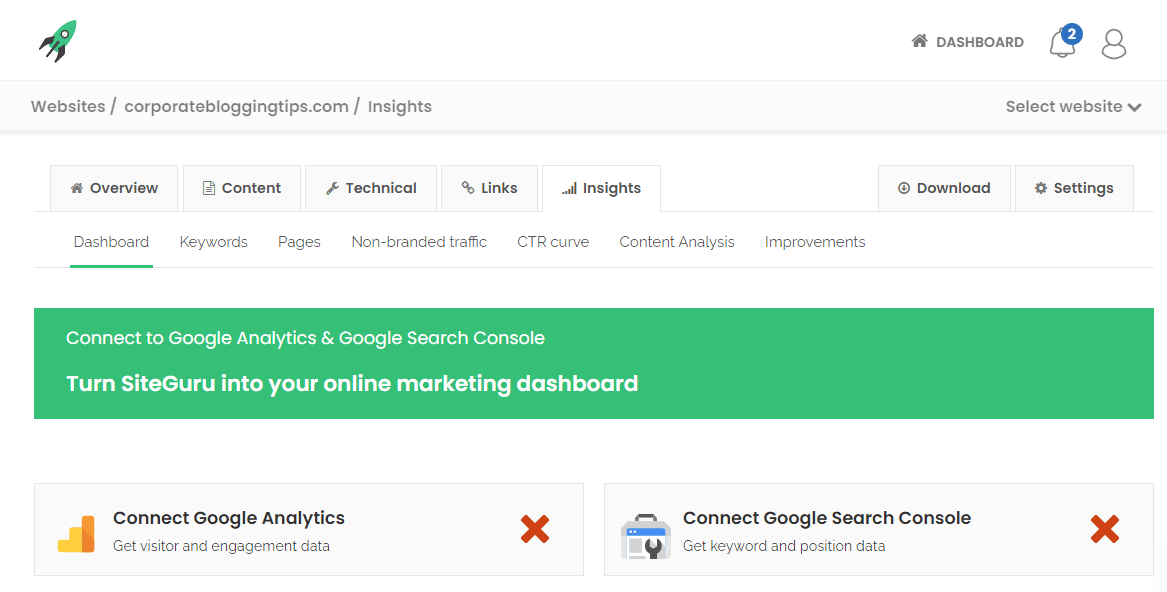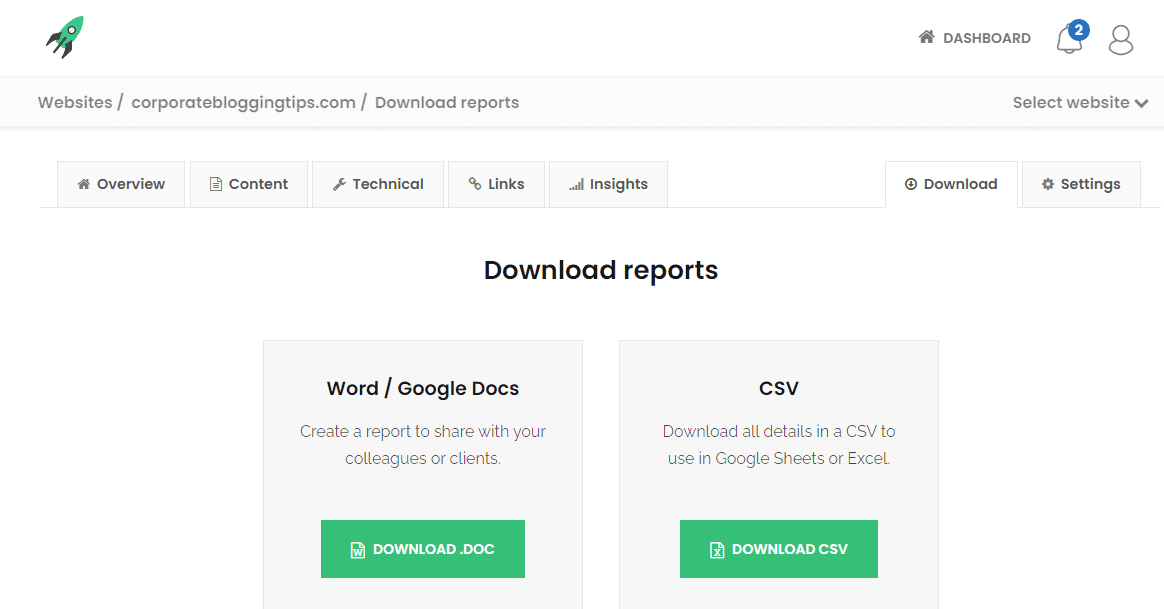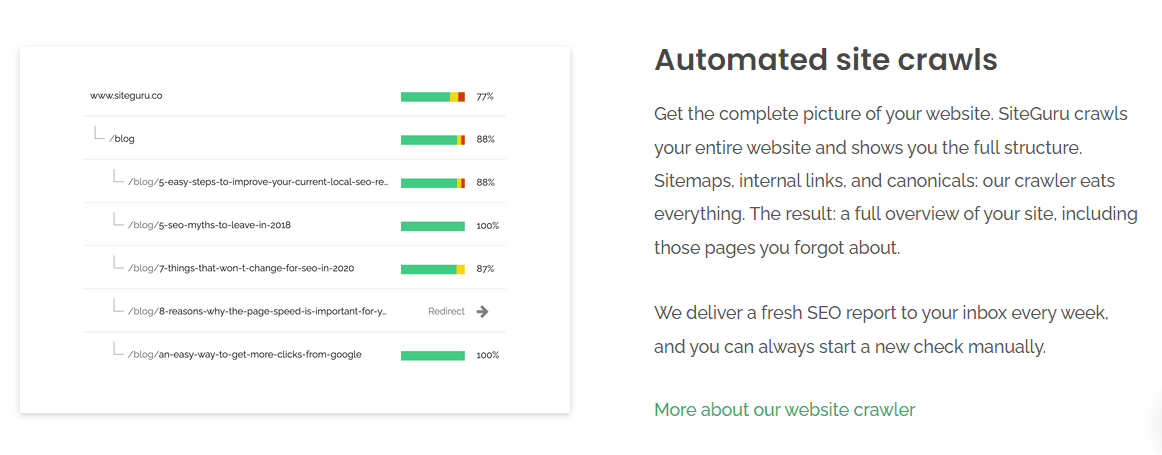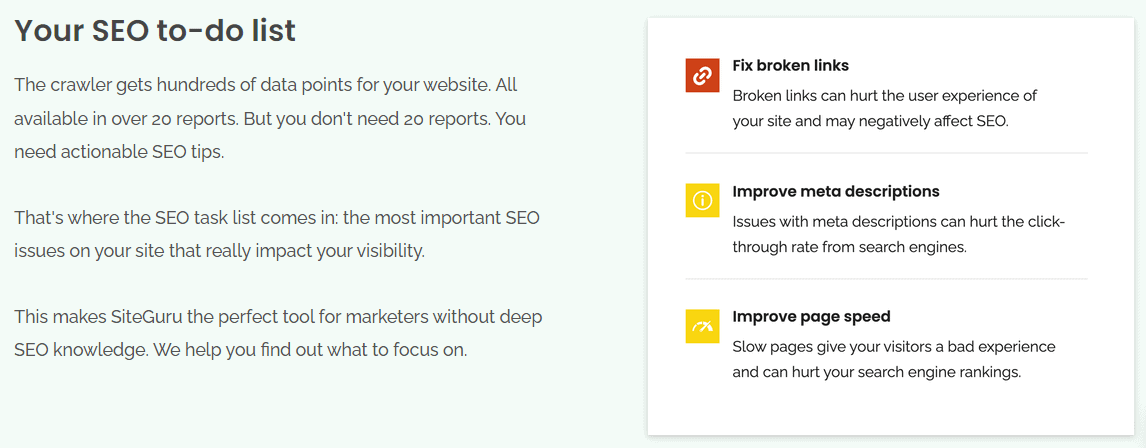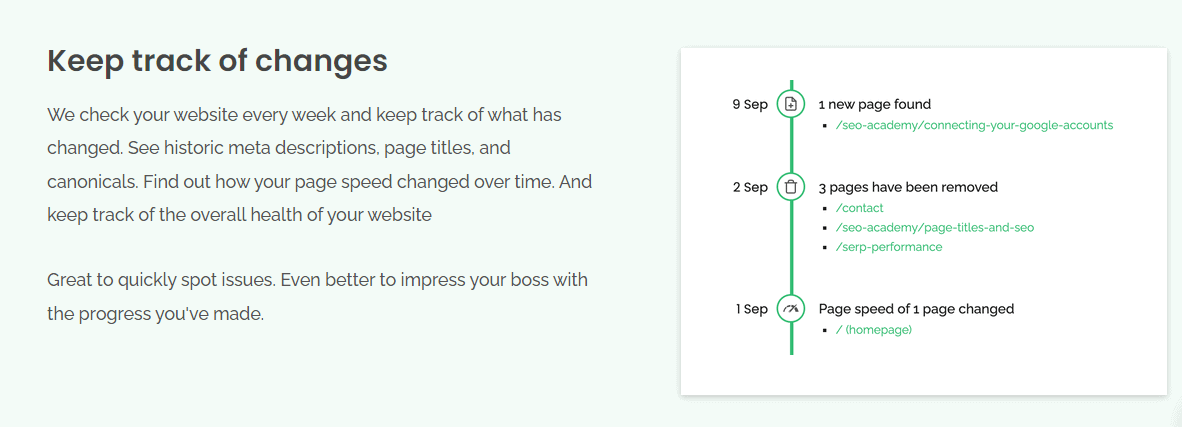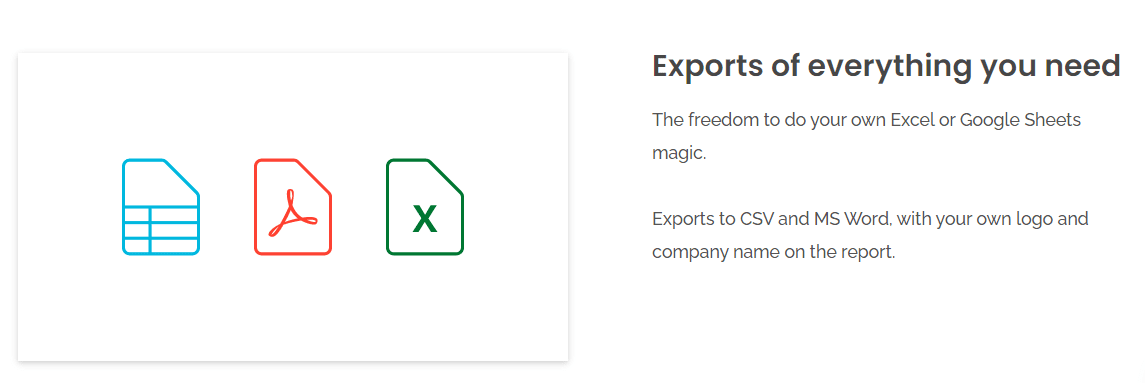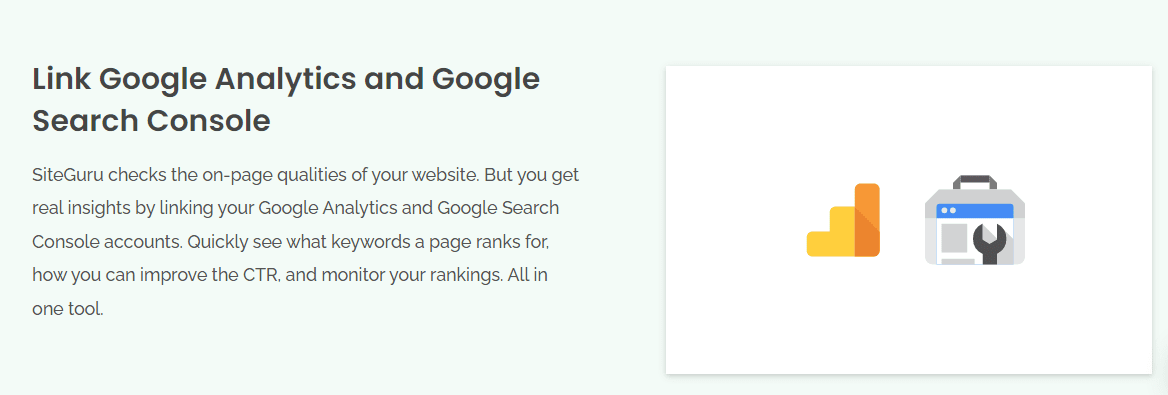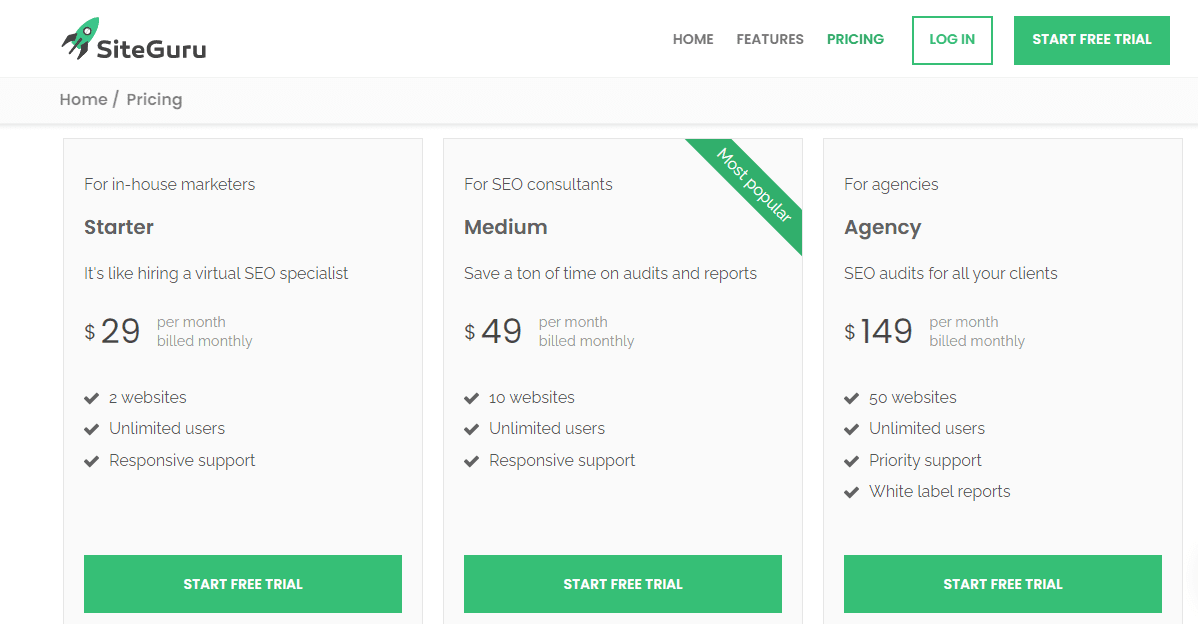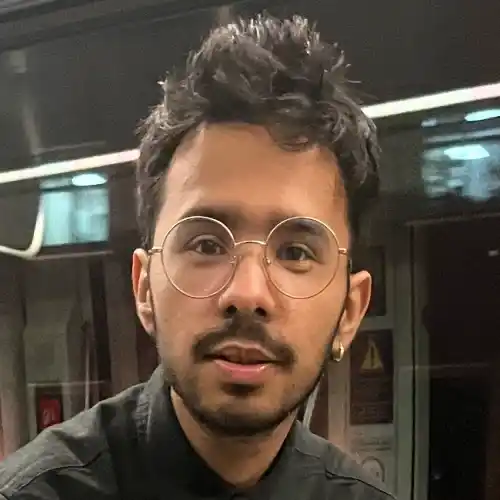Tons of SEO tools out there in the market, and you already have used several. Isn’t it. ✌
Still, there is a gap between SEO analysis and action. Many SEO influencers ask you to focus more on competitive analysis, and a bunch of them will give more weight to the backlinks and link profile.
Though you need to do it all, getting lost in the process when you’ve 10 more things to focus on is very common. 😕 And that’s why you need a checklist. Having a to-do list inside your SEO tool can be a game-changer thing. SiteGuru works that way.
Start with an SEO audit, identify the improvements, make a to-do list, complete action, and audit again and subsequently, See results. Let’s see how you do it with SiteGuru. 😊
About SiteGuru
SiteGuru offers a 14-day free trial that doesn’t require any credit card information. It is a leading SEO tool helping thousands of websites to recognize the rotten fruit inside hampering a site’s performance.
How SiteGuru help Agencies?
The tool has bundled SEO to-do list features, helping agencies satisfy their clients. You get a personalized dashboard when you sign up as an agency to SiteGuru. You can give access to the reports to your clients, so they can see for themselves the crackdown.
You can work with your team by giving specific access and assigning roles. You are the account owner, and your colleagues will be sub-account users managing clients’ websites.
White-label reports with your brand name ensure clients that their site is in reliable hands. You can overview all your clients in one sight.
For every client, you get automatic reports to be downloaded. You can share these reports with your clients and discuss what needs to be done to increase audience engagement.
Top Reasons to Choose SiteGuru
- There is a 14-days free trial available with no credit card needed.
- You can stop the billing anytime you want as there is no automatic billing.
- It’s a web-based software that requires a simple login. No need to download and install the application.
- Multiple languages supported.
- Works on all kinds of CMS like WordPress, Drupal, Joomla, Magento, etc.
- No coding skills required, no plugins needed. Simply enter the URL, log in, and start testing your website with a detailed SEO report.
How To Sign Up for SiteGuru?
SiteGuru offers a 14-day free trial period without sharing your credit card details. Click on Start Free Trial
Enter your email address and site URL, and click on Start Free Trial.
In the next step, choose a password and click on See Site Report. You will be notified of the email that you have entered.
In under 15 minutes, the tool will crawl your website, and the results can be seen inside the dashboard.
Remember the free trial checks only limited pages. For a complete site audit for all the pages, you need to upgrade the plan.
This is what the dashboard looks like. If you subscribe to a paid plan, you can add more websites as per the plan.
By clicking on the website, you will get detailed statistics. As you can see, the first thing that pops out on the page is the SEO score. The total SEO score is meaningful as it helps you achieve more by minimizing errors.
When you scroll down, you will find different tabs like Overview, Content, Technical, Links, and Insights.
Overview
In the Overview section, you will find an SEO to-do list highlighting essential metrics that need your attention.
You can click on each list and get a detailed overview.
Clicking on Improve meta descriptions will show you a list of pages and posts that are missing meta descriptions. It also shows which pages have similar meta descriptions and whether the length of the descriptions is good enough for better SEO.
On the right side of the SEO to-do list, you can find the option to integrate Google Analytics and Google Search Console. You can start the process with one click and get real insights from Google.
Scrolling down more will show you a complete site structure with SEO scores for individual pages and posts.
Clicking on individual site structure links will show you detailed statistics identifying the root problems associated with that page. It shows page health with on-page SEO checks, including internal redirects, indexability, meta description, page title, broken links, headings, image alt texts, structured data, Google Analytics, and OpenGraph tags. If the metrics are green, there is no need to make any changes. If it is orange, you need to fix it.
Content
Inside the content tab, the tool displays all the pages with duplicate page titles, length issues, and good page titles. This helps you improve the page titles. Similarly, the tool shows you pages with missing meta descriptions, headings (H1 to H6), alt text images, and OpenGraph tags.
Technical
The technical tab shows recommendations on page speed. It shows the total number of pages that need improvement with the page speed score.
By clicking on the Pagespeed Report, you will get detailed metrics for that particular page affecting the speed.
Links
Links should work correctly for any site to perform better and ensure a low churn rate. The SiteGuru links tab is essential to check which links are broken and need to be fixed.
Insights
When you connect Google Analytics and the Search Console, you can see real-time data from Google in your SiteGuru dashboard.
You can see all the metrics like keywords, page, CTR curve, and improvements.
Download Report
Next to all the tabs described above, you can see the download tab. Click on it to download the report in either Word/Google Docs or CSV format.
SiteGuru Features
All the features you need for the success of your website are here. Crawl over the features and start the SiteGuru 14-days free trial.
Automated Site Crawls
You just have to insert your website link, and the tool automatically crawls your site. After crawling the entire site, the tool shows you the real data, including site maps, internal links, and canonical. A fresh report is sent to you by email every week so you can manually keep a check.
SEO to-do List
Broken links significantly impact the SEO of your site. This is why the tool crawls your site to show you how many broken links affect your site’s SEO. The SEO list contains actionable SEO tips to improve essential factors affecting your site’s SEO. This includes Meta description, page speed, broken links, and more.
Team Work
You alone cannot work and improve site SEO. You need a team, so SiteGuru allows you to invite team members. You can add team members to your SiteGuru account and assign them a particular task.
Update Changes
You can identify the performance by keeping track of the changes happening on a website. You can quickly determine how titles, descriptions, and canonicals affect page speed. This way, you can keep your site health status exceptional. Not only that, you can inform your clients about the changes and impress them with your efforts.
Reporting
The tool allows you to download and export the reports in CSV and Word format. The downloaded reports contain your company logo and name. You can share the reports with your clients and set the targets clearly.
Detailed reporting includes page headers and structure. The headers from H1 to H6 for every page or post are shown without some headings. This would help you restructure your site’s content.
The report also includes images that don’t have alt texts. Alt texts help Google identify what the image is about and ultimately boost your site’s SEO.
The OpenGraph data is a close encounter that most SEO tools miss out on. But SiteGuru identifies if your site has OpenGraph data as it is essential to stand out on social media.
If you use Google Analytics, the tool will display the pages missing the tracking code.
Internal linking is another critical factor for site SEO, and the tool recognizes the pages missing out on internal links. Internal linking is done by inserting another page or links to an orphaned page or post.
The tool also identifies robots.txt files on your site and recommends you add one if not present.
Google Search Console Integration
You get real insights into your website by linking Google Analytics and Google search console. The search console displays errors, keywords, and pages that rank the most. It also shows which keyword or pages receive the highest traffic and which country. This way, you can monitor your site ranking and improve CTR.
SiteGuru Pricing
Starter: $29 per month
The plan allows up to 2 websites with unlimited users and provides dedicated support. This plan is suitable for in-house marketers.
Medium: $49 per month
SEO consultants can save much time on website audits with the Medium plan. The plan allows you to perform audits for up to 10 websites with unlimited users and complete support.
Agency: $149 per month
You need this plan if you are an agency with multiple clients. The Agency plan allows up to 50 websites with unlimited users, priority support, and detailed white-label reporting. The detailed reporting helps you impress your clients with detailed SEO metrics.
All three plans include support, no user restriction, export to CSV and Word, Google Analytics & Search Console integration, and up to 2500 page scanning.
SiteGuru Pros and Cons
Pros
- Priority support for Agency plan subscribers.
- Detailed reporting with key SEO metrics.
- White-label reporting to make your brand stand out.
- Automatic site crawling that identifies the critical missing metrics.
- Work with your team and streamline the workflow.
- One complete overview of your sites and weekly emails to check your performance manually.
- Keep track of all the changes on your site that affect the speed and health of your site.
- Export the results into MS Word or CSV format.
- Easily integrate Google Analytics and Search Console for real-time insights.
Cons
- Haven’t found any flaws till now.
SiteGuru Alternatives
Let us compare SiteGuru with two of the best SEO tools in the market, i.e., ContentKing and Screaming Frog.
SiteGuru vs ContentKing
| Features | SiteGuru | ContentKing |
| Base Plan | $23.20 per month | N/A |
| Free Trial | Yes | Yes |
| No. of Websites | 2 | Free Trial |
| SEO Auditing | Yes | Yes |
| SEO Monitoring | Yes | Yes |
| SEO Alerts | Yes | Yes |
| SEO Reports | Yes | Yes |
| Real-Time Audits | No | Yes |
| Data Exports in CSV | Yes | – |
| Integrations | Google Analytics, Google Search Console | Google Analytics, Google Search Console, Slack, Google Data Studio, Real-time IndexNow, Adobe analysis, Chrome Extension |
| Detailed Knowledgebase | Yes | Yes |
| Data presentation | Clean and crisp UI | More information in one view |
ContentKing is definitely a great SEO tool with real-time monitoring. It keeps track of all the changes on your site. The tool is fantastic but requires SEO knowledge, and only then you could fix the issues. The SEO alerts flood your inbox, and customizing it requires some time. The tool crawls your site 24/7 and hence sends you many alerts that could sometimes be annoying.
On the other hand, SiteGuru shows only priority SEO to-do lists. This helps you resolve the issues quicker with less SEO knowledge. You don’t require any settings or customizations. The crawler runs weekly and sends an email, but you can manually run the crawler.
SiteGuru vs. Screaming Frog
Screaming Frog is another alternative to SiteGuru that crawls all your sites. However, analyzing all the data takes much time without prioritizing actionable data.
SiteGuru is a better alternative to Screaming Frog as it crawls your site on its servers. This saves your resources. You can access the tool from anywhere, requiring a simple login and no downloads. You can integrate Google Analytics for real-time data and get essential metrics like CTR affecting your site’s SEO.
SiteGuru review: My Verdict
I have honestly reviewed SiteGuru for my blogs and found it very effective. You can see the screenshots I took while using the tool; the insights are unique.
Other tools take a lot of time and are too complex to understand. Whereas SiteGuru is simple and easy to work with, no brainstorming is needed.
Related Articles:
FAQs
Is there a free trial?
SiteGuru.co offers a 14-day free trial, and you won’t get billed automatically after the trial period ends.
How does SiteGuru work?
Simply sign up for the SiteGuru free plan or paid plan. You don’t need to download or install any software application. Simply log into the SiteGuru cloud-based application and start analyzing your site.
How many websites can I add?
With the free plan, SiteGuru lets you analyze only 1 website. But with the three paid plans, you add 3-50 websites.
Is there a limitation on the number of crawls?
SiteGuru performs crawling on your website every week and sends you an email. But you can manually crawl your website anytime you want.
Conclusion
Try out SiteGuru’s 14-day free trial without any credit card information and improve your site SEO in minutes.
I hope you enjoyed the SiteGuru review with as many details as needed. Do share the review with others and test the tool for yourself.