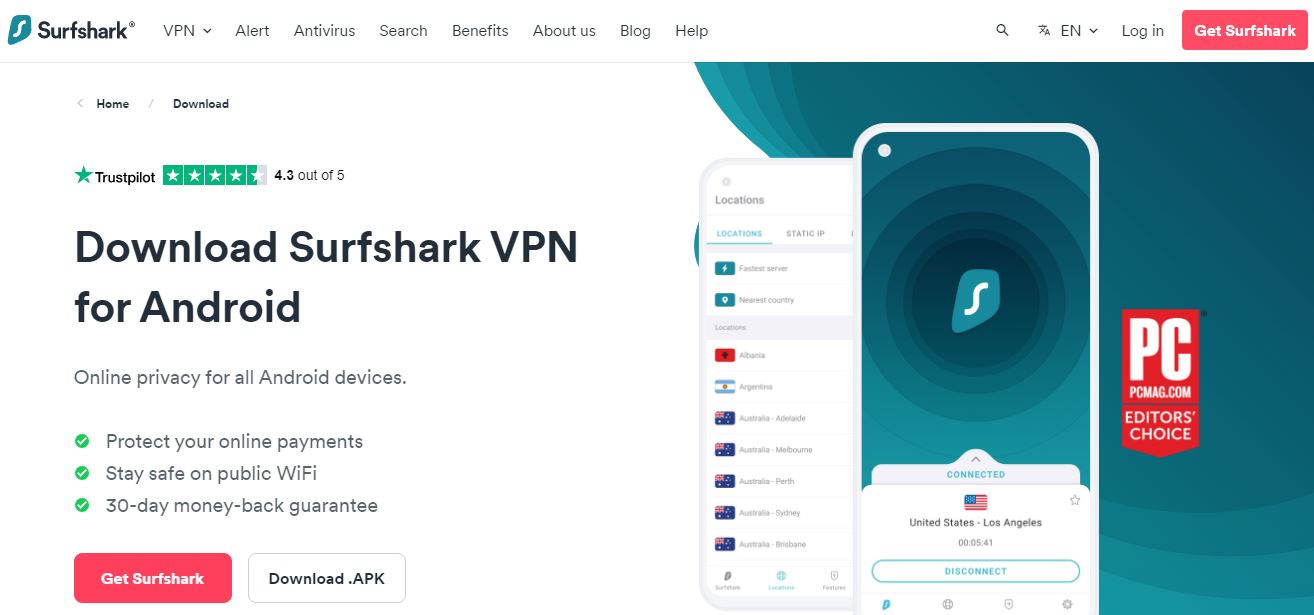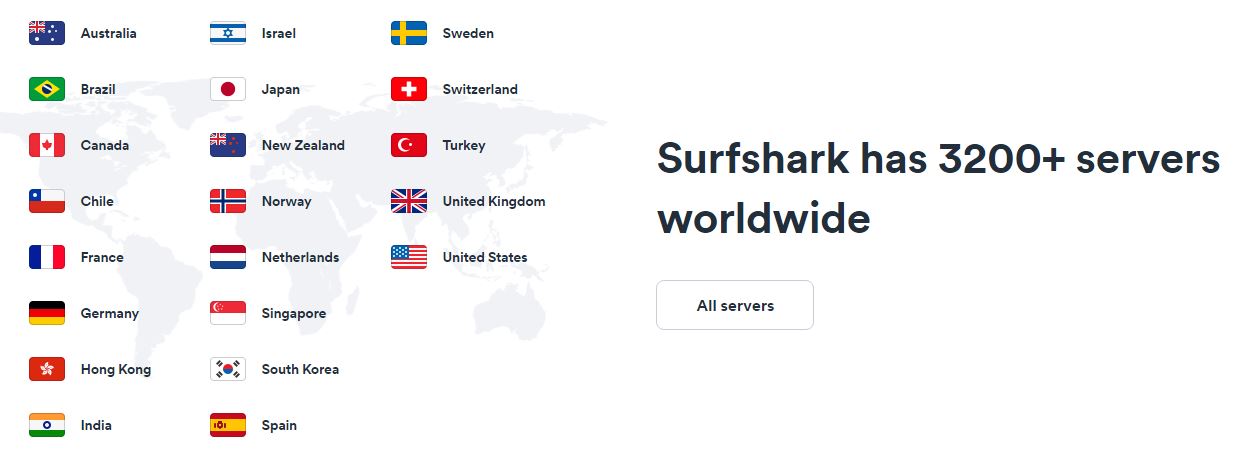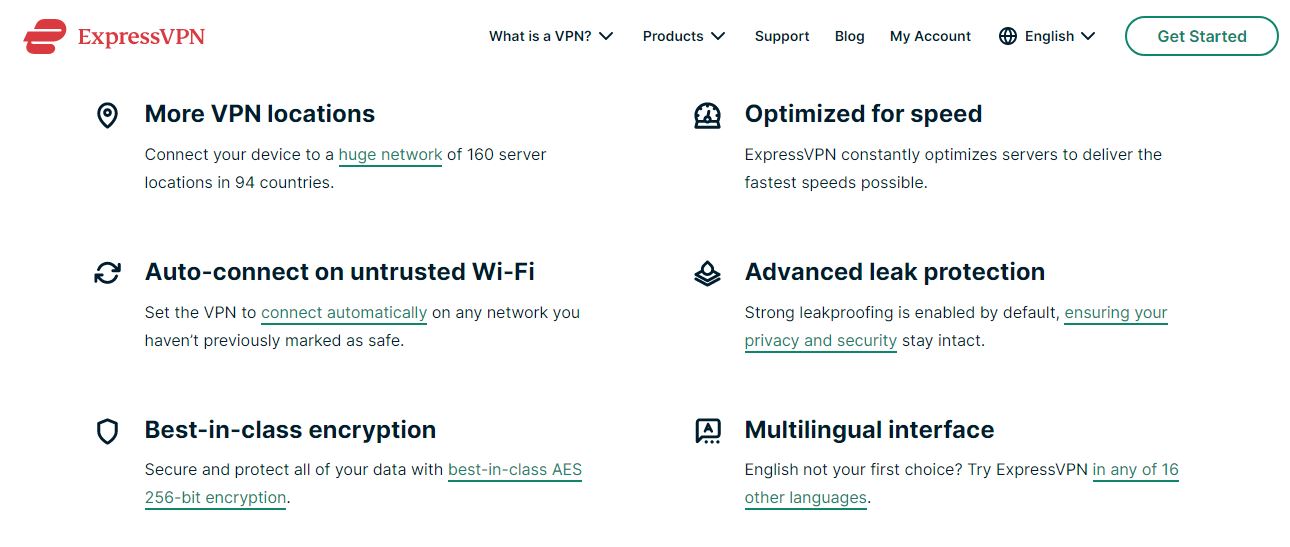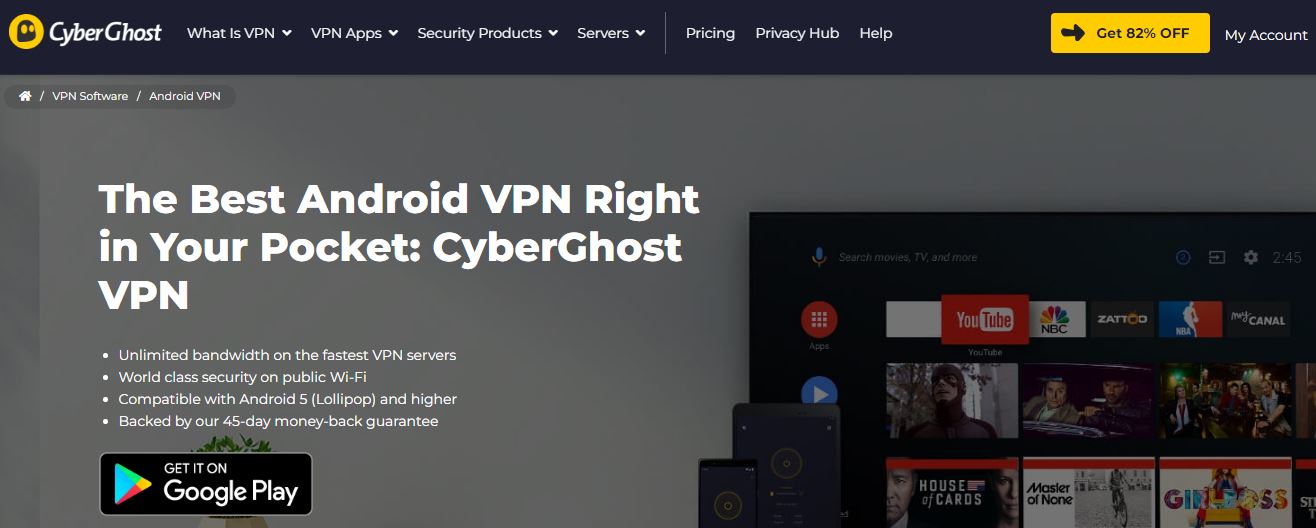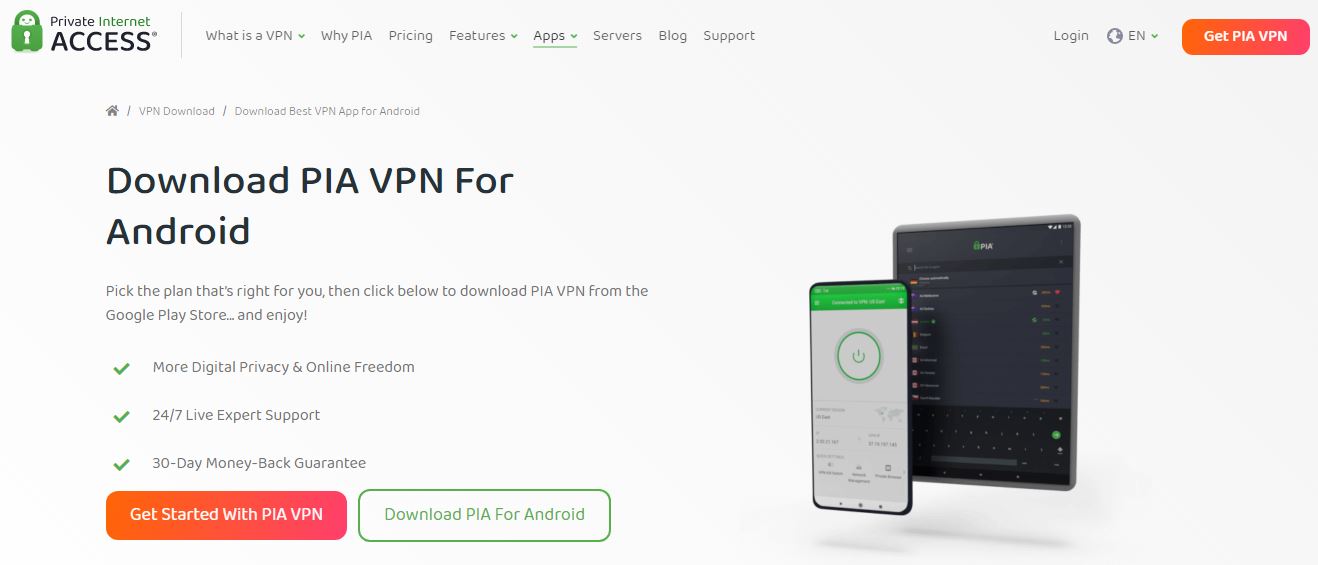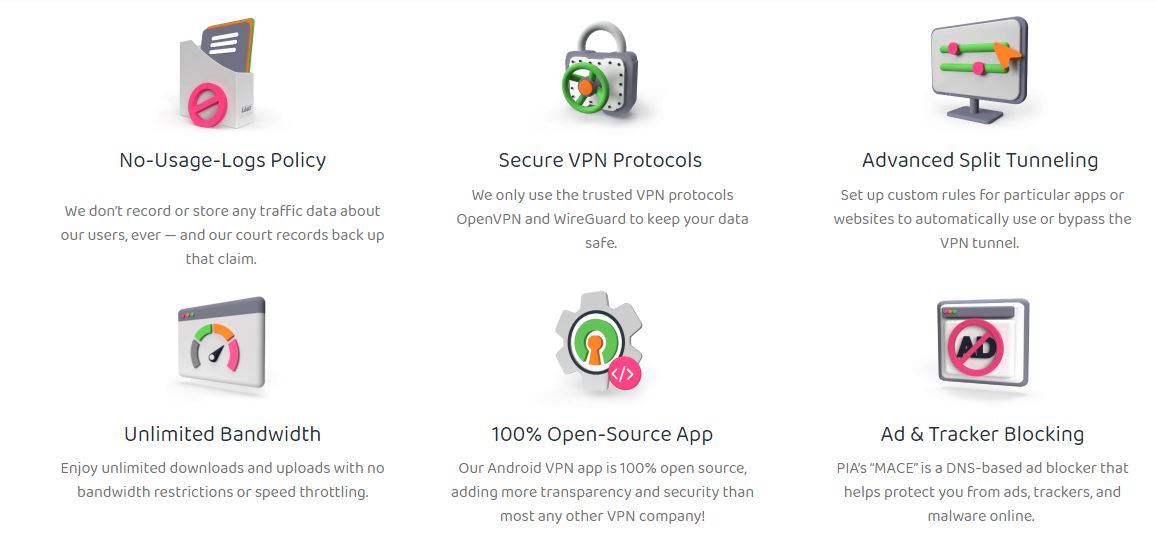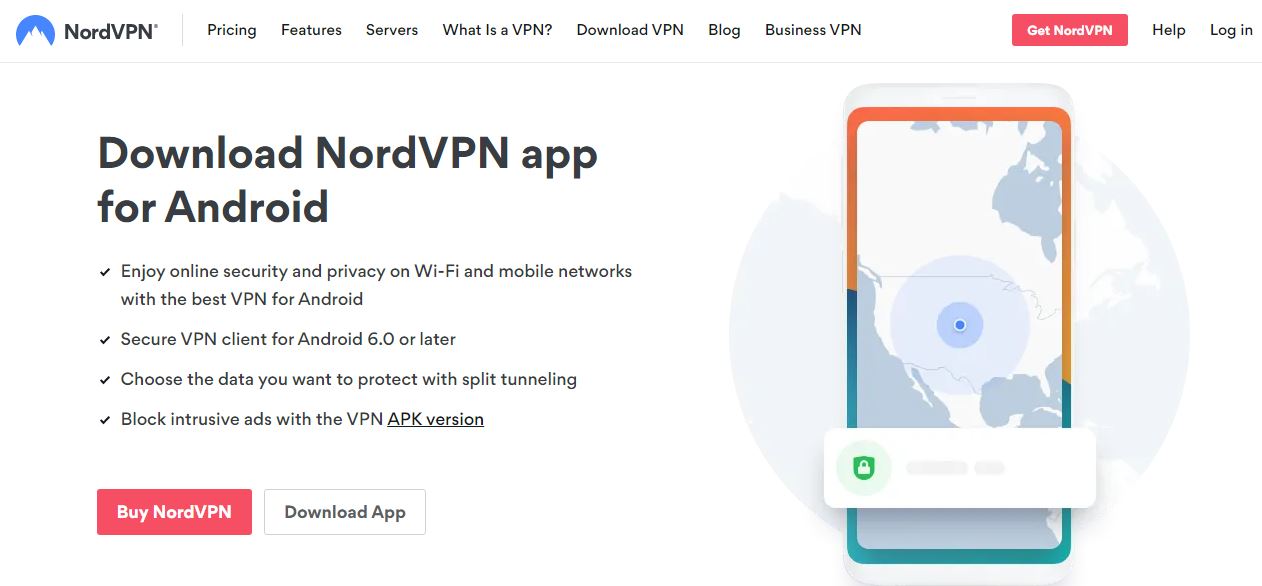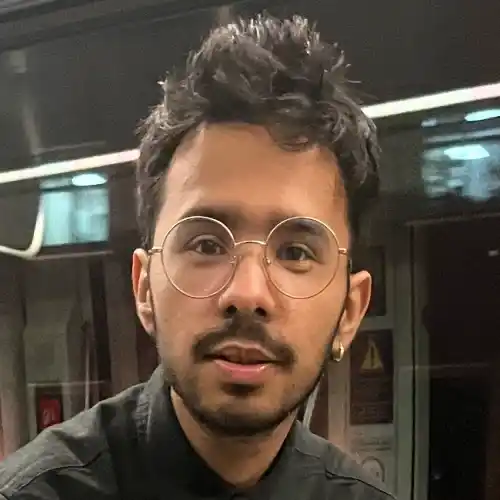Having a mobile phone nowadays is an essential part of our daily lives. However, with the increasing use of the internet, it has become more important than ever to safeguard our phones for online privacy. This is where mobile VPN apps come in handy, allowing you to browse the internet anonymously while keeping your data secure.
Choosing the right mobile VPN app can be a bit daunting, considering the multitude of options available in the market. It’s essential to look for features such as data encryption, server locations, connection speed, and pricing before making a decision.
To help you choose the best VPN app for your mobile phone, I have curated a list of top VPN apps that offer a secure and reliable browsing experience. With these apps, you can browse the internet without worrying about your online privacy being compromised. So, whether you’re using an Android or iOS device, you can rest assured that your data is safe and secure.
List of Top Mobile VPN Apps
1. Surfshark – $2.49/mo
You can download Surfshark VPN for Android, macOS, Windows, iOS, etc. The Surfshark VPN helps you safeguard your online payments and stay secure even when using public Wi-Fi.
There’s a 30-day money-back guarantee, so you can cancel the plan and get a refund.
To use Surfshark, you should first sign up for a new account. You can then connect all your devices, including Android.
Then, download the Surfshark Android app from the Google Play Store. Install the app, and log in with the same credentials you used for signing up.
After you sign in, you can connect to any server location and enjoy free content.
Top Features of Surfshark:
- The kill-switch feature protects your device when a VPN connection breaks down.
- Keep your device clean from malware, phishing attacks, and unwanted ads.
- The bypasser mode allows you to use apps and websites without a VPN.
- You can connect as many devices as you want.
- High encryption methods like IPsec/IKEv2 are being used.
- None of your data is monitored or stored anywhere. Surfshark follows a strict no-logs policy.
2. ExpressVPN – $8.32/mo
ExpressVPN app is available for all Android versions along with other devices. The platform provides a secure VPN for all Android versions.
You can do anything privately and anonymously without revealing your identity.
With a 30-day money-back guarantee, your money is in safe hands. To use ExpressVPN on your mobile phone, you must first subscribe to its plan.
Then you should download and install it on your phone or tablet. Once installed, you can open the app and choose any 160 server locations with different IPs.
Top Features of ExpressVPN:
- Multiple IPs are available in over 160 server locations.
- Servers are optimized for fast speed.
- You can set the VPN to auto-connect on any Wi-Fi.
- AES 256-bit encryption.
- Available in over 16 languages.
- Kill-switch feature is available to disconnect devices in case VPN isn’t working.
3. CyberGhost – $2.29/mo
CyberGhost offers a 7-day free trial for all of its mobile users. With the free trial, you can use the CyberGhost app and enjoy all the features unlimited.
The app is compatible with Android 5 (Lollipop) and higher versions. Unlike Surfshark & ExpressVPN, CyberGhost offers a 45-day money-back guarantee. In three simple steps, you can browse safely using the CyberGhost app.
Subscribe to CyberGhost and download to install the app. Next, set up CyberGhost in seconds, and now you can start browsing freely on your device.
Top Features of CyberGhost:
- One-click IP protection that is simple to use and effective.
- The lightning speed with 7800+ servers in over 91 countries.
- Whenever you connect to an unsafe public Wi-Fi, you get a notification.
- No throttling or fear of bandwidth caps. Enjoy unlimited streaming of your favorite content.
- Compatible with many versions of Android.
- DNS and IP Leak Protection.
- Unlimited bandwidth and traffic.
- 24/7 live chat support.
4. PIA – $2.03/mo
PIA offers a 30-day money-back guarantee and privacy and freedom to surf online. There’s 24/7 live expert support. You can pick up a PIA VPN plan for your device and then download the PIA app.
With PIA, you can protect up to 10 devices simultaneously.
Top Features of PIA:
- There is no usage logs policy ensuring your data is never recorded or stored anywhere.
- Trusted VPN protocols OpenVPN and WireGuard.
- Bypass settings to allow some apps or websites to bypass the VPN.
- No bandwidth restrictions or throttling.
- 100% open-source app.
- PIAs MACE protects your device from malware, ads, and trackers.
5. NordVPN – $3.29/mo
Download NordVPN to enjoy security and privacy online on mobile and Wi-Fi networks. The platform supports Android 6.0 or later. With the VPN APK version, you can block intrusive ads.
To use NordVPN, download the app from Play Store and enable the option Install Unknown App. Install the app, and you can enjoy the ad-blocking features of NordVPN.
Top Features of NordVPN:
- Play your mobile games with zero throttling or DDoS attacks.
- Threat Protection Lite protects your device against vulnerable attacks.
- Protect your device from snoopers looking for prey, especially on Wi-Fi networks.
- The design is intuitive, secure, and easy for beginners.
- Quick Connect instantly connects you to the nearest server at one tap.
- Enabling the kill switch blocks internet access as soon as the VPN shuts down.
Also Read:
Conclusion
Surfshark VPN is the top choice for mobile VPN apps. It comes with top-notch features at a reasonable cost. You can always try other mobile VPN apps mentioned in this list and share your experience.
FAQs
Which is the best mobile VPN app?
Surfshark is considered the top mobile VPN app with a 30-day money-back guarantee.
How to use VPN for mobile apps?
First, you need to subscribe to the Surfshark VPN plan. You can then download the app in Android and install it. Upon installation, open the app and connect to any server location.
Are mobile VPN apps safe to use?
Not all VPNs are safe; some offer free usage but come with many complexities. Instead, choose a mobile VPN app from the list here. You can choose Surfshark, NordVPN, ExpressVPN, and more.