Are you ready to supercharge your online presence, boost productivity, and ensure the utmost security in managing multiple online accounts? Look no further than Octo Browser, the ultimate multi-accounting tool taking the digital world by storm!
As an industry expert with extensive experience in online account management and affiliate marketing, I’ve used Octo Browser for over a few quarters. I can confidently say that it’s a game-changer antidetect browser. This innovative solution has redefined how we approach multi-accounting on advertising and social networks, e-commerce platforms, blogs, and forums.
About Octo Browser
| Starting Price: | €21/mo |
| Subscription Plans: | 1, 3, 6, and 12 Months |
| Devices Supported: | Windows, Intel/Apple Silicon MacOS and LinuxBeta |
| Team Members: | Up to 8 (more with custom plan) |
| Profile Templates: | Up to 10 (more with custom plan) |
| Solutions: | Affiliate marketing, eCommerce, Bounty and AirDrop, Web Scraping, Bonus Hunting, Privacy and anonymity, and Digital Agencies |
| Functions: | Multiaccounting, Fingerprint management, Teamwork, API automation, Profiles, Proxy, and Cookies. |
Here’s why Octo Browser has become my go-to choice and why it should be yours too:
- Unlimited Account Creation: Octo Browser empowers you to create an unlimited number of accounts across various platforms, whether it’s Amazon, Facebook, Google, TikTok, or many others. Boost your online presence effortlessly!
- Fingerprint Perfection: Say goodbye to detection worries! Octo Browser ensures that each of your profiles carries a digital fingerprint that is virtually indistinguishable from real users. The level of authenticity it provides is unmatched.
- Teamwork Made Easy: Managing accounts in a team has never been smoother. Octo Browser offers collaborative tools, including profile transfer, role assignment, and access rights allocation. No more data leaks from within!
- Effortless Automation: Harness the power of automation with Octo Browser’s robust API. Streamline routine profile actions, optimize your team’s efficiency, and easily tackle ambitious tasks.
- Dedicated Technical Support: Rest assured, Octo Browser has your back. Their fast and highly skilled Technical Support Team is always ready to assist you, even via remote sessions if needed. Your technical challenges will be resolved promptly.
- Fortified Security: Octo Browser takes data security seriously. Your information is stored on European cloud servers with AES encryption. Plus, with vigilant monitoring of vulnerabilities, your privacy remains paramount.
So, if you’re looking to elevate your multi-accounting prowess and unlock the full potential of Octo Browser, join me and the ranks of satisfied users who have harnessed its capabilities.
Octo Browser Review
Summary
Octo Browser is a Chromium-based antidetect browser that offers a secure and efficient online experience. It stands out in the market for its intuitive interface, similar to Google Chrome, making it easily adaptable for most users.
|
|
Fast and secure
|
|
|
High-quality fingerprints
|
|
|
Customization options
|
|
|
Proxy Management
|
|
|
Cookies management
|
|
|
Import/export proxies
|
|
|
No free version or trial
|
The Problem with most antidetect browsers –
- Varied Pricing: Some are prohibitively expensive, especially for small companies.
- Inadequate Identity Protection: Failure to effectively hide user identity, leading to account bans.
- Vulnerability to Blocking: Many browsers cannot pass PixelScan testing, making them susceptible to mass blocking.
- System Instability: Frequent crashes disrupt user experience.
- High System Workload: Excessive resource consumption impacting overall system performance.
- Complex User Interface: Unfamiliar and non-intuitive interfaces can hinder usability.
- Profile Management Issues: Difficulties in managing and maintaining multiple profiles effectively.
- Artificial Fingerprints Detection: Use of artificially generated fingerprints that are easily detectable and can compromise anonymity.
Octo Browser Features
Anti-detect technology
Octo Browser uses advanced antidetect technology to prevent websites from detecting that the user is using multiple accounts. Octo Browser digital fingerprints are created using real device data. Thanks to high-quality fingerprint spoofing, Octo Browser profiles are indistinguishable from real users.
Customizable settings
Octo Browser allows users to customize their settings to suit their needs. You can create a unique new profile in one click or manually fine-tune more than 50 interconnected profile parameters.
Multi accounting
Octo Browser allows users to manage multiple accounts with ease. This is particularly useful for individuals managing multiple social media accounts, email accounts, or other online accounts. Octo Browser is resource-light and efficient, and the number of simultaneously running profiles is limited only by your device resources.
User-friendly interface
Octo Browser has a user-friendly interface that makes it easy to manage multiple accounts. The interface is intuitive and easy to navigate, even for users who are not tech-savvy.
Octo Browser Pricing
Octo Browser offers a free trial for users who want to try the software before committing to a subscription plan.
Pricing Plans
Octo Browser offers several subscription plans, including monthly, quarterly, and annual plans. The pricing for these plans varies depending on the number of accounts and the level of support required.
| Features | Starter | Base | Team | Advanced | Custom |
|---|---|---|---|---|---|
| Price (30% OFF) | €29 | €79 | €169 | €329 | €429 |
| Profiles | 10 | 100 | 350 | 1200 | Custom |
| Tags | 3 | 10 | 30 | 100 | Custom |
| Profile Templates | Yes | 2 | 5 | 10 | Custom |
| API Access | RPM 0, RPH 0 | RPM 50, RPH 500 | RPM 100, RPH 1500 | RPM 200, RPH 3000 | RPM, RPH custom |
| Team Members | 0 | 0 | 3 | 8 | Custom |
| Buy Plan | Buy Plan | Buy Plan | Buy Plan | Buy Plan |
All of the above plans support unlimited devices and include a proxy manager.
How do you set up proxies in the Octo Browser?
Setting up proxies in Octo Browser is easy. Follow these steps:
- Visit Octo Browser‘s official website and click on Signup.
- Register a new account using your email address. You will receive a verification email. Click on the Activate button.
- Download the application for Windows, MacOS, or Linux. Install the application and agree to the License terms. It takes less than a minute for the installation to complete.
- Open Octo Browser and Allow permission to access all networks. Login using your registered email and password. go to the settings menu.
- Choose a subscription plan and complete the payment by selecting a preferred payment method. There are numerous payment methods, including cryptocurrencies.
- Click on the “Proxy” tab and enter the proxy server address and port number.
- Click “Save” to apply the changes.
My Experience of Using Octo Browser
We’ve used several antidetect browsers and considered using it just like another antidetect browser. However, Octo Browser came to our surprise with its powerful interface and features.
Our team has tested the Octo Browser on various PCs and with different workloads for one week. We launched multiple sessions simultaneously, checked the browser on several services, and are now ready to share our thoughts.
Let us start with installing: it is fast and has no issues. All you have to do is download the file from the official website and launch it on your computer. Switching off the defender and firewall is better because it may cause problems while launching.
When running the program for the first time, you must enter a login and password once the subscription is paid.
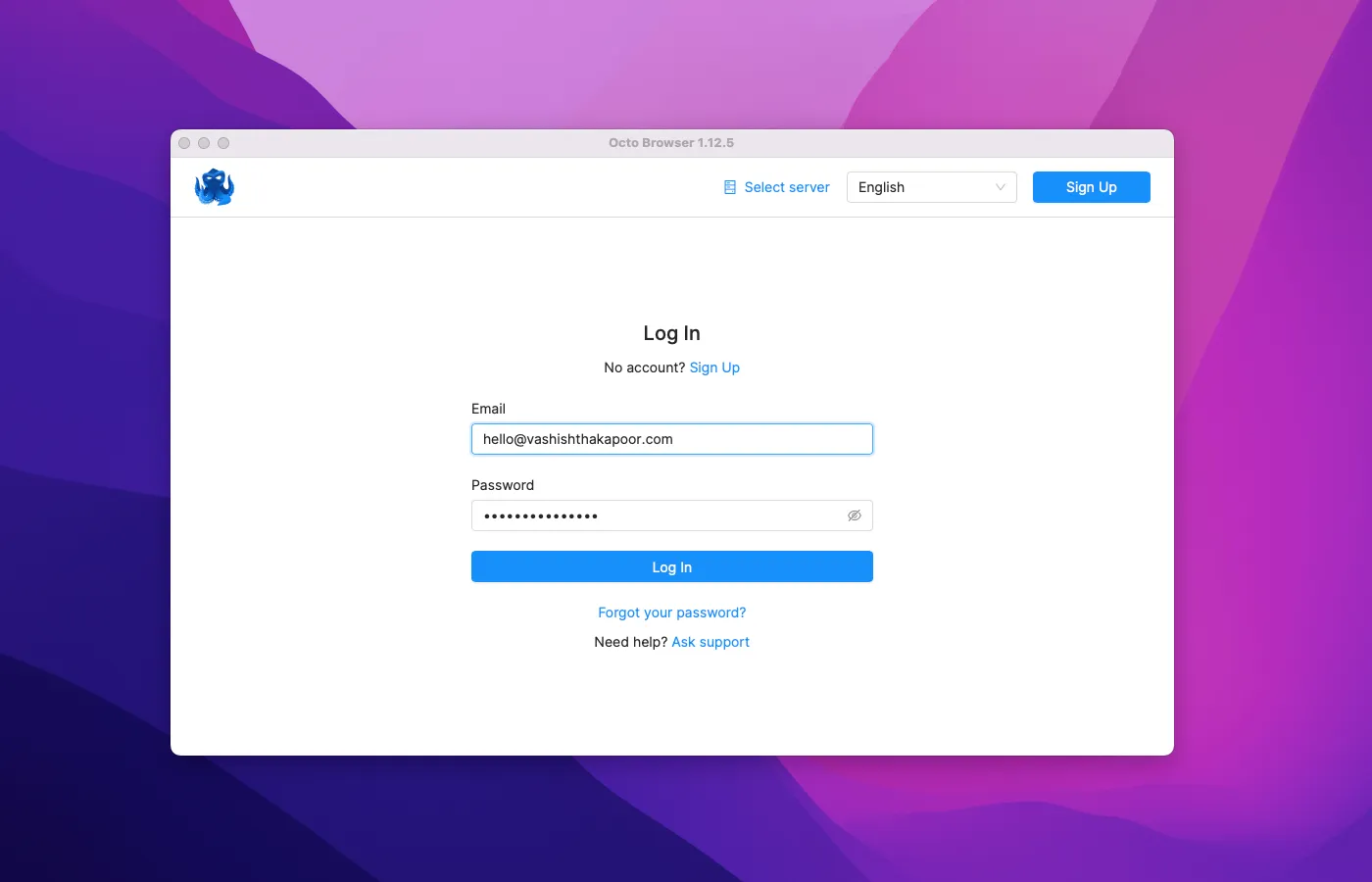
Now, when we log in, the dashboard looks something like this.
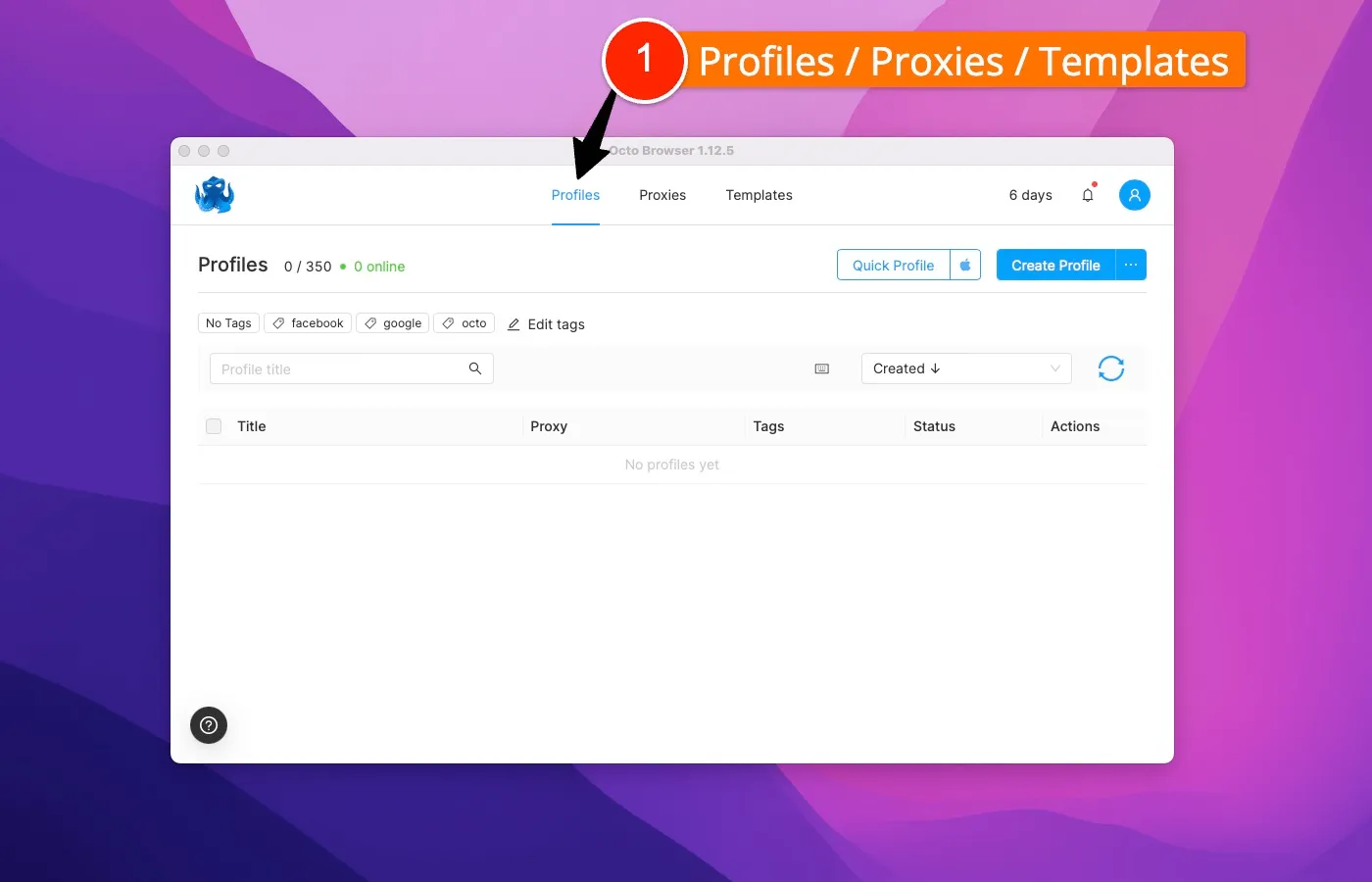
Using the Quick Profile button, I could easily create multiple profiles.
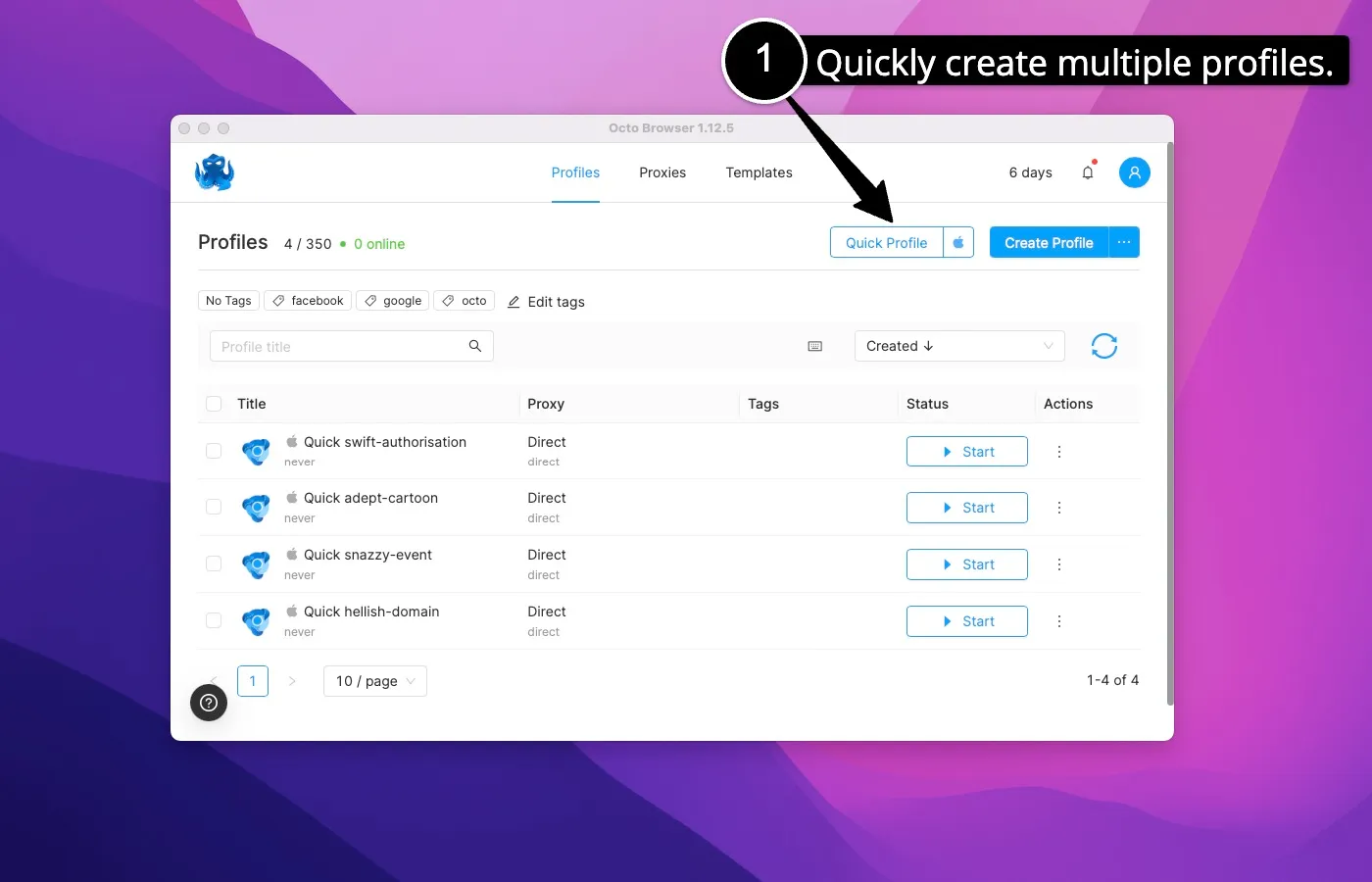
By default, it will create profiles on the MacOS operating system. However, I can click on that Apple icon to change it to create a Windows profile only.
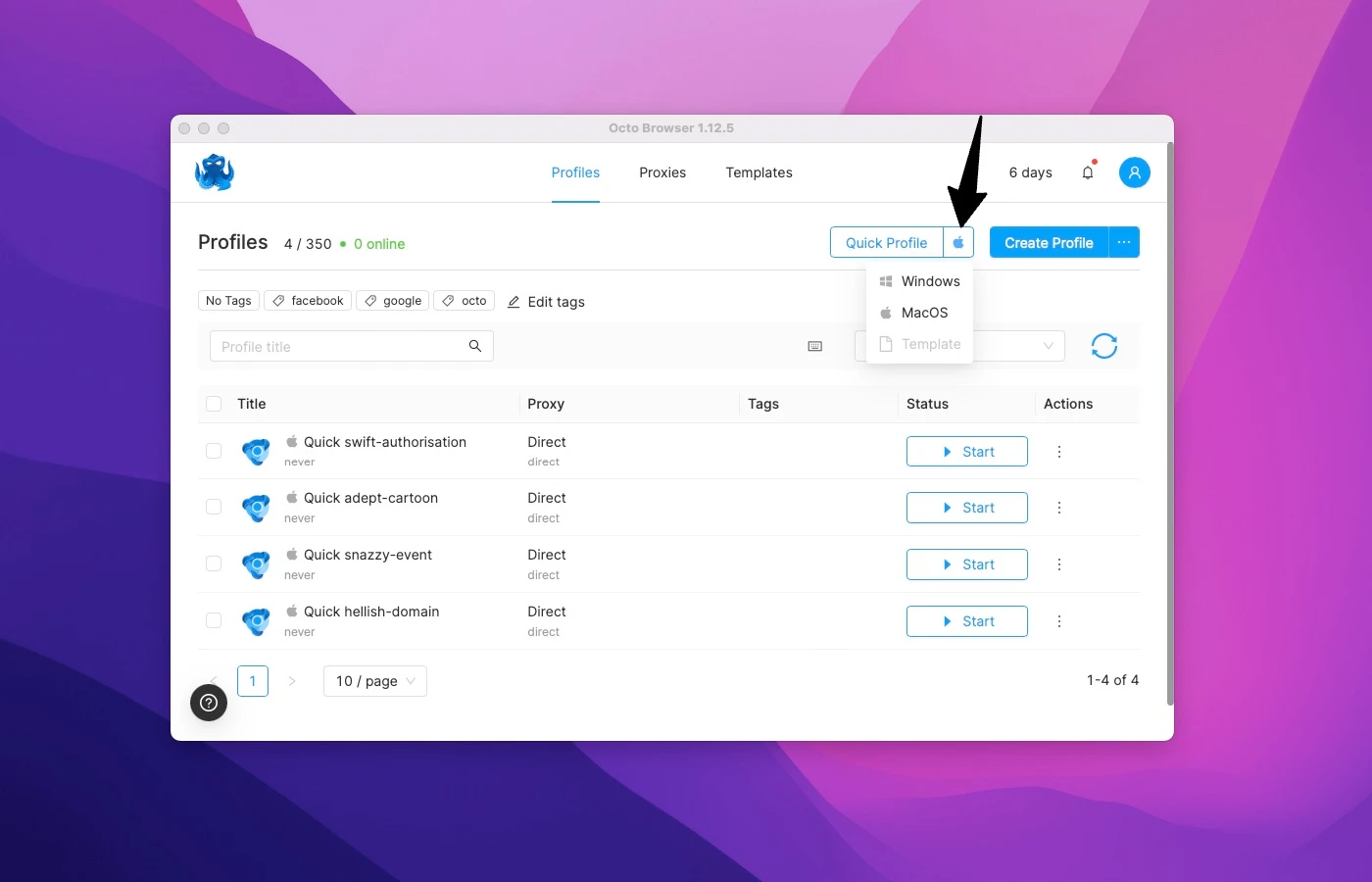
You can also use the Profile creation wizard to create a fully random and customized browser profile.
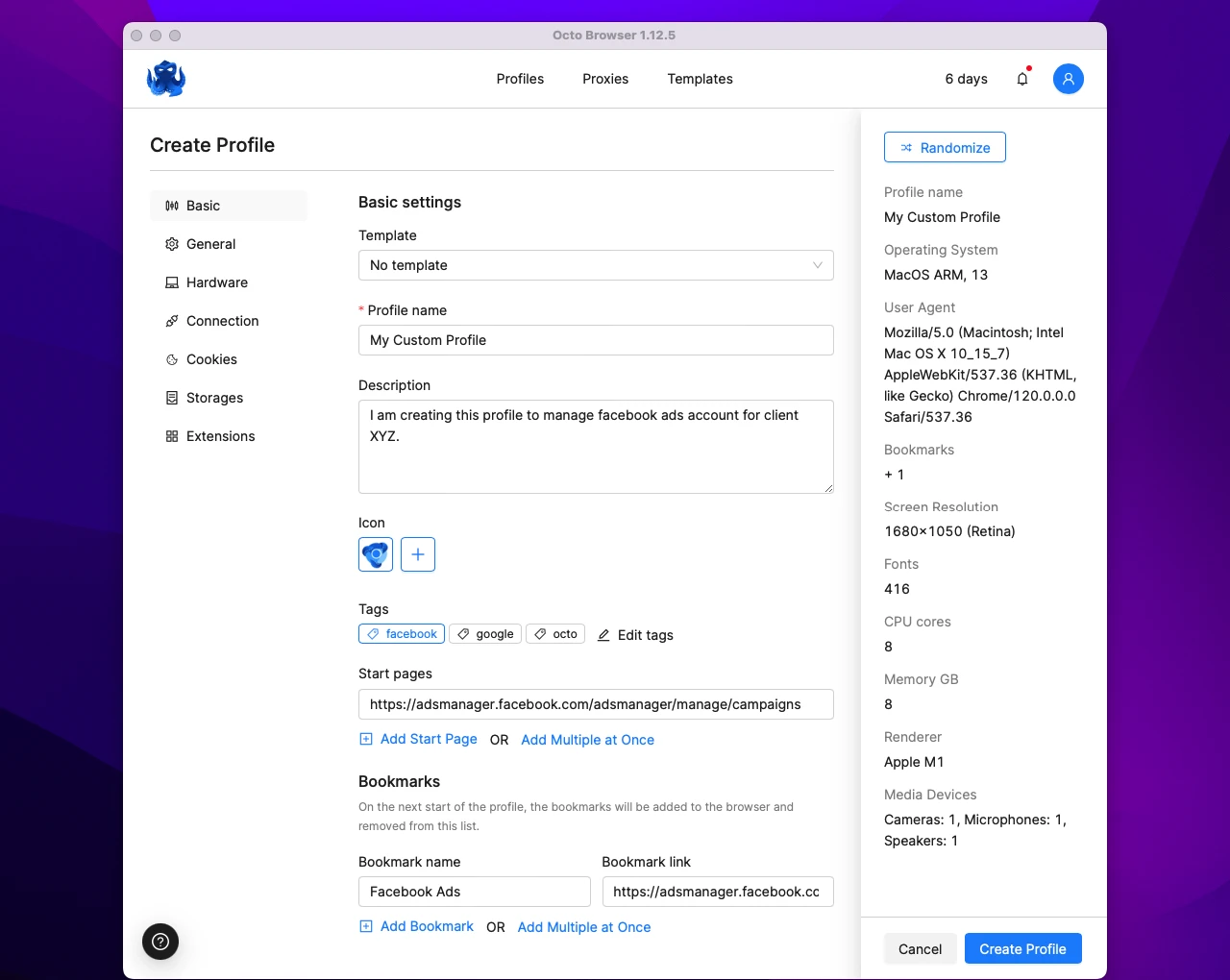
You can simply define the profile’s purpose in the basic settings and configure bookmarks and the Start Pages.
In the other tabs, you can dive deeper inside the profile configuration.
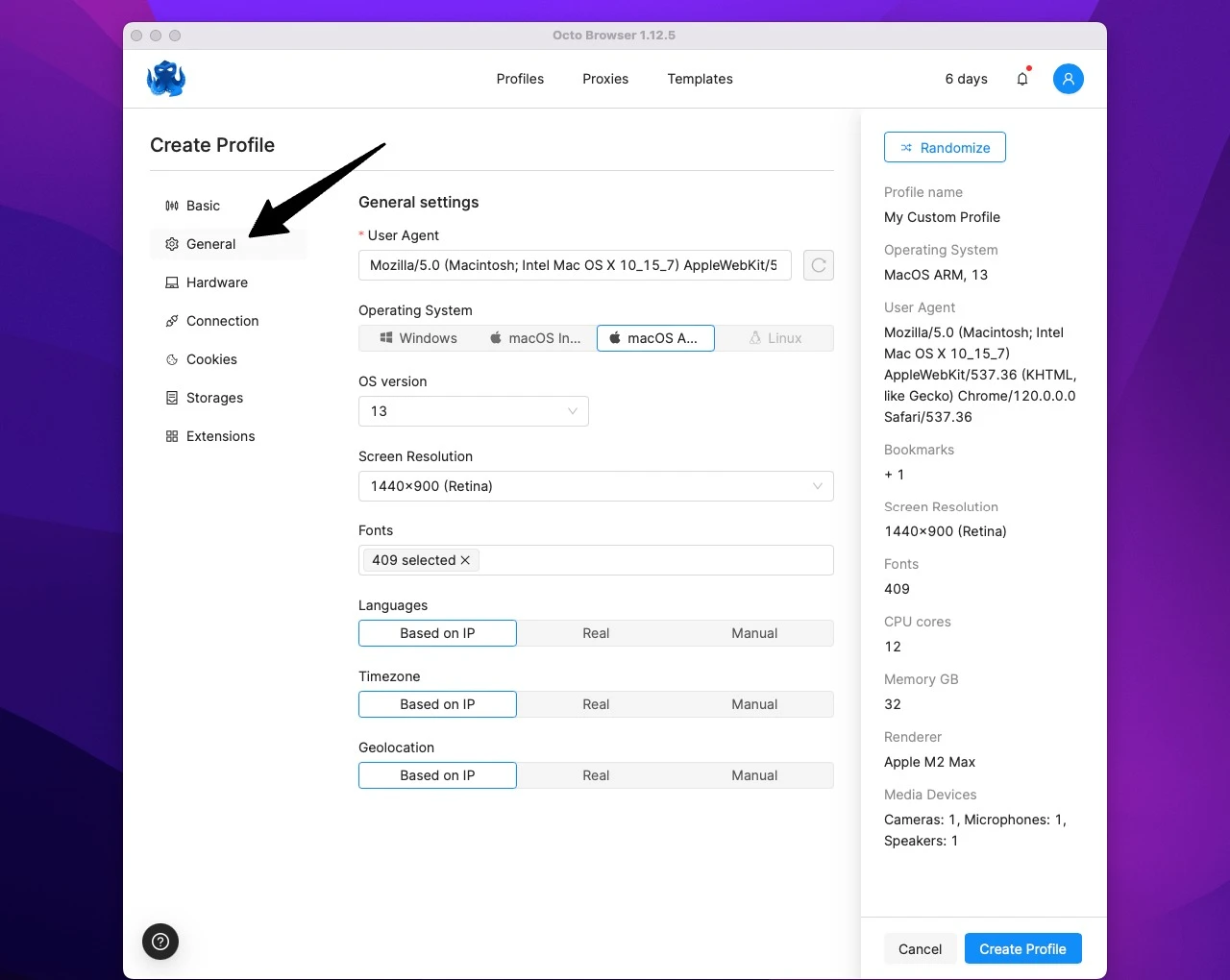
In the Connection tab, we could easily configure the Proxy. We’ve purchased residential proxies and datacenter proxies from various providers. We used Oxylabs‘s Dedicated Datacenter Proxy because this profile requires us to use exclusive IP addresses that do not change so frequently.
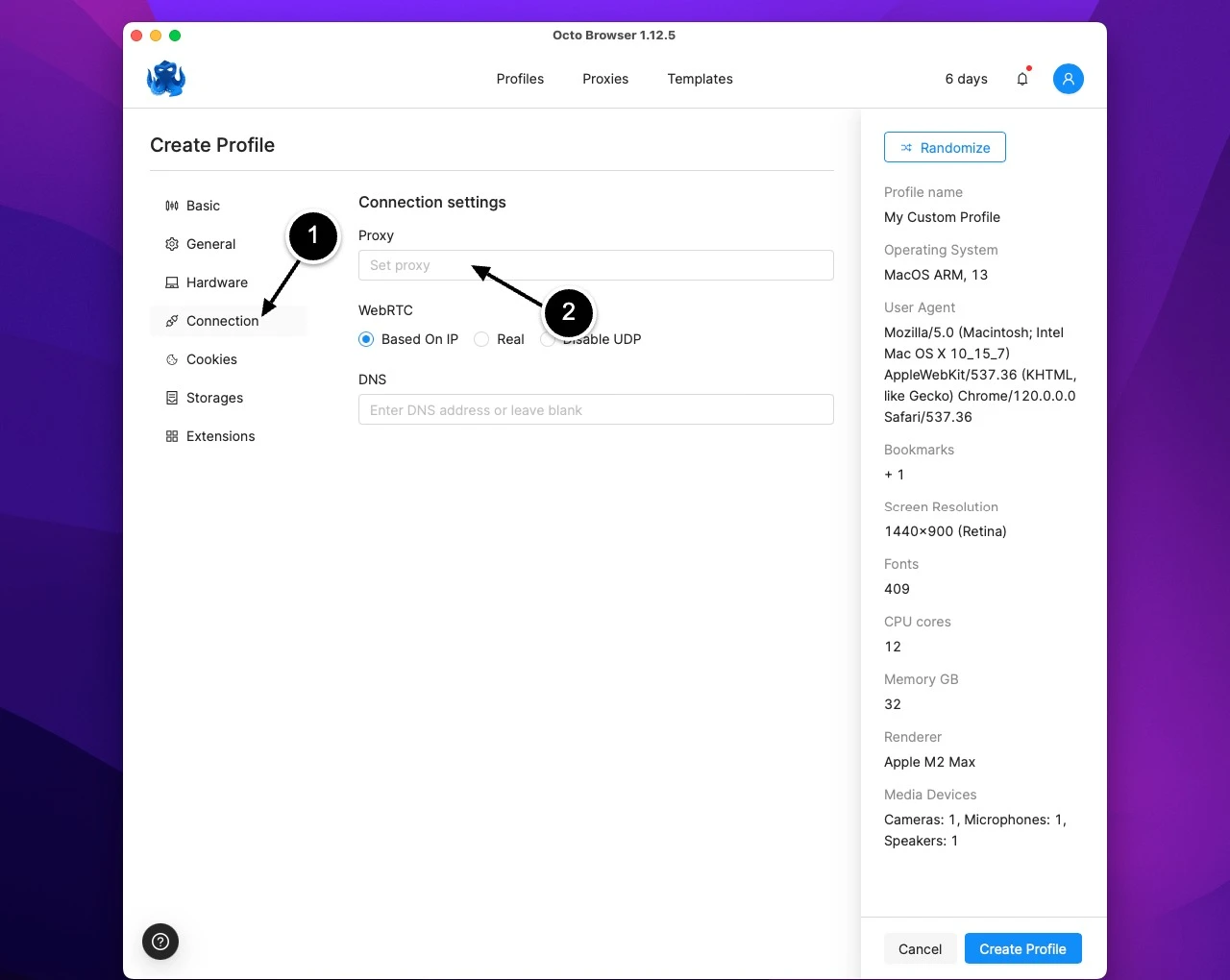
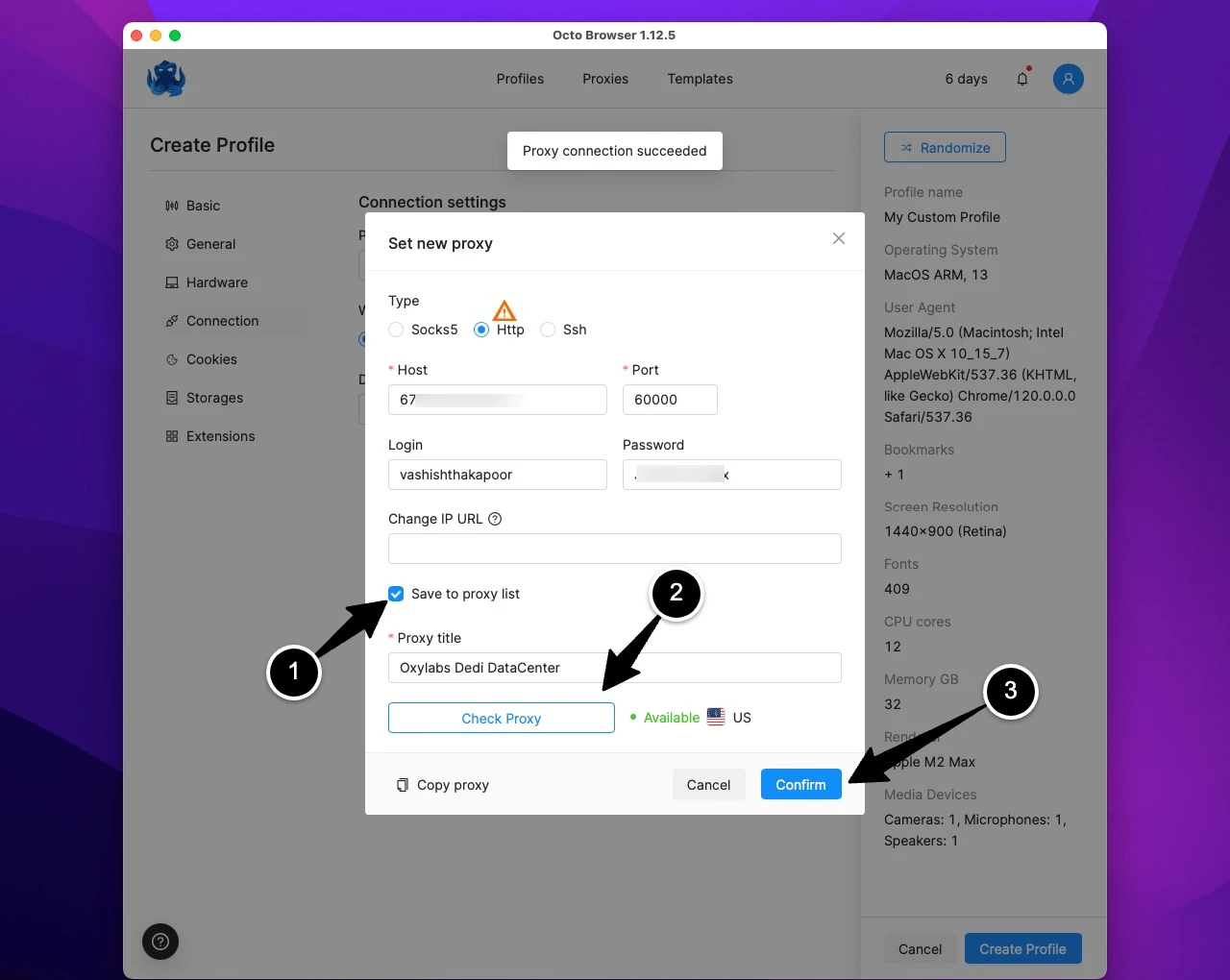
Configuring the Proxies is easy. While you Set up a new proxy for the new profile, you can also add it to the list of Proxies in Octo Browser.
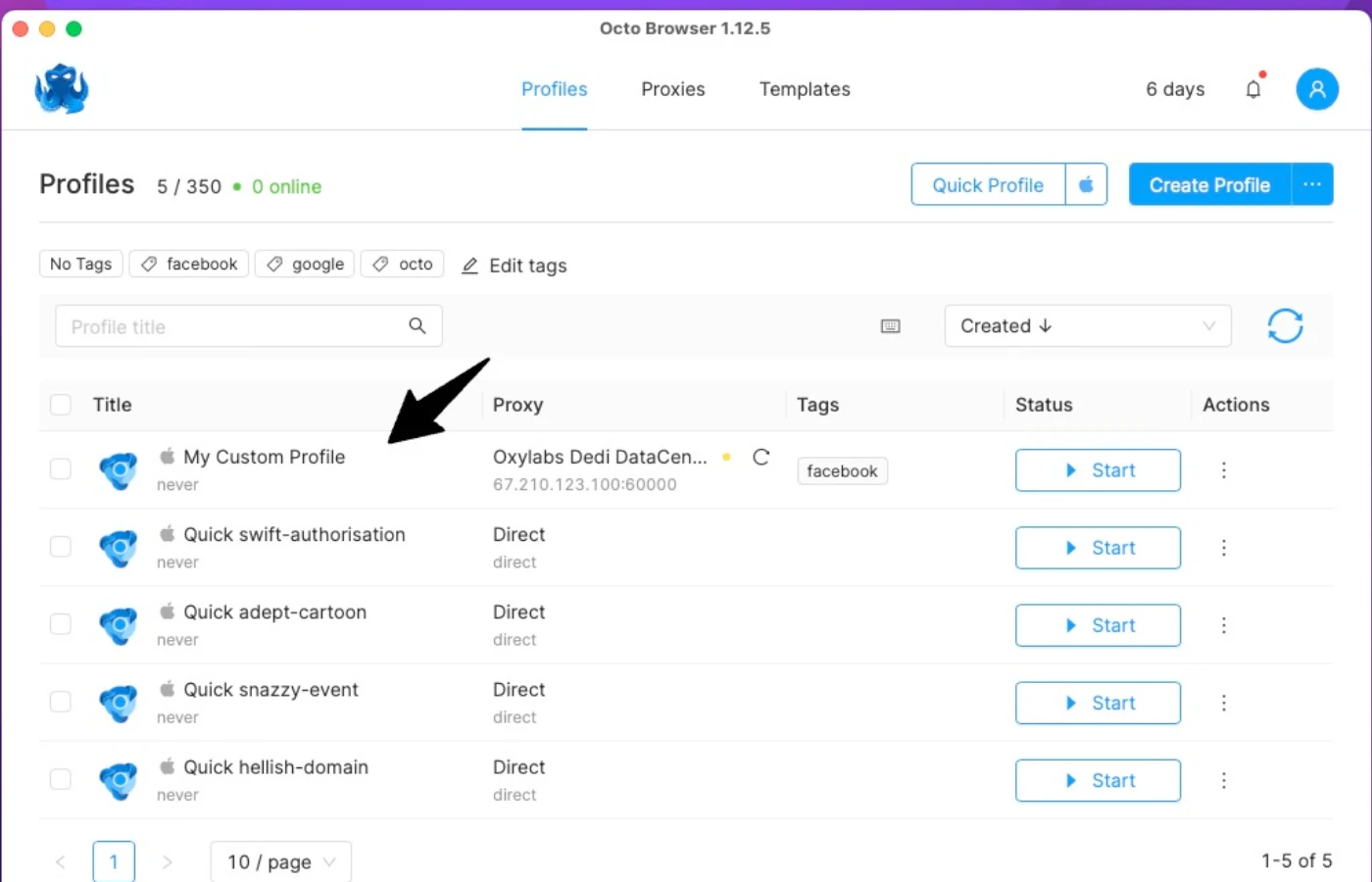
Now, we can Start this profile and it will use my specific dedicated datacenter proxy only.
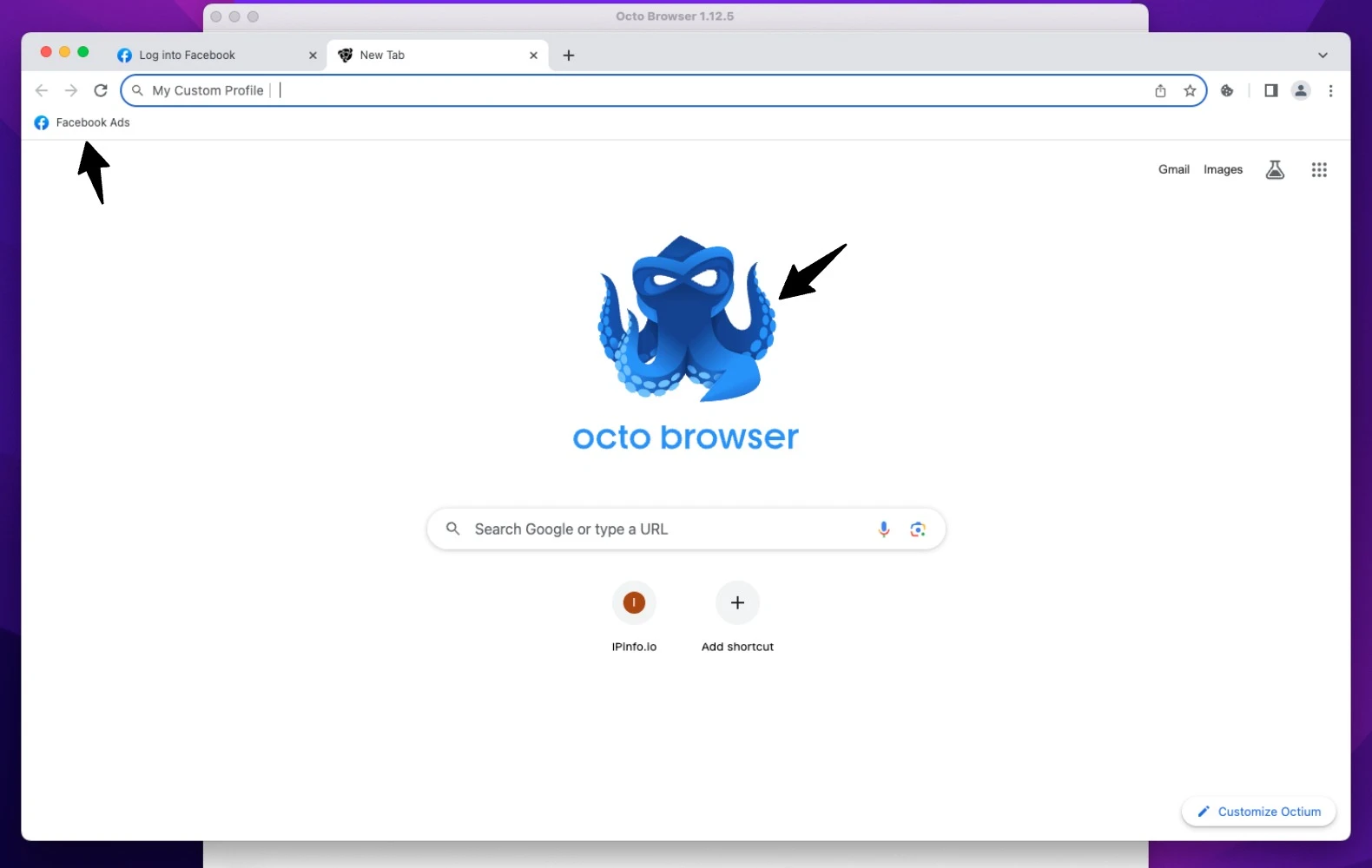
Now is the time to check multiple profiles and their fingerprints.
Testing Fingerprints of two different profiles
Fingerprintjs:
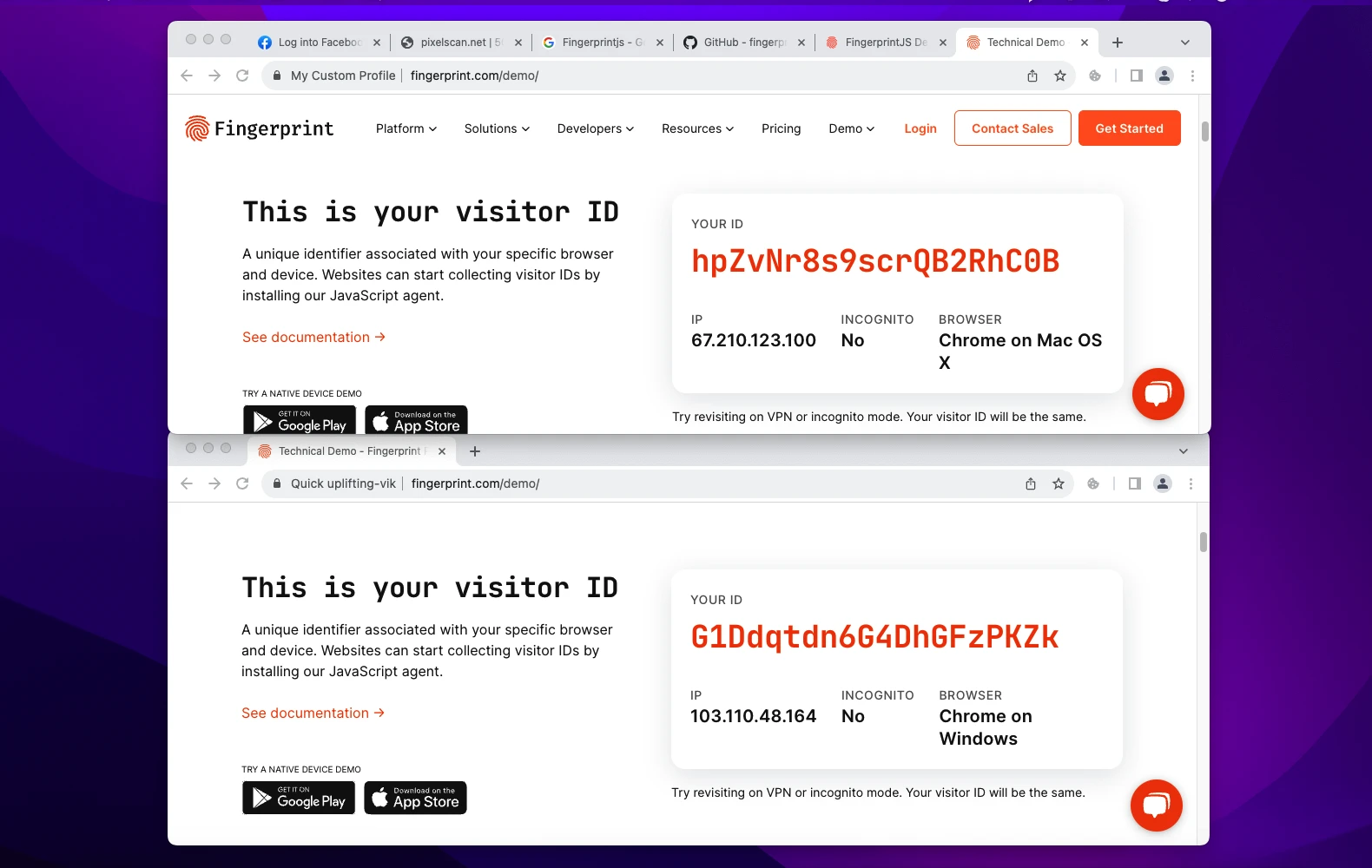
Abrahamjuliot:
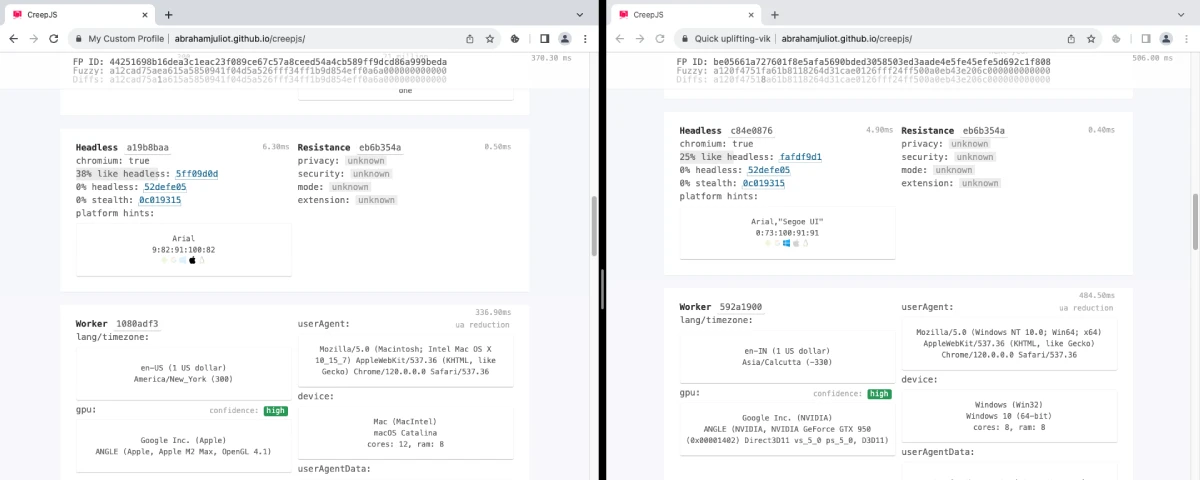
F.vision:
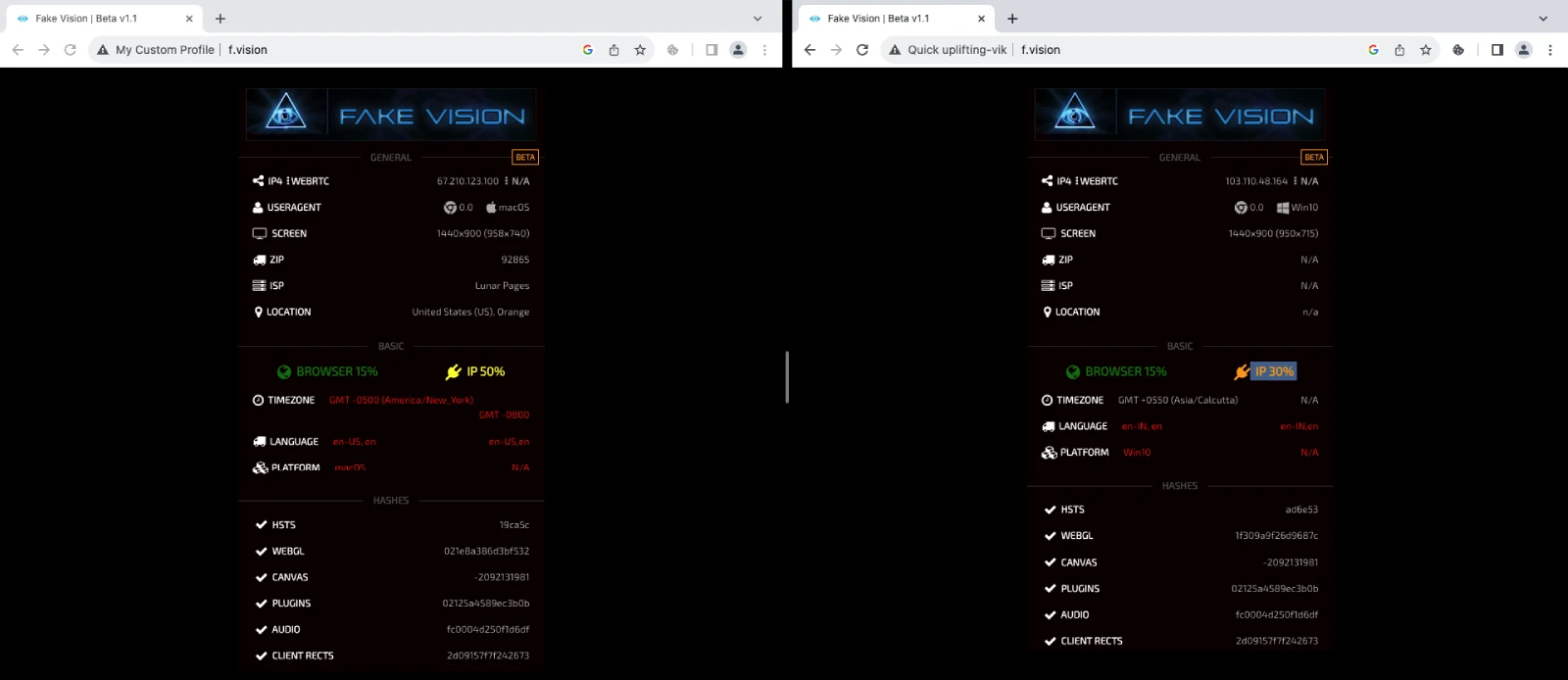
Octo Browser Pros and Cons
Pros:
- Octo Browser is fast and secure.
- High-quality fingerprints.
- Has easily accessible features.
- Provides a range of customization options.
- Easy to use.
- English-speaking community and support
Cons:
- No free version or trial
FAQs
What makes the Octo Browser stand out from the competition regarding features?
The main feature of Octo Browser is its high-quality fingerprinting, which allows you to create as many accounts as you need on any platform. The fingerprints are created using real device data, making Octo Browser profiles indistinguishable from real users. The browser successfully passes common checkers like Pixelscan, BrowserLeaks, and CreepJS without any errors.
What are the payment options?
Octo Browser accepts several payment options: Visa, MasterCard, Bitcoin, Ethereum, Litecoin, and USDT Tether.
Which devices does the Octo Browser support?
Octo Browser supports Windows, Intel/Apple Silicon MacOS and LinuxBeta.
Conclusion

Octo Browser is an antidetect browser that allows users to manage multiple accounts easily. It offers advanced features like browser digital fingerprints and antidetect technology, a user-friendly interface, and customizable settings.
Overall, Octo Browser is a powerful tool for anyone who needs unlimited virtual profiles. It provides a fast and secure browsing experience, with advanced features that make it easy to manage multiple accounts without getting their IP blocked.
