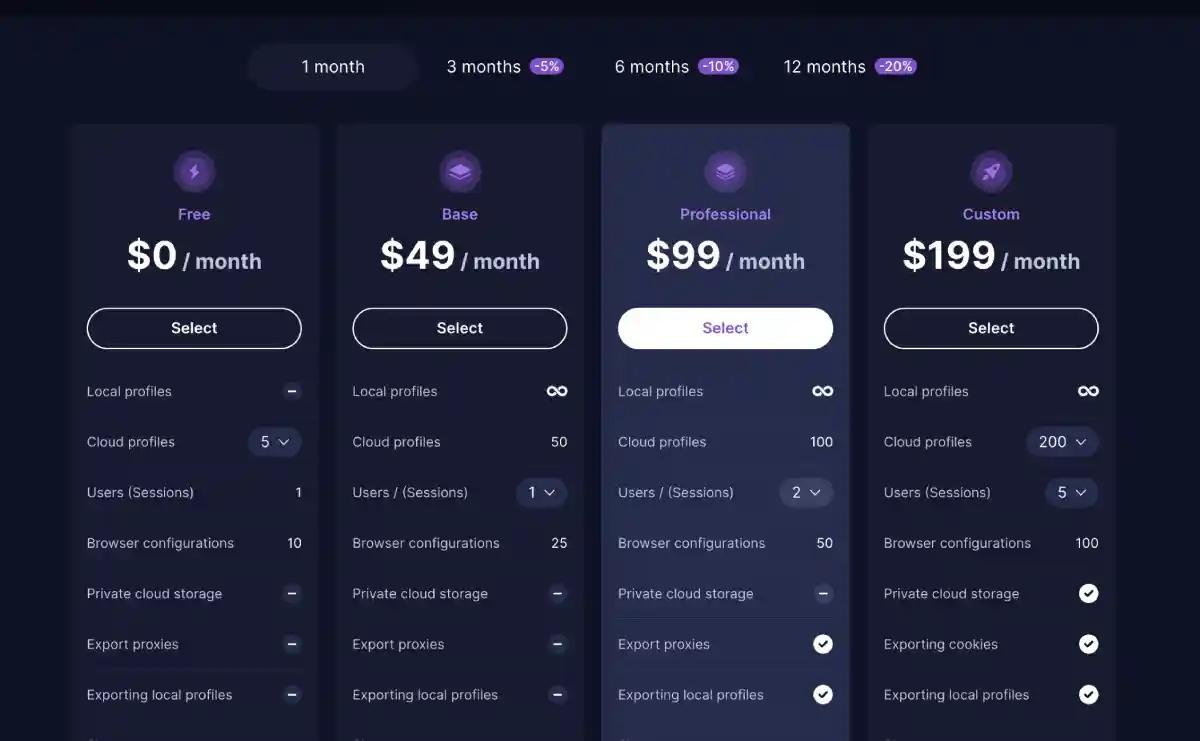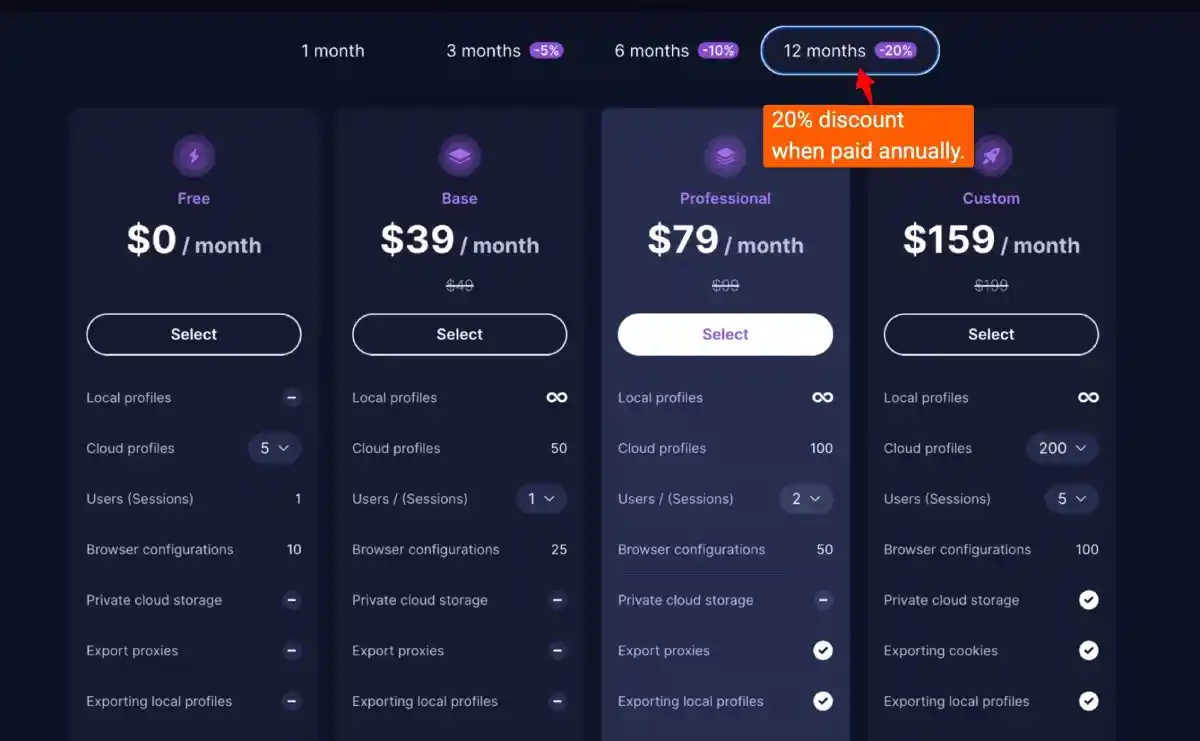Overall Verdict
Undetectable.io has been an underdog in the anti-detect browsing world. Initially, I assumed this platform was just another anti-detect browser, but I was completely surprised by the experience. The product is really powerful and can work for any use case you may have.
Pros/Advantages
- Use on Windows and MacOS Devices.
- Randomize OS, Browser, and Hardware.
- Input custom user-agent.
- Emulate the browser window size.
- Import cookies, profiles, and proxies.
- Export cookies, profiles, and proxies.
Cons
- Important features are costly.
- New name in market.
- No Android App available.
Anti detect browsers are not just to secure our identities but also to make efficient use of other perks like spoofing identities, concealing IP addresses, masking account details, and creating multiple mediums to access sites for a private browsing experience.
Here is a detailed review of Undetectable.io, one of my favorite anti-detect browsers. Which not only has helped me make good money but has also enhanced my business effectively.
What is Undetectable.io?
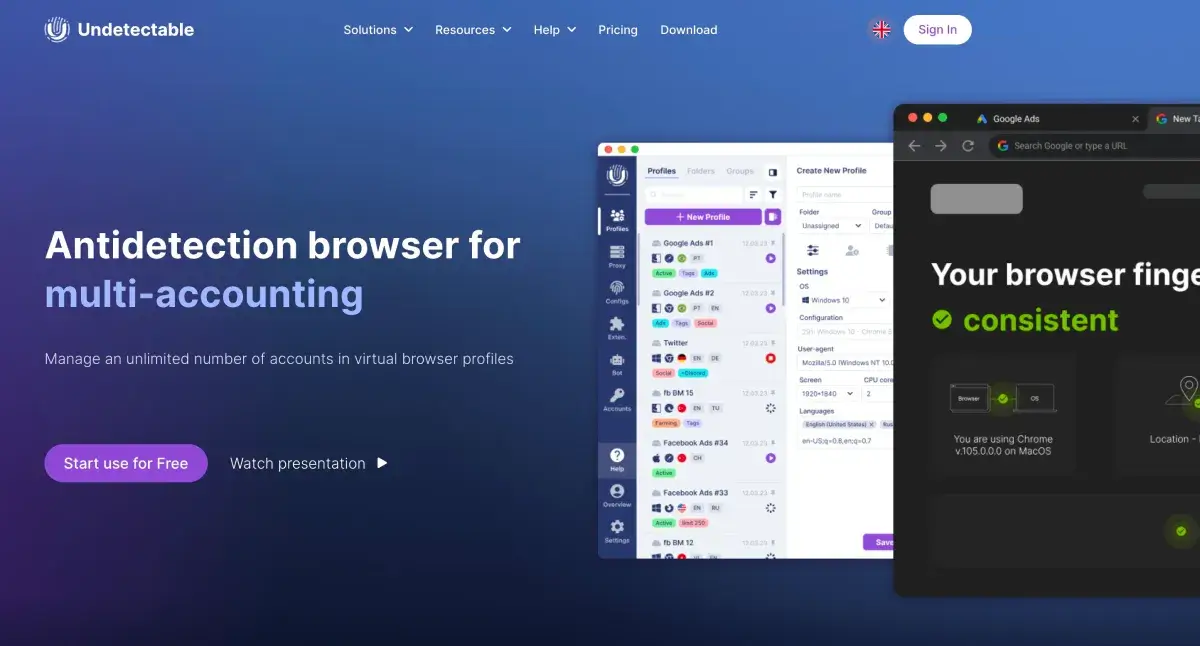
Founded in 2021, this fantastic browser solves all your issues while managing multiple accounts in no time. Undetectable.io is definitely a game-changer. Their anti-detecting browsers help you have multiple identities online for various use cases.
With over 50,000+ clients globally, Undetectable has reached great heights in less time. The majority of their clients have left positive feedback for the product.
Undetectable.io Review
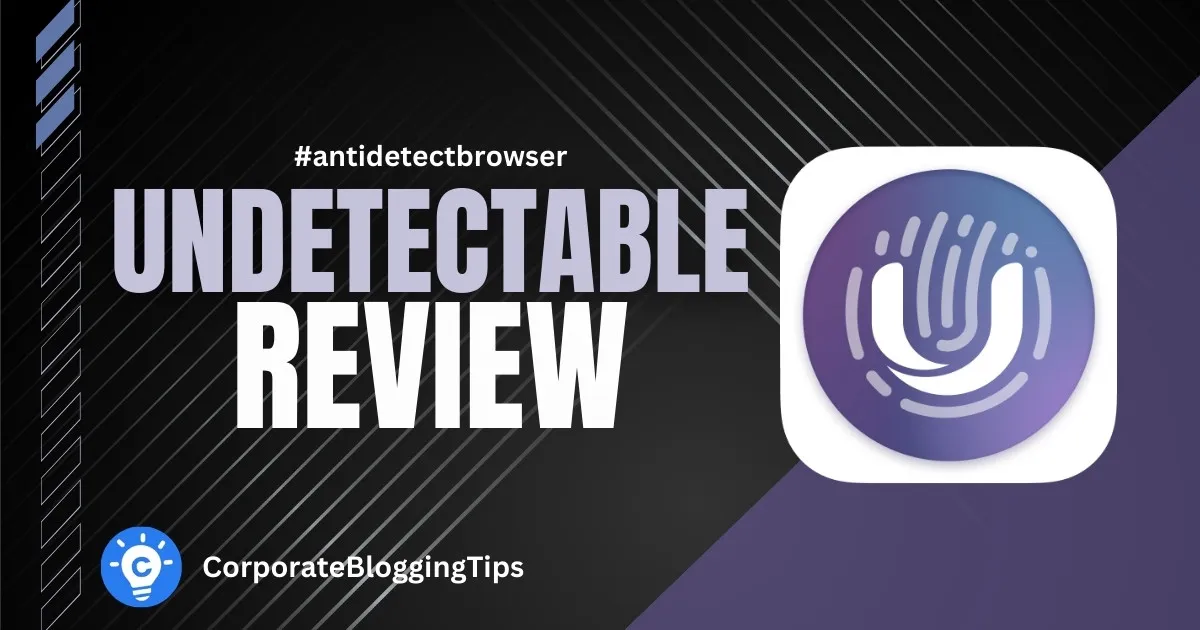
Summary
Undetectable.io has been an underdog in the anti-detect browsing world. Initially, I assumed this platform was just another anti-detect browser, but I was completely surprised by the experience. The product is really powerful and can work for any use case you may have.
Use cases where the Undetectable browser works
As mentioned above, this platform is undoubtedly a one-stop solution for all your needs. The list below contains some popular fields that run best with this browser.
Dropshipping and E-commerce
Prominent e-commerce platforms such as Amazon, eBay, and Flipkart impose limitations on merchants having multiple accounts within their media. Any detection of such practices can result in a permanent ban, making it exceedingly challenging for dropshipping businesses to expand. Employing an anti-detect browser can provide an effective solution to this problem. These browsers enable you to maintain multiple accounts discreetly, safeguard your identity during business expansion, and mitigate the risk of account lockouts, suspensions, and online fraud, making Undetectable’s browser an invaluable tool.
Online Bets
No individual can place multiple bets with multiple accounts on one betting website according to the rules set by these platforms. Anti-detect browsers make it simpler for you as a business to place bets on the betting platforms for your clients. Using the Undetectable anti-detect browser, you can seamlessly handle numerous accounts on the same platform without triggering their anti-fraud monitoring, and you can also gain access to restricted content such as betting statistics and odds of success. With the help of the actual fingerprints of active users offered by this browser, you can increase your chances of getting high returns.
Affiliate Marketing
The undetectable browser can help you verify the delivery of ads in a particular region, OS, device, or city. Before you launch a campaign as a media buyer, it is crucial to test the conversion tracking and user journey on various devices.
Yet another use of this Anti-detect browser is in Traffic Arbitrage.
Ticketing
Buying a ticket for your favorite game, concert, or drama is a task, but what if I said you could buy extra tickets, sell them, and make some easy money? Undetectable helps you create multiple profiles to buy tickets in mass with its anti-detecting browser service.
Ad Analysis
An anti-detecting browser helps you determine how well your ads perform, even if they’re running in different places and languages that are out of your reach or understanding. You can test your ads’ appearance on other devices, regions, and operating systems.
Brand Protection
With numerous conspiracies across the internet, counterfeiting products has become a real issue. Protect your brand by using Undetectable’s anti-detect anonymous browsers to detect and prevent fraudsters from counterfeiting your products.
Features of Undetectable.io Anti-Detect Browser
Convenient device compatibility
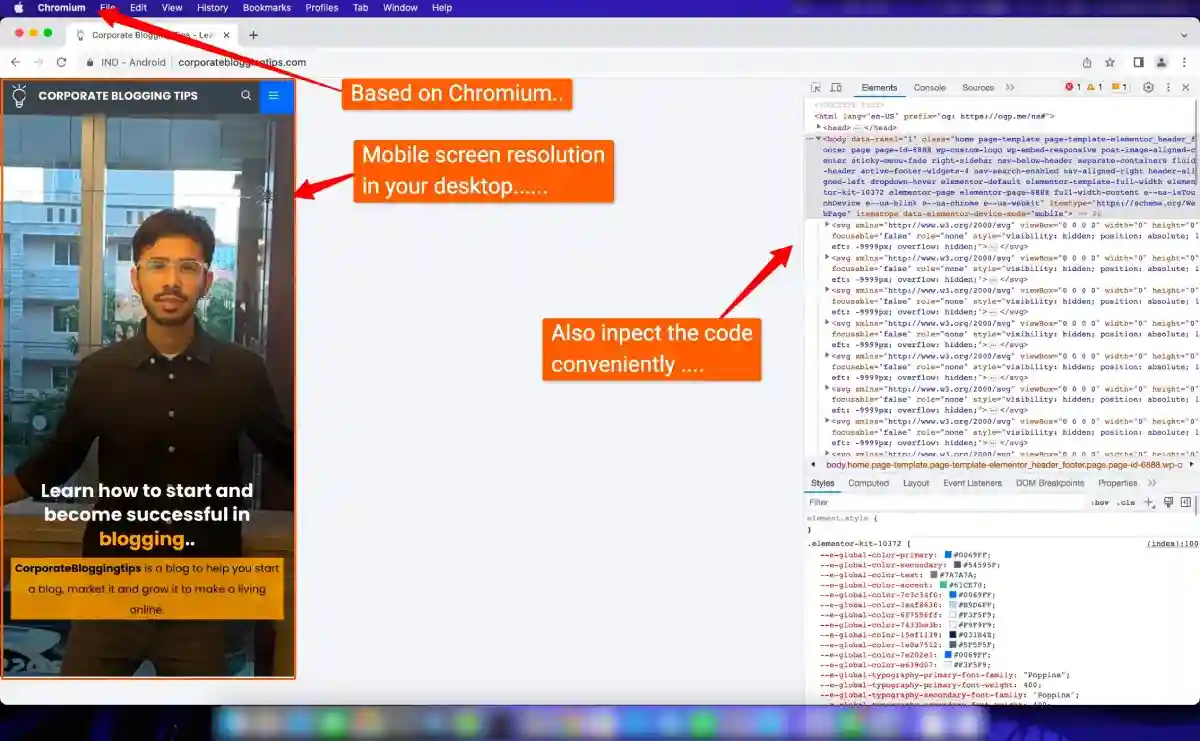
Purchasing multiple VMs for your business is awfully challenging unless you have a wealthy backup. On Undetectable, you can create different profiles that emulate the resolution of any specific Macbook, iPad, iPhone, or Windows laptop. Not only that, it can emulate any screen size.
Flexible browser selection
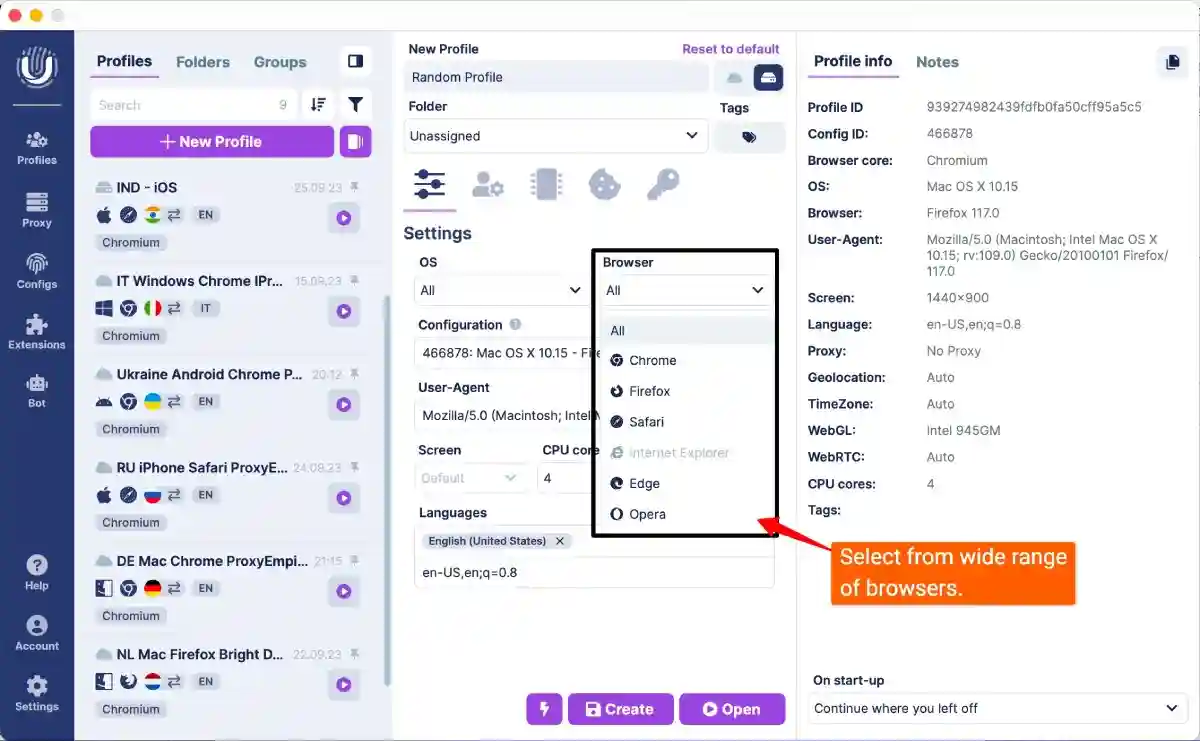
Making it easier for its users, undetectable offers many browser options that are easily available on your devices and need no extra installation space. Choose from the varied range of Edge, Firefox, Internet Explorer, Safari, or Chrome to create your profiles.
Multiple data storage options
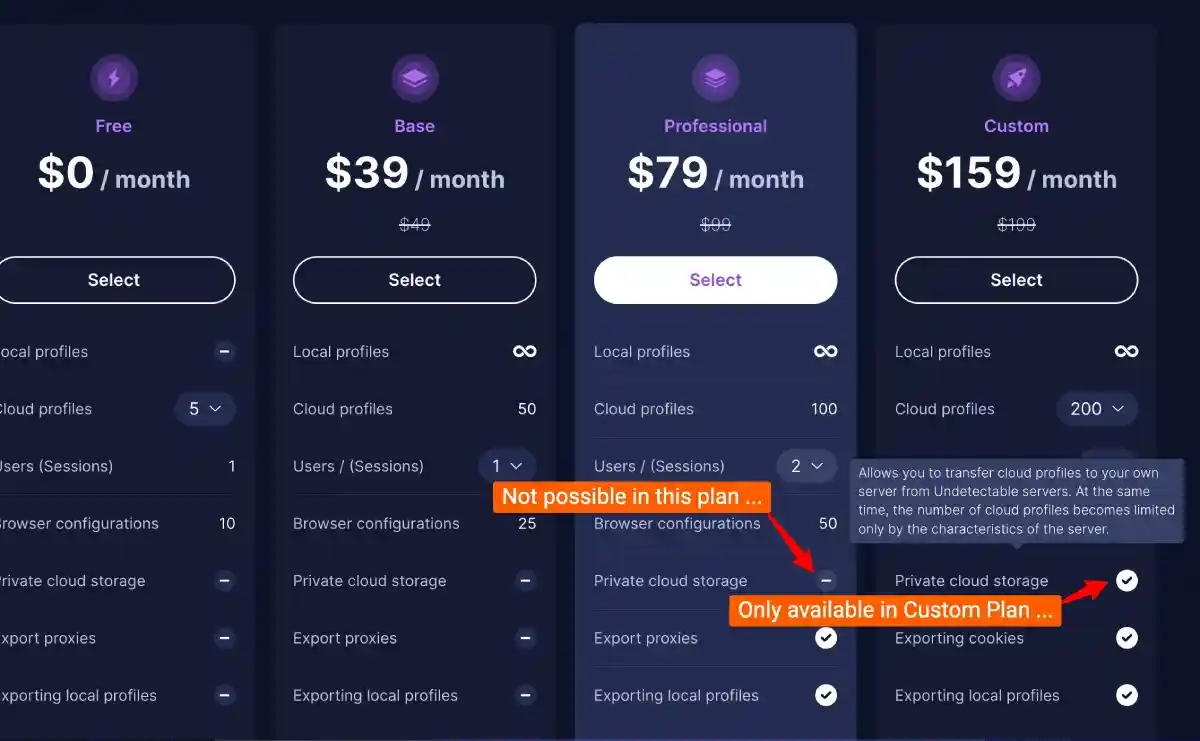
Undetectable offers three storage options.
- Store profiles locally on your system.
- Save profiles on the cloud – access it from anywhere, anytime, on the internet. Suitable for use on multiple devices.
- Save profiles on your own server.
Tag-based segregation
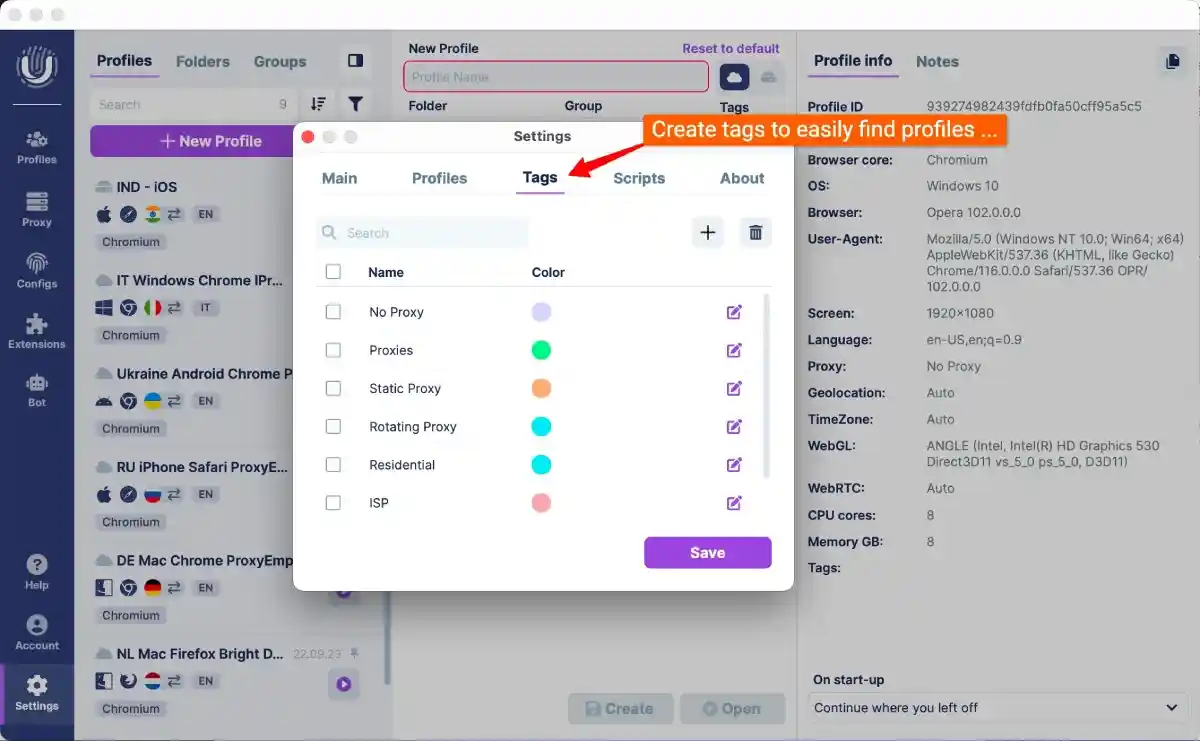
While it sounds straightforward and not very useful, this dashboard feature really simplifies your job of segregating the profiles by adding tags.
Working with proxies
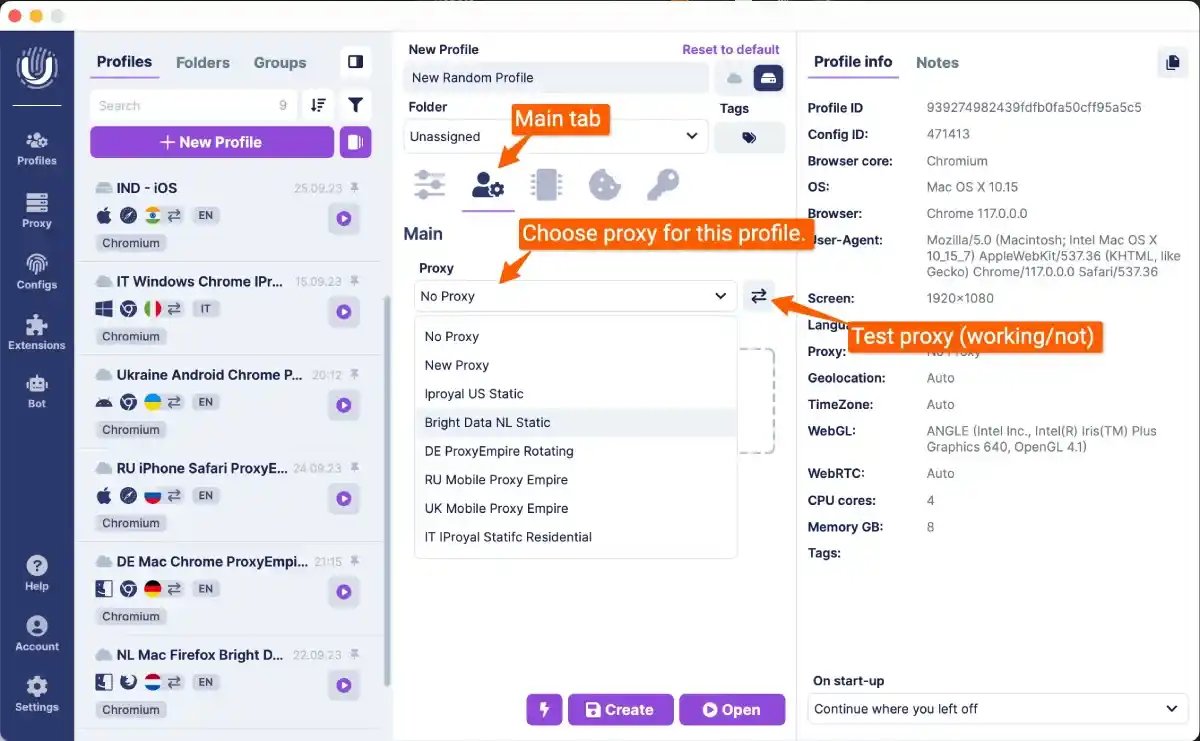
You can save your proxy, VPN, and Socks5 profiles for reuse. This feature is excellent for enhancing the security and privacy of your data, bypassing geo-restrictions, and dodging CAPTCHAs.
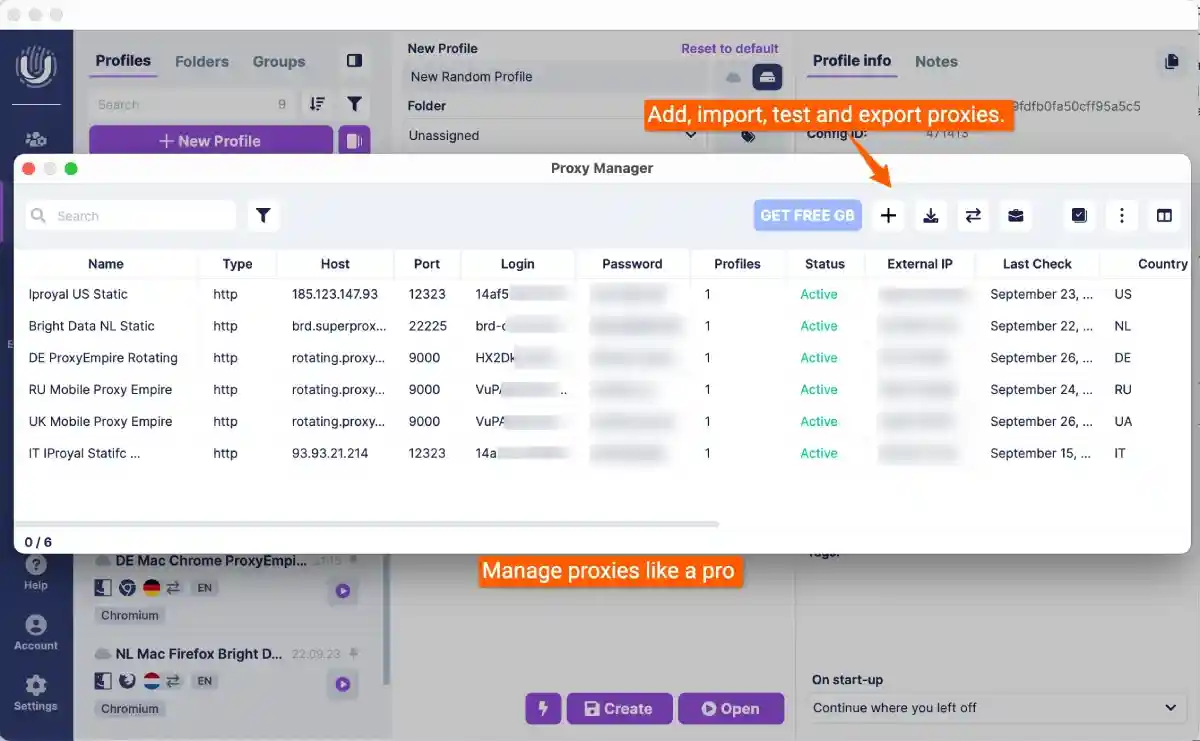
You can also save and manage multiple proxies in the proxy manager in Undetectable. While they offer some initial proxy bandwidth for free, you are allowed to buy residential proxies from your favorite provider and configure it here.
As you can see in the above screenshot, I have integrated proxies by
Choose the language and screen resolution.
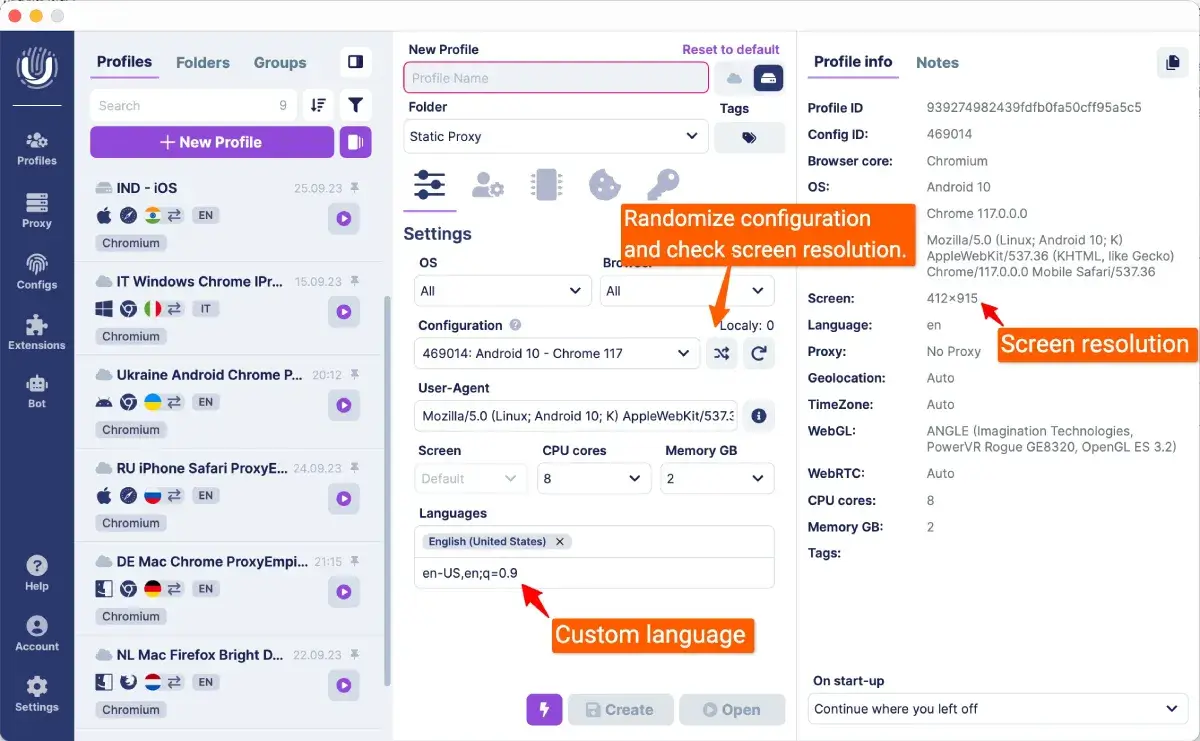
You can also choose the language for each browser profile you create. If you do not find it in the list, simply use the language code.
Though you can not manually set the device’s screen resolution, you can still randomize configurations and see what screen size they are configured with.
Save cookies and passwords in each profile. It can be accessed by that browser profile only.
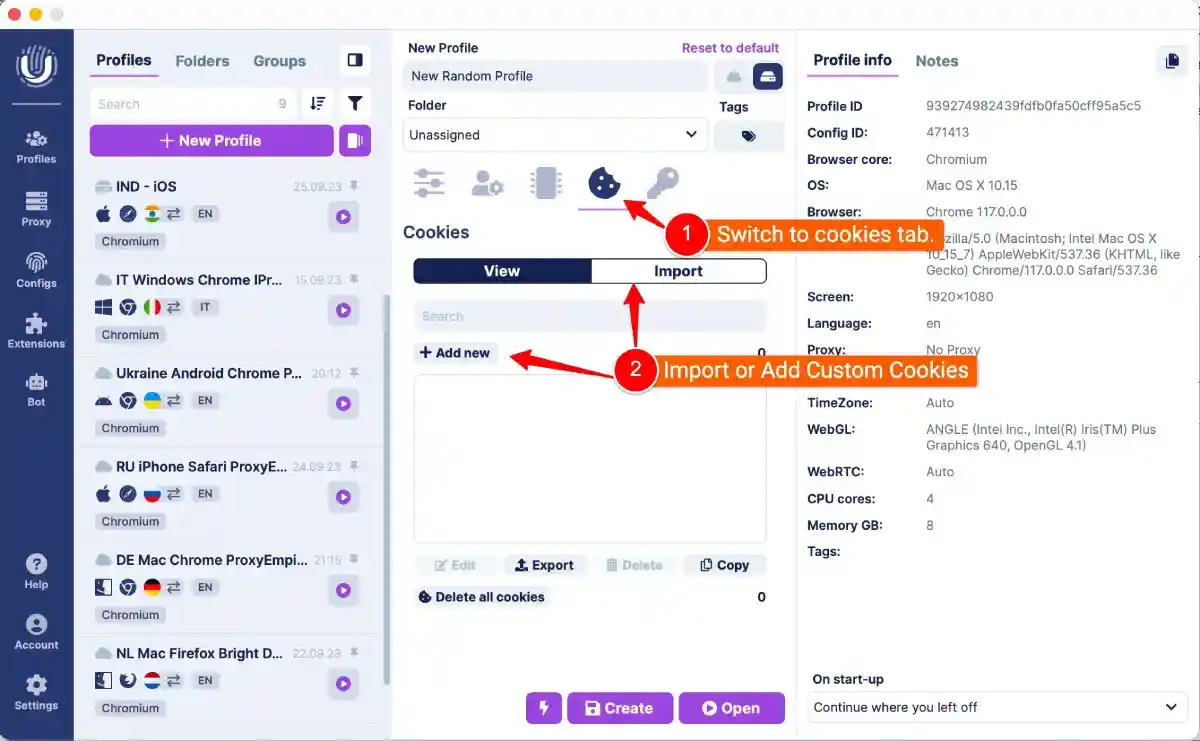
Want to get signed in to some social media profiles or simply import browser cookies? Quickly do it for each profile from here. In the “cookies” tab, you can import browser cookies.
Import/export profiles
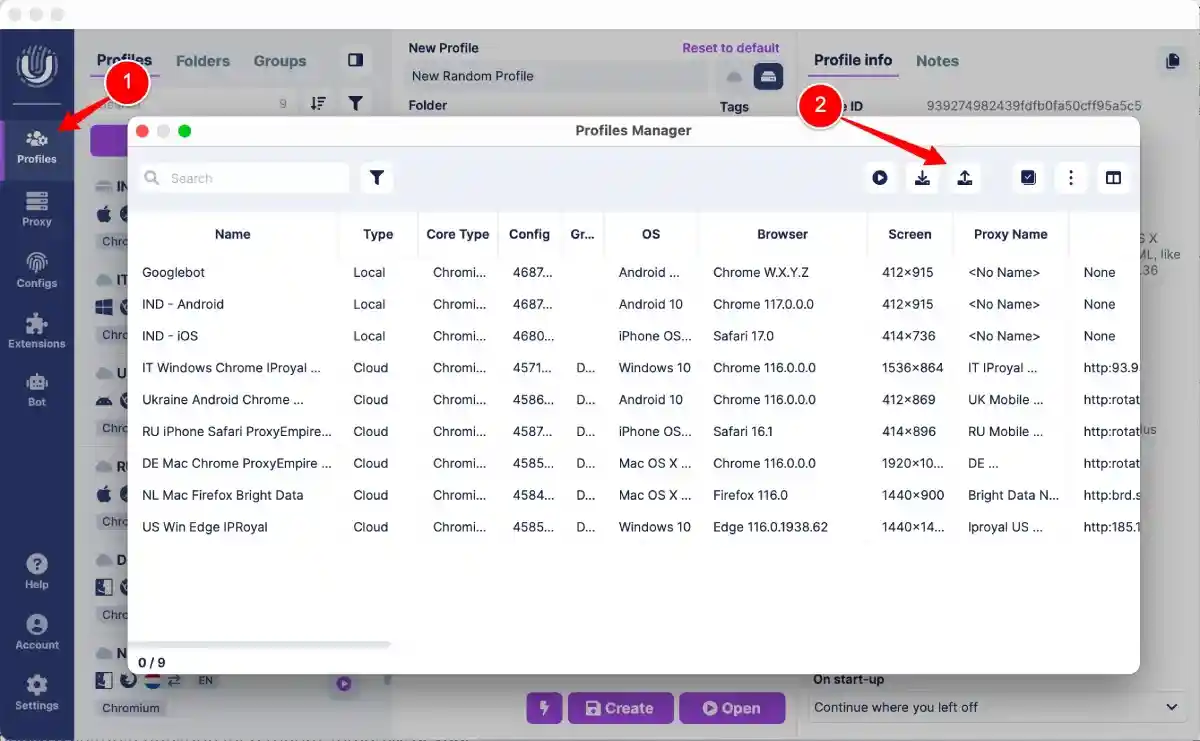
Just in case you want to export the profiles and use them locally on a different device, this feature will make you a fan of this product.
Advanced Settings
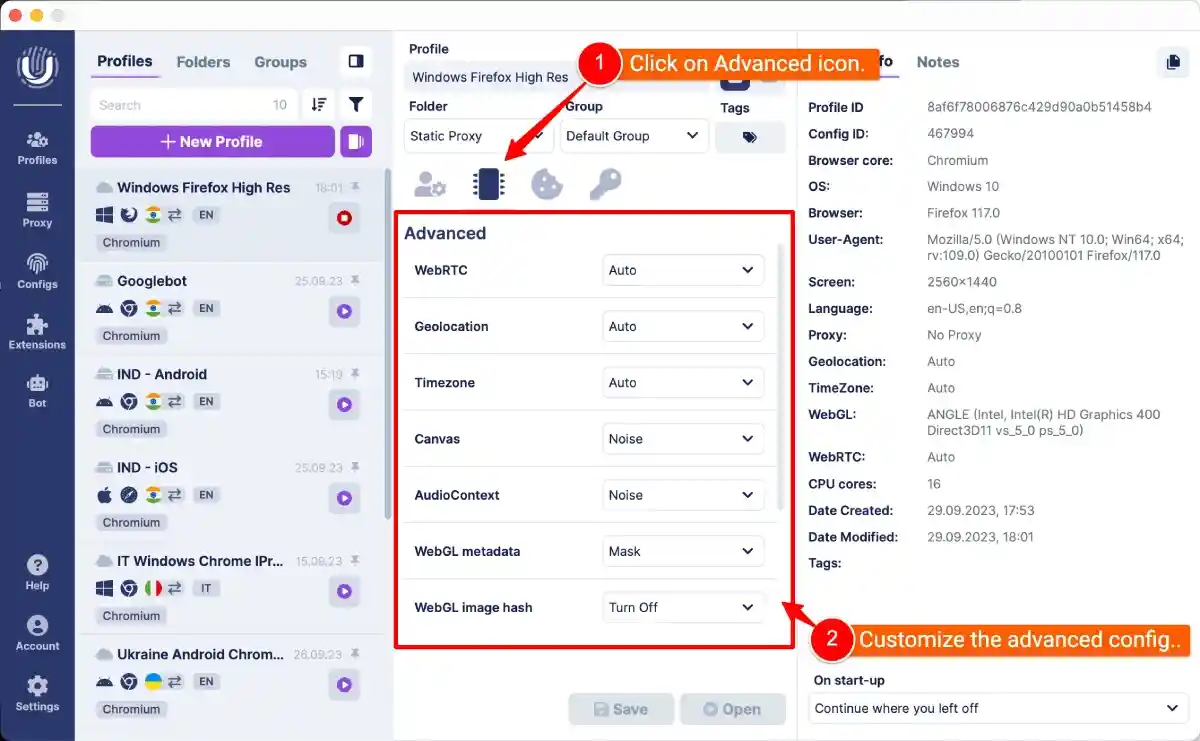
For each browser profile, you can configure the advanced browser settings like –
- WebRTC (Auto, Manual, or system)
- Geolocation (Auto, Manual, or Off)
- Timezone (Auto, Manual, or system)
- Canvas (Noise/TurnOff)
- AudioContext (Noise/TurnOff)
- WebGL metadata (Mask/TurnOff)
- WebGL image hash (Noise/TurnOff)
- Window size (Emulate/System)
- Fonts (Emulate/System)
- ClientRects (Emulate/System)
Compared Undetectable.io with its Competitors
| Feature / Plan | Undetectable.io (Annual) | Octo Browser (Annual) | Multilogin (Annual) |
|---|---|---|---|
| Free Plan | $0/month | Not Available | Not Available |
| – 5 Cloud Profiles | |||
| – 1 User Session | |||
| – 10 Browser Configs | |||
| Base/Starter Plan | $39/month | €18/month | €74/month |
| – 50 Cloud Profiles | – 10 Profiles | – 100 Browser Profiles | |
| – 1 User Session | – 3 Tags | – Custom Browser Fingerprint | |
| – 25 Browser Configs | – Unlimited Devices | – Proxy Integration | |
| Professional Plan | $79/month | €48/month | Not Applicable |
| – 100 Cloud Profiles | – 100 Profiles | ||
| – 2 User Sessions | – 10 Tags | ||
| – 50 Browser Configs | – 2 Profile Templates | ||
| Team/Most Popular Plan | Not Applicable | €102/month | €149/month |
| – 350 Profiles | – 300 Browser Profiles | ||
| – 30 Tags | – Custom Browser Fingerprint | ||
| – 3 Team Members | – Proxy Integration | ||
| Advanced/Custom Plan | $159/month | €198/month | €299/month |
| – 200 Cloud Profiles | – 1200 Profiles | – 1000 Browser Profiles | |
| – 5 User Sessions | – 100 Tags | – Custom Browser Fingerprint | |
| – 100 Browser Configs | – 8 Team Members | – Proxy Integration |
When comparing Undetectable.io, Octo Browser, and Multilogin based on their annual pricing and key features, several insights emerge that can guide you in choosing the right tool for your needs.
Affordability:
- Undetectable.io stands out as the most affordable option, especially for users who require a moderate number of cloud profiles and user sessions. Its Base Plan at $39/month offers 50 cloud profiles, which is sufficient for small to medium-scale operations.
- Octo Browser offers a competitive pricing structure, especially in its Starter Plan (€18/month), which is ideal for individual users or small teams. However, for larger-scale operations requiring more profiles, the price increases significantly.
- Multilogin, while being the most expensive, justifies its pricing with advanced features and a larger number of browser profiles even in its base plan.
Feature Richness:
- Multilogin is the most feature-rich, offering many browser profiles, custom browser fingerprinting, and robust proxy integration across all its plans. It’s tailored for users who need advanced browser profile management and automation capabilities.
- Octo Browser balances affordability and features. It offers many profiles and tags, especially in its higher-tier plans, and includes team member access, making it suitable for collaborative work.
- Undetectable.io, while being the most affordable, offers fewer features than others. Its strength lies in its simplicity and basic profile management capabilities, making it suitable for users with less complex requirements.
Best Choice:
- For users prioritizing affordability and needing basic features, Undetectable.io is the best choice.
- For those requiring a balance between cost and features for individual or small team use, Octo Browser is ideal.
- For users needing advanced features and managing a large number of profiles, especially in a team environment, Multilogin is the most suitable, albeit at a higher cost.
In conclusion, the choice depends on the specific needs and budget of the user. Each tool has its unique strengths, and the best option varies based on the scale of operation and the complexity of the tasks involved.
Pricing of Undetectable.io Anti-detect browser
There are four varied price plans available on Undetectable.io. The prices for all these plans vary based on the subscription period. You can purchase a suitable package for a month, three, six, or a year.
If you choose to pay annually, you will save 20%.
A free plan is also available, a rare thing you will find in any anti-detect browser product. I have used several anti-detect browsing platforms, and I am telling this with my experience.
Find the features and perks of all the plans here: https://undetectable.io/pricing
Pros and cons
Pros (Advantages)
- Categorize profiles into tags and folders.
- Use on MacOS and Windows.
- Easy-to-use interface.
- Teamwork with multiple profiles.
- Free plan availability.
- Personal cloud storage.
Cons (Drawbacks)
- Important features cost very high.
- No Android app.
How to Sign up on Undetectable?
Step 1: Head to the official website (undetectable.io), go to the pricing tab, and select a plan of your choice. I chose the Professional plan to show you the most essential features.
Step 2: Fill in all the fields as requested.
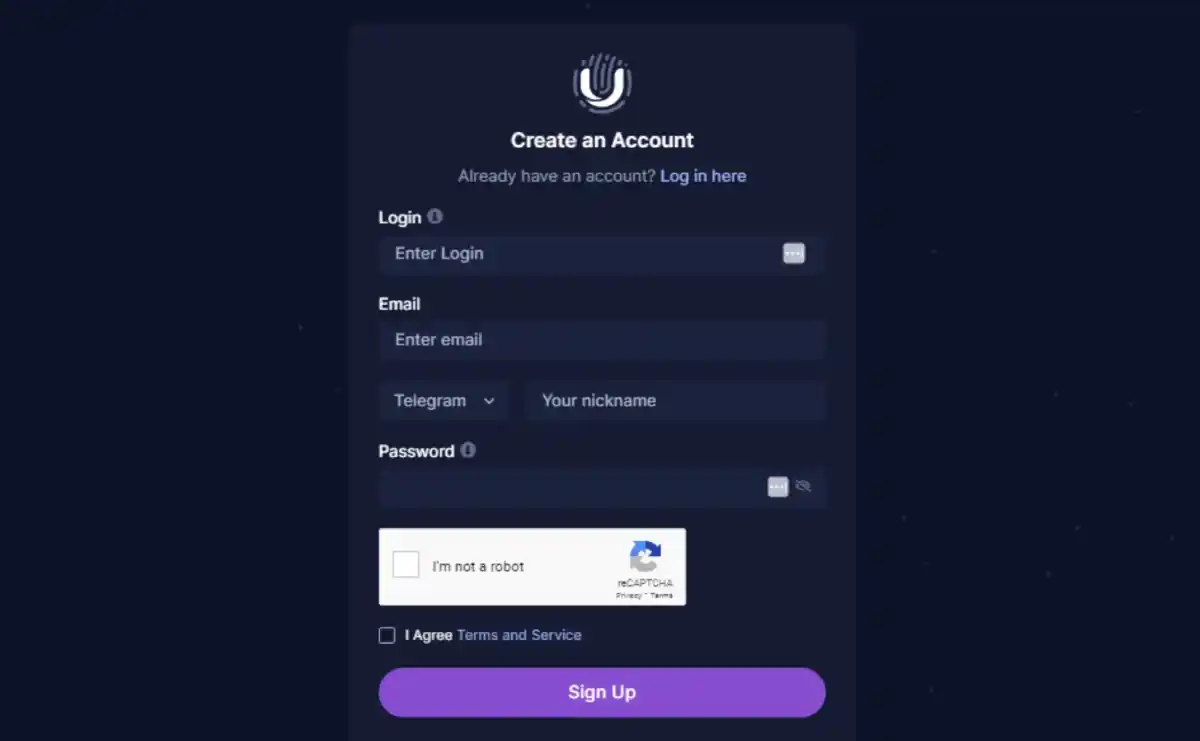
Step 3: Activate your account by verifying it through the email received
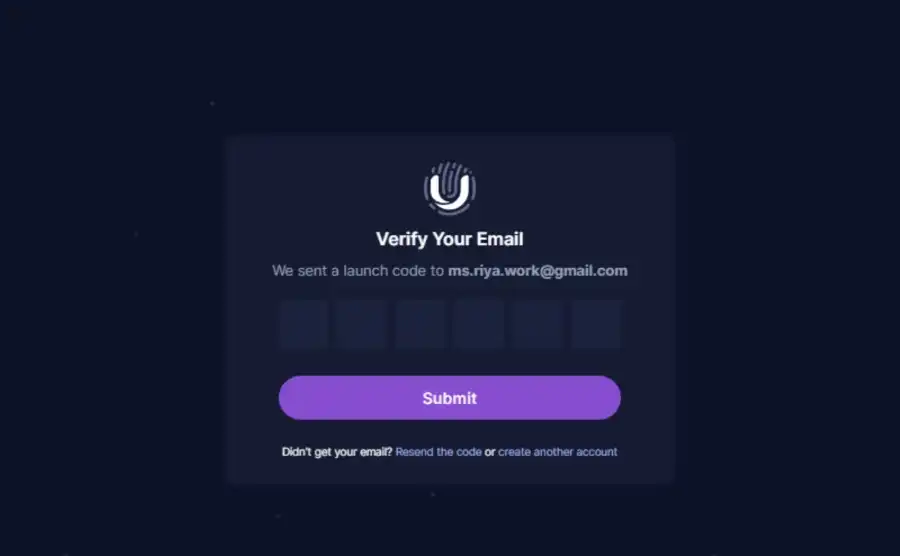
Step 4: Here it is: my Undetectable.io’s Admin Dashboard. Now, I can download the browser on my MacOS device and start using the professional plan features.
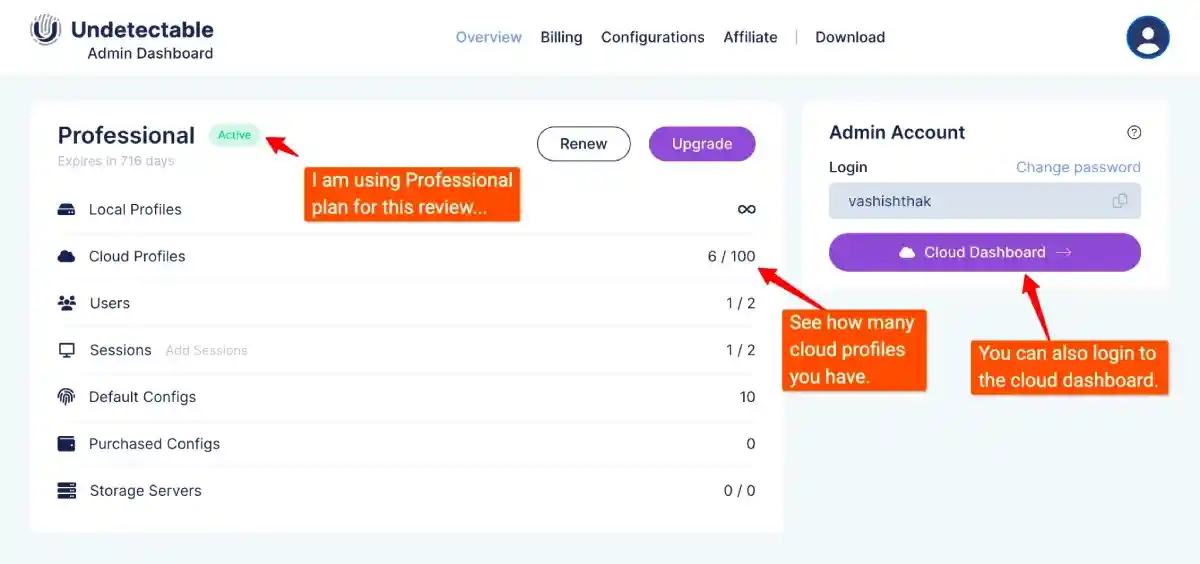
Step 5: Click on the cloud dashboard and log in with your credentials to explore the dashboard.
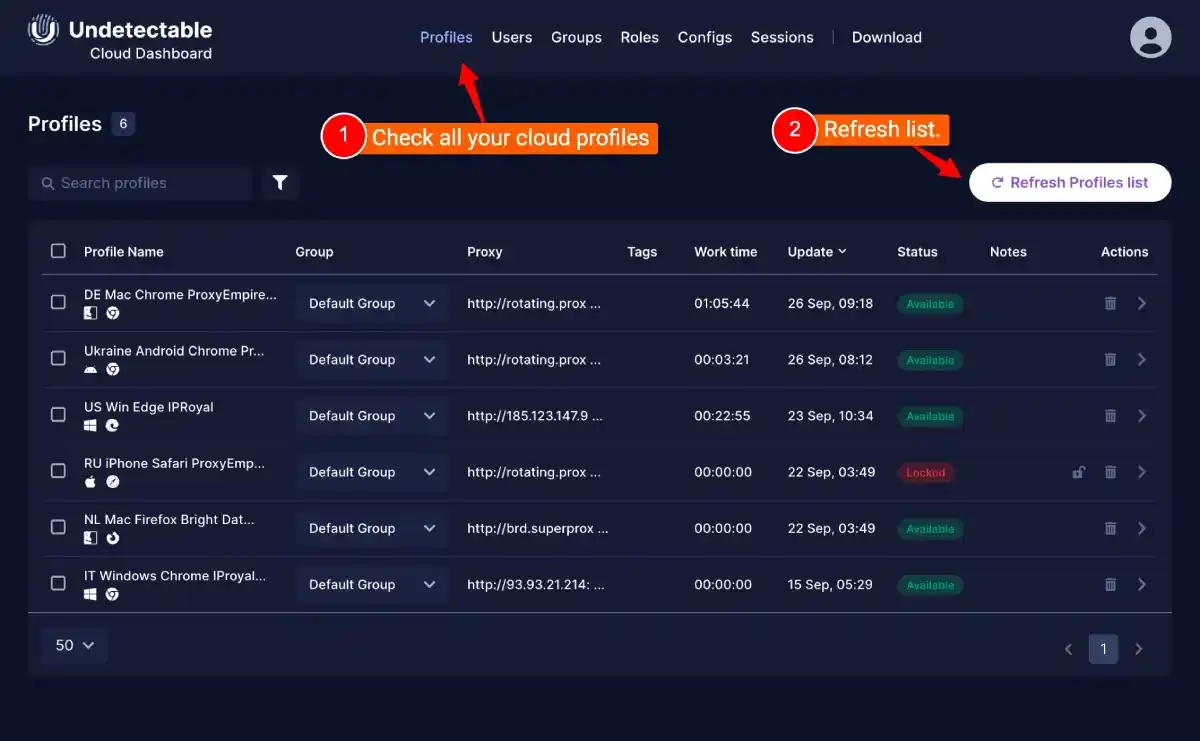
How to use an anti-detect browser?
Step 1: Head to the official website of Undetectable.io, sign up with the steps mentioned above, and download the Anti-Detect Browser for your operating system.
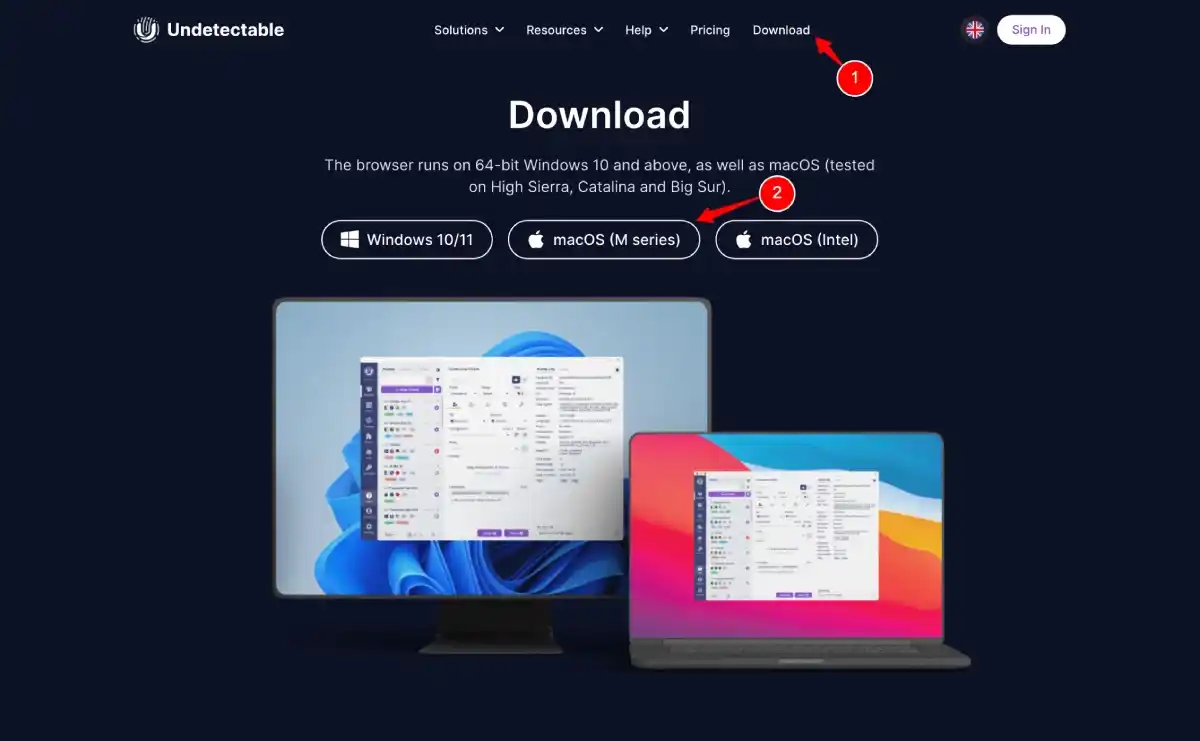
After downloading the browser, you may have to – Go to “System Preferences”. Then navigate to the “Security & Privacy” section. Click on “Open Anyway” on the “General” tab in order to open or install the application.
Make sure you give permissions to the browser to function smoothly. Launch the Undetectable.io app and login with your credentials.
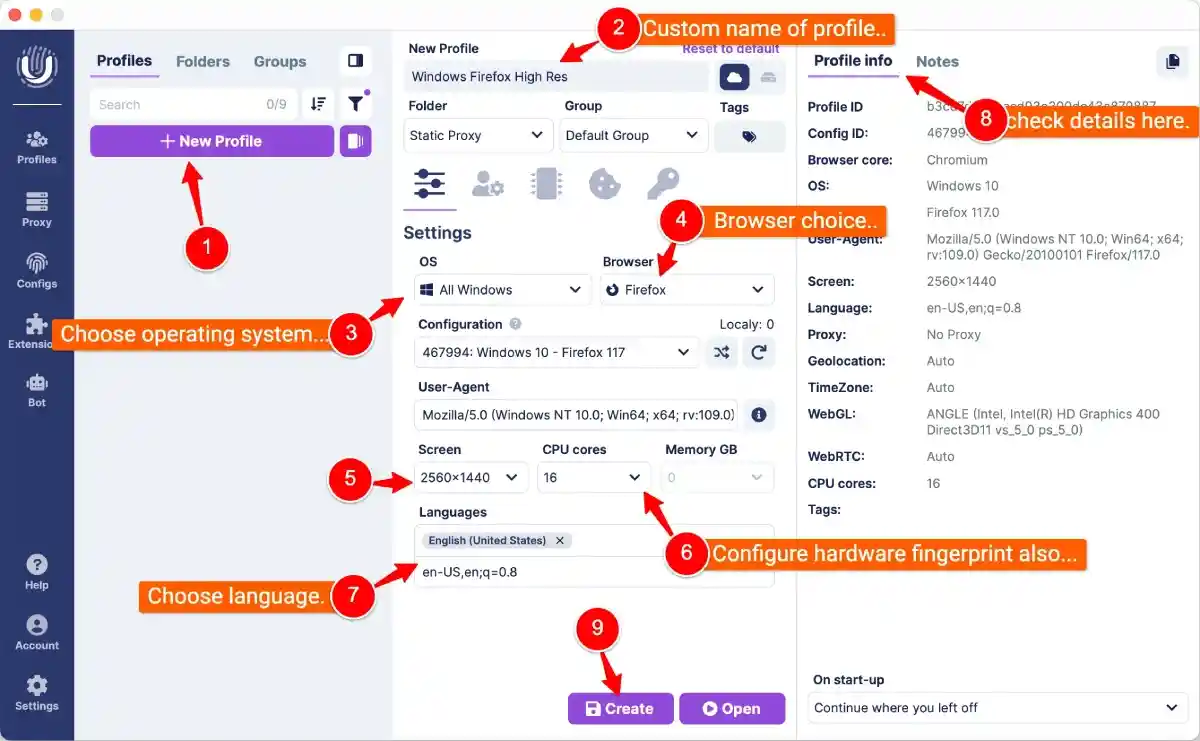
Step 3: —
- Click New profile.
- Choose a name of your profile.
- Multiple operating systems are available.
- All Windows
- MacOS
- Android
- iPhone iOS
- ❌ Unavailable (Windows 8, Windows 7, Windows 8.1, linux, and iPad)C
- Choose a browser. Available choices are.
- Chrome
- Firefox
- Safari
- Edge
- Opera
- You can also choose screen size from the available options. Changes based on the OS and browser you choose.
- Further choose CPU cores and RAM size for enhanced hardware fingerprints.
- Choose language. Default is English. You can change the default language in Settings.
- Keep an eye on the configuration in a simple view.
- Click on Create when ready.
Step 4: Now, you can click on this play icon to run this browser in a new chromium window.
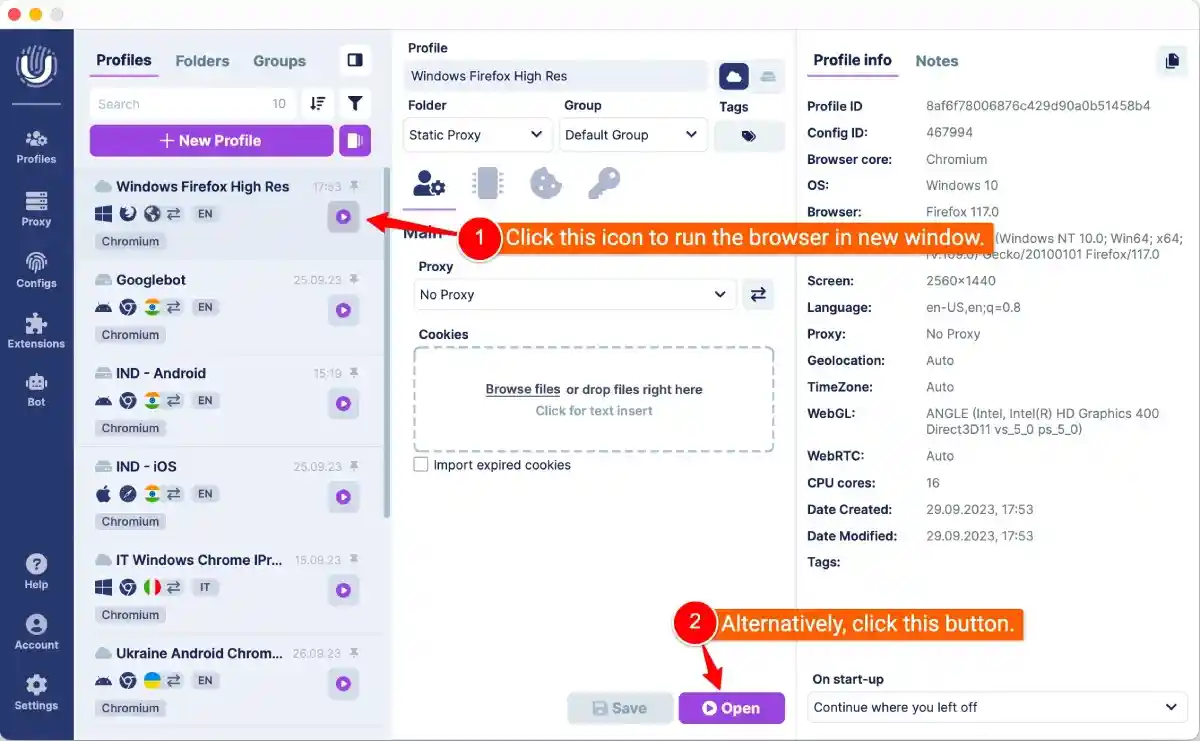
Step 5: It opens a new Chromium window where I can now browse the internet. I can also install my bot extension and perform the action I want with this unique browser fingerprint.
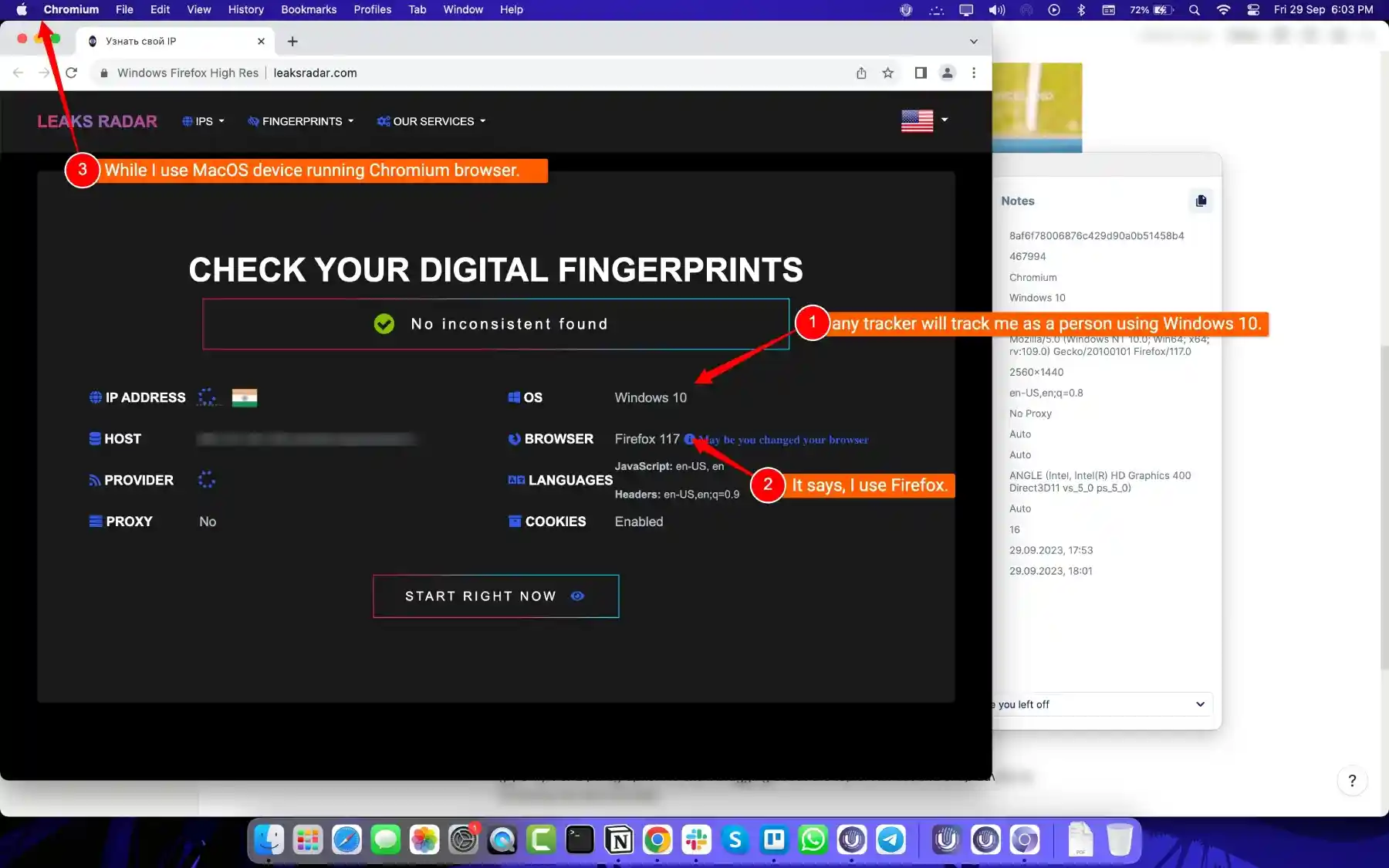
Make sure you test your browser fingerprints to ensure that it works. 😊
Undetectable.io Review – Conclusion
I’d say Undetectable.io has been an underdog in the anti-detect browsing world. Initially, I assumed this platform was just another anti-detect browser, but I was completely surprised by the experience. The product is really powerful and can work for any use case you may have.
I have used it for Traffic Arbitrage, Managing Multiple instagram profiles, and Cross Browser Testing of my website.
The support team here is incredibly prompt and diligent with their responses. I was flattered by the way the anti-detecting browser helped me elevate my marketing campaigns. Undetectable.io has thousands of positive reviews on their site, and yes, they’re legit. Overall, it’s a fantastic platform, fully loaded with features for the price it charges. One must definitely give this software a chance.