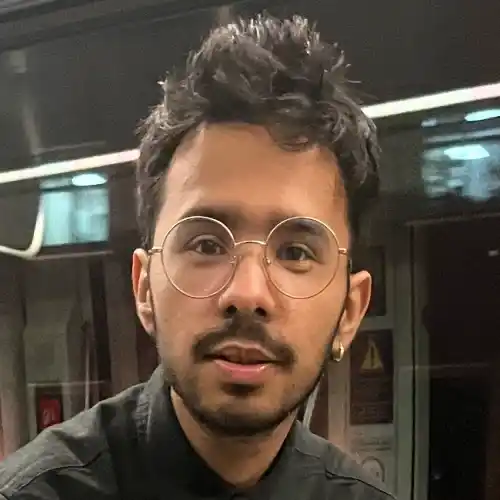Since you already know that for managing multiple social media accounts and several vital use cases, you will need an antidetect browser. Antidetect browser that integrates with your favorite residential proxy provider and has done seriously great work on masking the browser fingerprints and not just the user agents. Without any such browser, you will need multiple browsers installed on different devices.
In this list, we have added some of the best antidetect browsers that you must be using to tackle the problem of account bans etc. In this blog post, we’ve listed antidetect browsers that our team has tested. Also, I’ll explain why they’re worth checking out if you care about protecting your digital fingerprints and managing multiple accounts without bans.

All Antidetect Browsers | At a Glance
| Logo | Anti-Detect Browser | First Plan’s Name | Monthly Cost | Number of Profiles | Get the Browser |
|---|---|---|---|---|---|
| | Octo Browser | Starter | €29 | 10 | Get Octo Browser |
| Dolphin (anty) | Base | Free + $10-20 | 100 | Get Dolphin (anty) | |
| GoLogin | Professional | $49 | 100 | Get GoLogin | |
| Undetectable.io | Free | FREE | 10 | Get Undetectable | |
| Kameleo | Basic | €59 | Unlimited | Get Kameleo | |
| Incogniton | Starter | FREE | 10 | Get Incognition | |
| AdsPower | Base | $9.0 | 10 | Get AdsPower | |
| MultiLogin | Solo | €99 | 100 | Get MultiLogin |
List of the Best Anti-Detect Browsers of 2024
Octo Browser

Octo Browser is an innovative browser and a tremendous multi-accounting solution designed to enhance online presence and productivity while ensuring security. It’s a Chromium-based antidetect browser that stands out with its user-friendly interface, similar to Google Chrome, making it easy for users to navigate and manage multiple accounts.
Custom WebGL, custom WebRTC, automatic timezone based on the Proxy IP Location; Octo Browser has everything you need in an ideal browser for multiple account management. The reason why you can manage multiple accounts without any stress is because with every profile you get separate browsing environments and unique browser fingerprints. To get a unique IP address for every browser profile you create, you must have proxies of any type.
Octo Browser Pricing Plans (monthly pricing only)
| Feature | Starter | Base | Team | Advanced |
|---|---|---|---|---|
| Price (Billed Annually) | €29 | €79 | €169 | €329 |
| Profiles | 10 | 100 | 350 | 1200 |
| Tags | 3 | 10 | 30 | 100 |
| Devices | Unlimited | Unlimited | Unlimited | Unlimited |
| Proxy Manager | ✓ | ✓ | ✓ | ✓ |
| Profile Templates | — | 2 | 5 | 10 |
| API Access | RPM 0, RPH 0 | RPM 50, RPH 500 | RPM 100, RPH 1500 | RPM 200, RPH 3000 |
| Profile Transfer | — | ✓ | ✓ | ✓ |
| Team Members | — | — | 3 | 8 |
Use the Code ‘BLOGTIPS‘ to use Octo Browser’s STATER plan for free for 4 days.
Dolphin (anty)
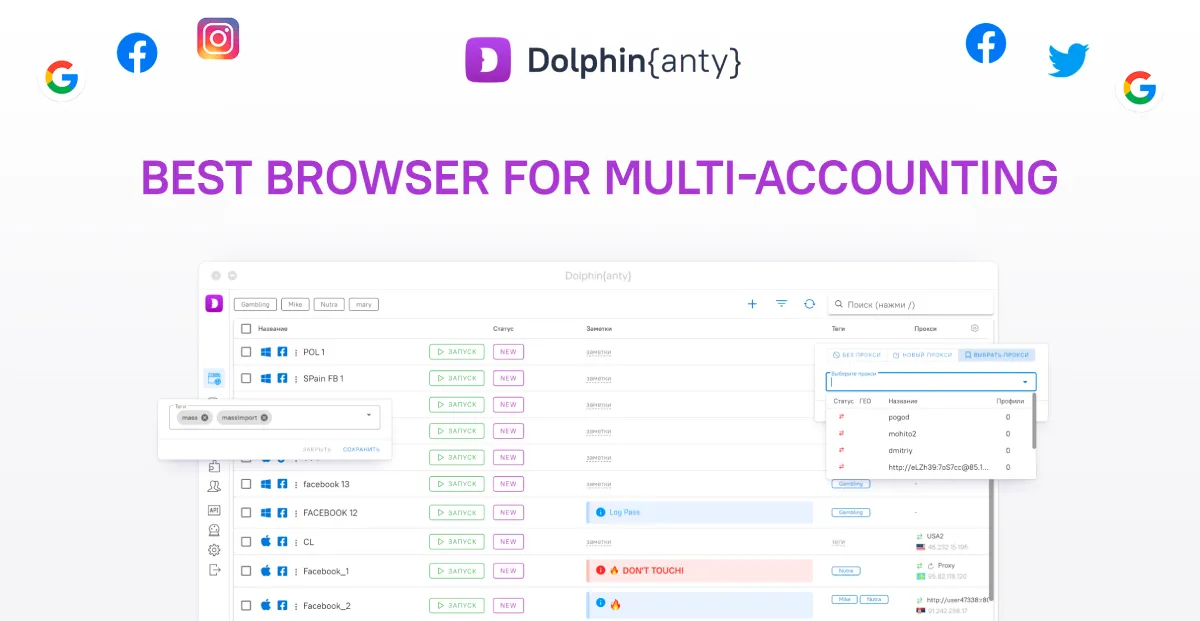
The antidetect browser #1 according to Affiliate Space Awards by Conversion Club.
Dolphin anty is designed to spoof information about your computer and internet connection. Thanks to this, you can create multiple unique personas using just one device. This is the perfect solution for creating and managing multi-accounts. This antidetect browser is ideal for affiliate marketing, crypto airdrops, e-commerce, and other purposes.
Additionally, Dolphin anty includes a variety of capabilities that make digital work much easier, from mass managing browser profiles to powerful process automation. The developers of Dolphin anty have done everything possible to simplify life for their consumers.
You won’t need to spend time manually entering account information, as the browser has a special feature for quickly transferring your accounts with fingerprint randomization. Dolphin anty can spoofing over 20 browser fingerprints, including WebGL, WebRTC, canvas, memory, and CPU.
Dolphin anty pricing plans (monthly subscription):
| Feature | Free | Free + | Base | Team | Enterprise |
|---|---|---|---|---|---|
| Price/Per Month | $0 | $10-40 | $89 | $159 | $299 |
| Browser Profiles | Up to 10 | 20-50 | Up to 100 | Up to 300 | Up to 1000 |
| Additional Profiles | $10 for every 10 additional profiles | $10 for every 10 additional profiles | Ability to add users to a team | Ability to add users to a team | Ability to add users to a team + Ability to buy additional profiles |
| Cost for Additional Team Member | — | — | $10 per additional team member | $20 per additional team member | $25 per additional team member |
GoLogin
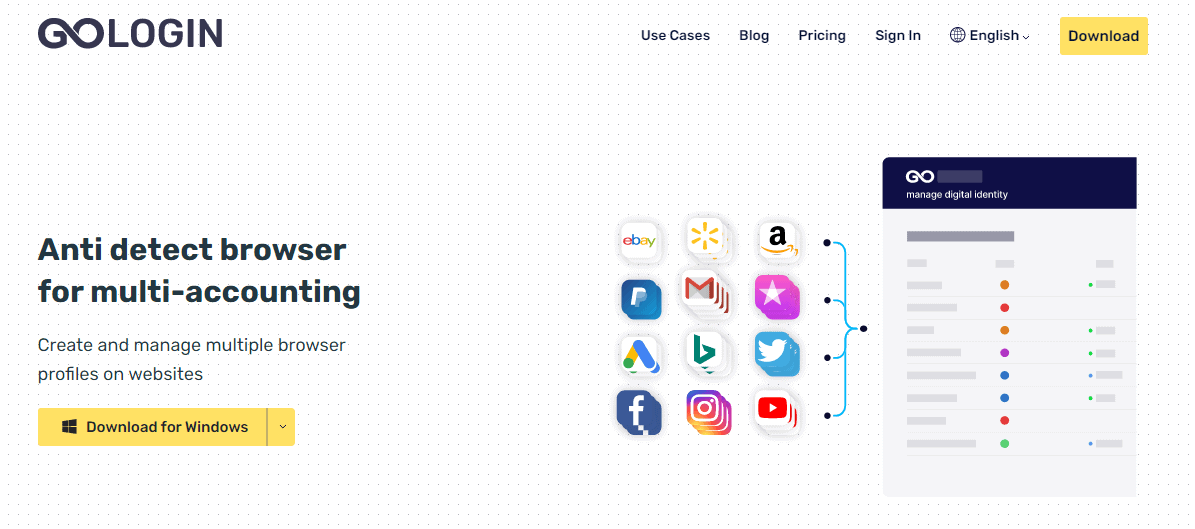
GoLogin is a relative newcomer with excellent communication, active development staff, and aggressive pricing. It is one of the primary destinations for those who find Multilogin too pricey, and there are several favorable reviews on Trustpilot on its effectiveness.
No matter what operating system you use to access it, you get great performance. With the quick profile creation feature, you can create unlimited number of browser profiles with just a few clicks.
The GoLogin antidetect browser is based on Google Chrome. It spoofs the browser’s fingerprint by substituting most parameters and adds noise to the remainder. Some users have discovered that this strategy increases CAPTCHAs and verifications, although your results may vary based on your settings. The browser is easy to use. It creates fingerprint setups with a single click. GoLogin, unlike its competitors, includes proxy servers by default which makes it a top antidetect browsers for multi account management.
GoLogin Pricing Plans (monthly pricing only)
| Feature | Professional | Business | Enterprise |
|---|---|---|---|
| Price/Month | $49 | $99 | $199 |
| Browser Profiles | 100 | 300 | 1000 |
| Profile Sharing | 10 | 100 | 1000 |
| Team Members | ✕ | 10 | 20 |
| Android App | ✓ | ✓ | ✓ |
| Database of Fingerprints | ✓ | ✓ | ✓ |
| Cloud Launches | 1 | 2 | 3 |
| REST API | ✓ | ✓ | ✓ |
Each plan offers features tailored to different needs, from individual professionals to businesses and enterprises, with an increasing number of browser profiles, profile-sharing capabilities, and cloud launches as the plans advance. The REST API feature is available across all plans.
Undetectable.io
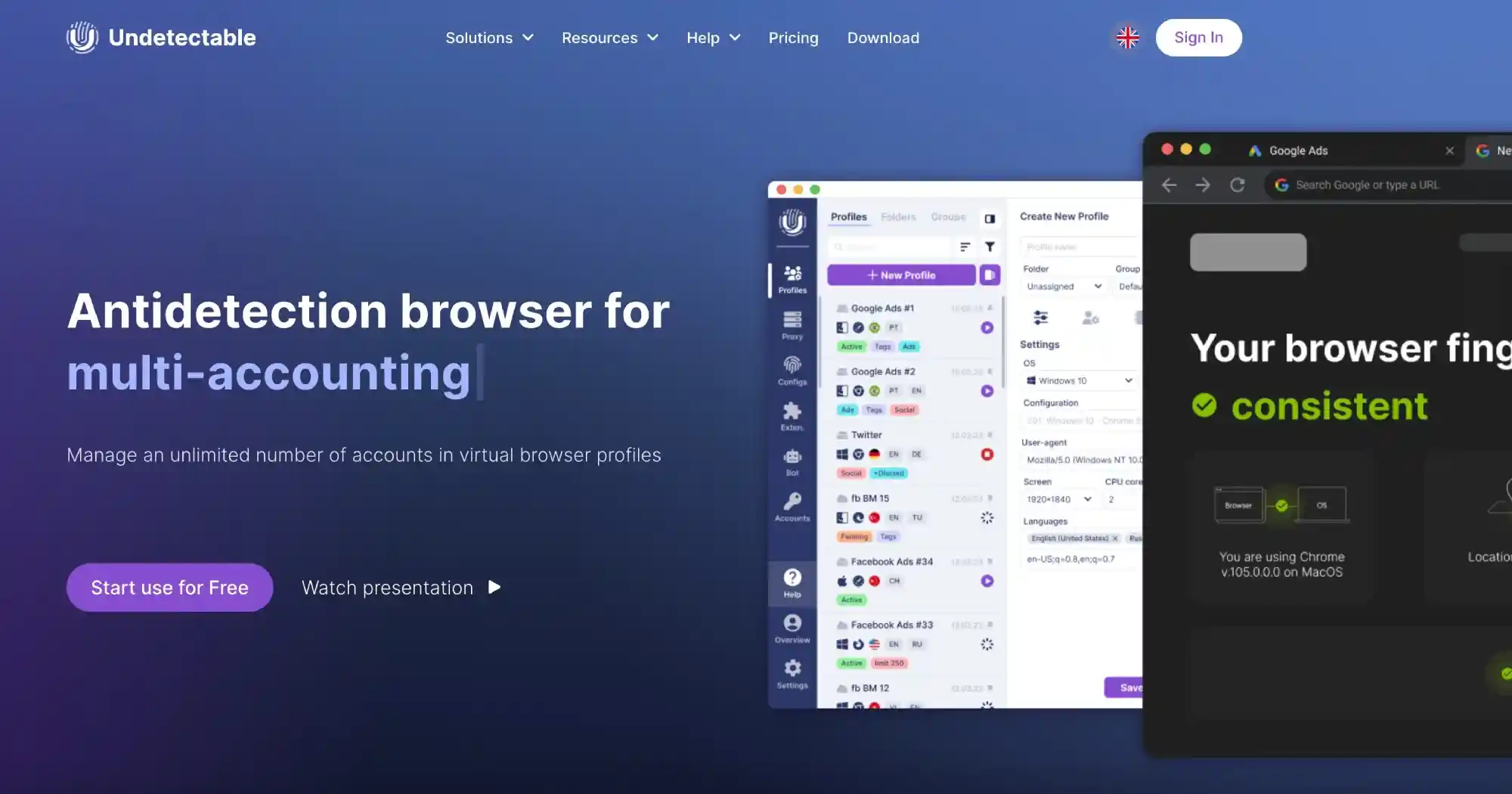
Undetectable.io is a feature-rich antidetect browser that we use for our agency tasks. It works great for managing multiple advertising accounts and running multiple Shopify stores. We have also reviewed Undetectable.io so you can see how it works and my test results, along with tutorials for integrating proxies inside it. The best thing about Undetectable is that you have the choice to keep all your browser data and configured proxies on your local storage or save it on their online database. Managing accounts has never been easy for me before.
The only limitation we found with this browser is the availability of operating systems to powerfully randomize your own browser fingerprint. There is a section on their website where you can buy browser configuration with preset user agent, browser, operating system, and hardware settings. The browser worked great in our performance tests where we created unlimited profiles of multi login browser.
Undetectable Pricing Plans (monthly pricing only)
| Feature | Free | Base | Professional | Custom |
|---|---|---|---|---|
| Price | $0 / month | $49 / month | $99 / month | $199 / month |
| Local Profiles | – | – | – | – |
| Cloud Profiles | 5 | 50 | 100 | 200 |
| Users (Sessions) | 1 | 1 | 2 | 5 |
| Browser Configurations | 10 | 25 | 50 | 100 |
| Private Cloud Storage | – | – | – | ✓ |
| Export Proxies | – | – | ✓ | ✓ |
| Exporting Cookies | – | – | – | ✓ |
| Exporting Local Profiles | – | – | – | ✓ |
| Local API | – | ✓ | ✓ | ✓ |
It has a free plan that gets you 5 cloud profiles with a limit of 1 browser session and 10 browser configurations. With a premium plan, you will get access to unlimited local browser profiles with unique browser fingerprint and canvas fingerprint. Import or export browser cookies between profiles easily for autologin and lots more with this powerful browser.
Kameleo
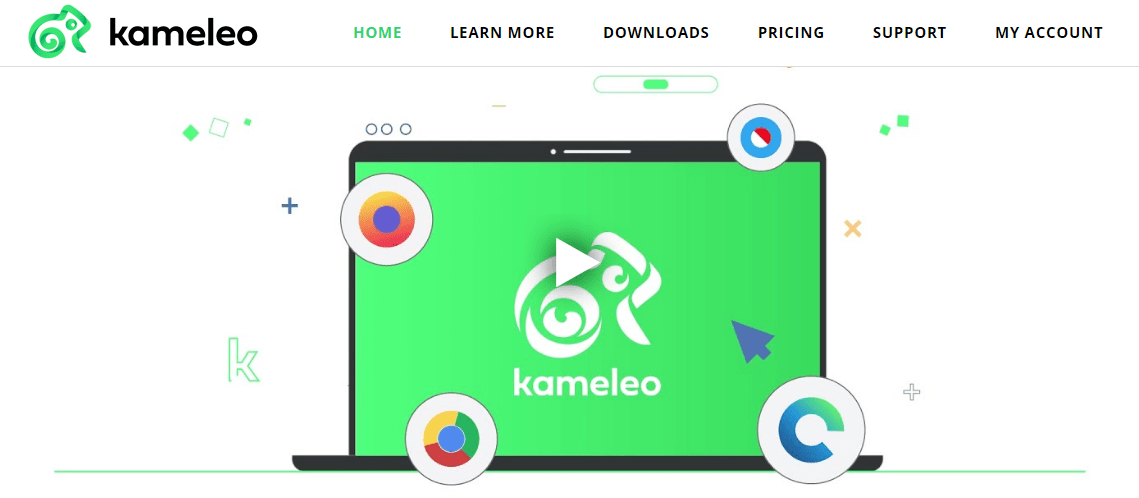
Kameleo is a popular browser that utlizes technologies like data spoofing to improve your anonymity. It is compatible with all major web browsers, including Firefox, Chrome, Safari, and Edge. It utilizes basic profiles and common digital fingerprint setups modified with minor modifications.
With any subscription, you may build multiple browser profiles and automate the process using popular automation frameworks, such as Selenium, Puppeteer or Playwright. Also, Kameleo provides an Android app for changing your mobile fingerprint. In addition, Kameleo has recently developed a new way to spoof Canvas fingerprinting. You can also access multiple internet browsers with Kameleo simultaneously.
Kameleo Pricing Plans (monthly pricing only)
| Feature | Basic | Advanced | Automation |
|---|---|---|---|
| Price/User/Month | €59 | €89 | €199 |
| Browser Fingerprint Protection | ✓ | ✓ | ✓ |
| Browser Support | Chrome, Firefox, Safari, Edge | Chrome, Firefox, Safari, Edge | Chrome, Firefox, Safari, Edge |
| Unlimited Profiles | ✓ | ✓ | ✓ |
| Easy Profile Management | ✓ | ✓ | ✓ |
| HTTP(S) and SOCKS5 Proxy Connections | ✓ | ✓ | ✓ |
| Help Center & Ticket Support | ✓ | ✓ | ✓ |
| Cookie Import & Export | — | ✓ | ✓ |
| Mobile Device Browser Fingerprinting | — | ✓ | ✓ |
| Android and iOS Profiles | — | ✓ | ✓ |
| Local API for Browser Automation | — | — | ✓ |
| Selenium Framework Support | — | — | ✓ |
| Puppeteer Framework Support | — | — | ✓ |
| Playwright Framework Support | — | — | ✓ |
The “Basic” plan offers essential features, while the “Advanced” plan includes additional support for mobile device fingerprinting and Android/iOS virtual browser profiles. The “Automation” plan offers the most comprehensive features, including support for browser automation and multiple frameworks. Using the spoofing feature, you can protect your browser’s digital fingerprint.
Incogniton
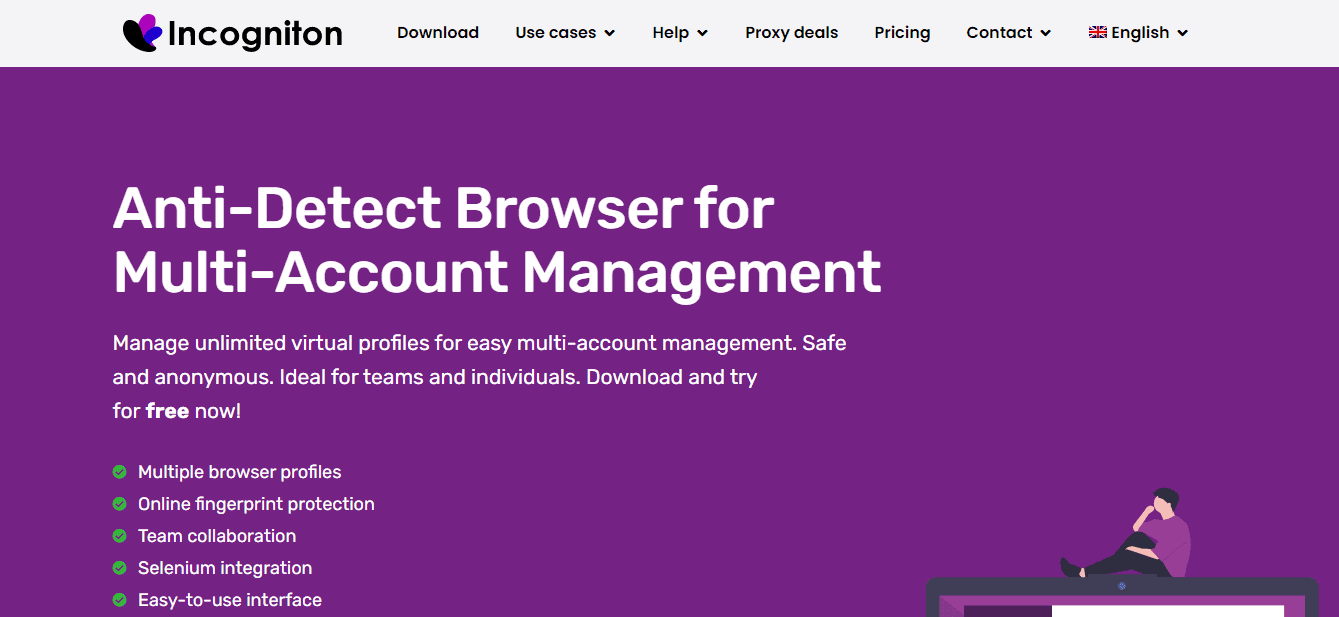
Incogniton is a Chromium anti detection browser of the next generation, comparable to GoLogin and AdsPower. Consequently, it shares the most expected functionality, including creating and synchronizing multiple browser profiles (including bulk generation), importing cookies, and automating tasks through a headless library or API.
The most alluring aspect of Incogniton is its generous free plan. It enables the storage of up to 10 browser profiles, many times more than the competitors. If you test it and get hooked, you may upgrade to a larger plan with automation tools, additional profiles, and team seats.
Incogniton Pricing Plans (monthly pricing only)
| Feature/Plan | Starter | Entrepreneur | Professional | Multinational |
|---|---|---|---|---|
| Price/Month | FREE | $29.99 | $79.99 | $149.99 |
| Browser Profiles | Up to 10 | Up to 50 | Up to 150 | Up to 500 |
| Selenium/Puppeteer Integration | — | ✓ | ✓ | ✓ |
| Team Member Seats | — | — | 3 | 10 |
| Support | Regular | Premium | Premium | Premium |
| API Access | — | ✓ | ✓ | ✓ |
| Cookie Collector | — | ✓ | ✓ | ✓ |
| Option to Transfer Profiles | — | ✓ | ✓ | ✓ |
| Restoring Deleted Profiles | — | ✓ | ✓ | ✓ |
AdsPower
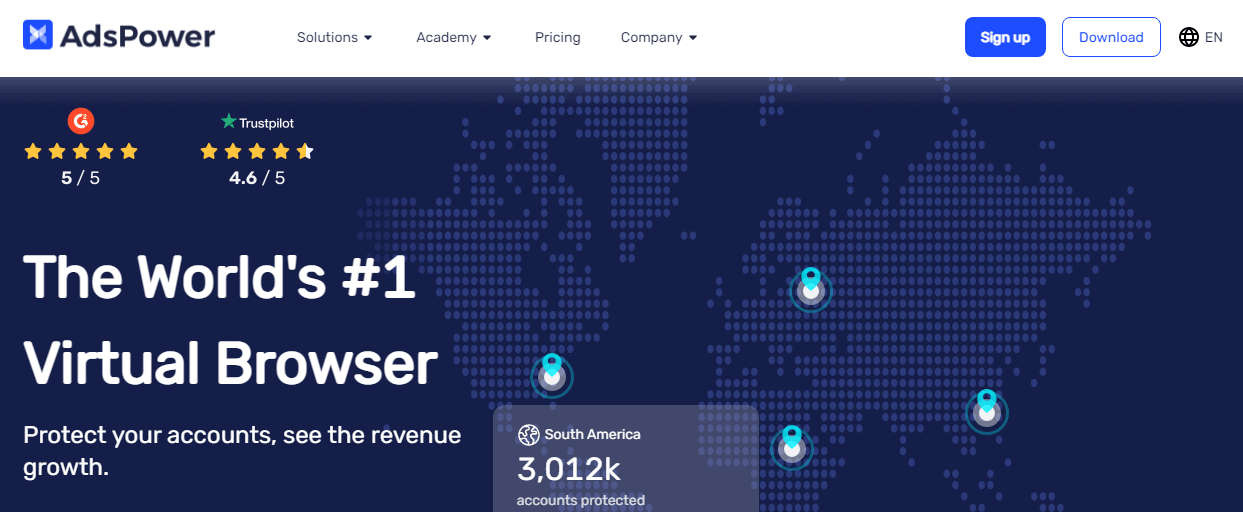
AdsPower is a Chinese antidetect browser designed to manage e-commerce and social networking accounts. Before its creators translated the app into English, it wasn’t successful outside of China. Since then, several marketers have found it a viable alternative to Multilogin.
AdsPower enables the creation and management of browser profiles with different browser fingerprints on several operating systems. The interface is quite intuitive, and it is possible to import accounts in bulk. The browser also provides robust automation tools that do not need programming expertise. For instance, its RPA recorder may learn and reproduce your processes when you click on various elements, such as posting, adding products to a shopping cart, etc.
AdsPower Pricing Plans (monthly pricing only)
| Feature/Plan | Free | Base | Pro |
|---|---|---|---|
| Price/Month | FREE | $9.0 | $50.0 |
| Number of Profiles | 5 | 10 | 100 |
| Additional Member cost | Not allowed | $5 | $10 |
MultiLogin
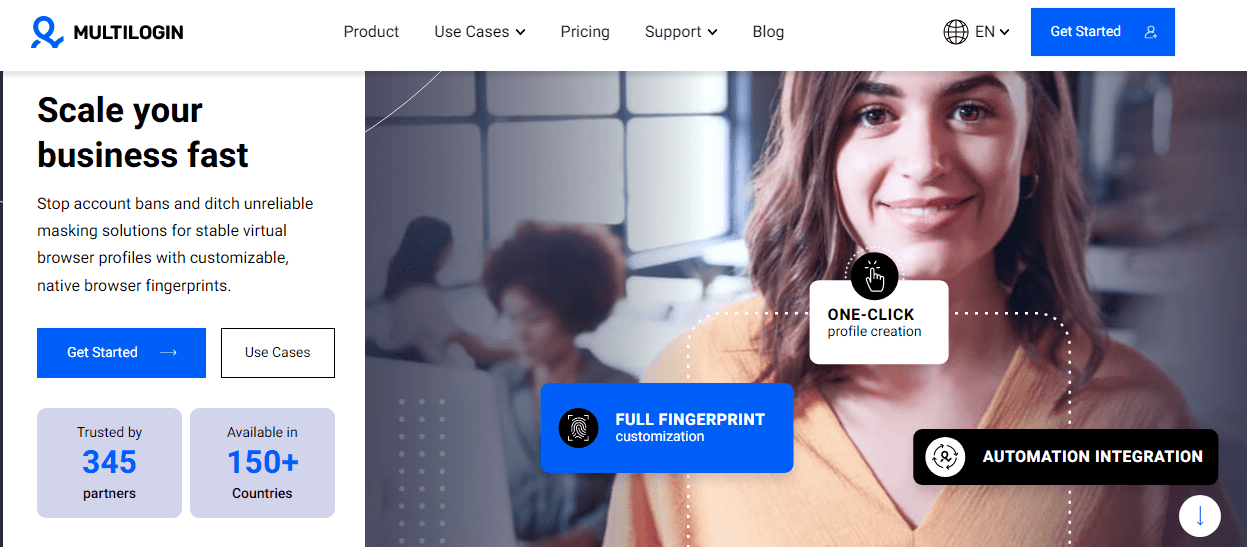
Multilogin is the gold standard for managing numerous accounts if you take account management seriously. This Estonian enterprise is among the pioneers in its industry and remains to be surpassed. On the Russian market, it’s also known as Indigo Browser. Multilogin is one of the rare choices that attempts to forge a fingerprint instead of blocking crucial settings such as Canvas or WebGL. This increases its credibility in the eyes of websites. The application enables access to numerous web browsers with customized fingerprints, including Chrome and Firefox.
You may build rapid browser profiles or modify each setting manually. The program keeps encrypted data in the cloud and allows up to 10 account administrators, depending on the subscription. Using Selenium or Puppeteer, developers can automate Multilogin to generate hundreds of daily profiles.
MultiLogin Pricing Plans (monthly pricing only)
| Feature/Plan | Solo | Team | Scale |
|---|---|---|---|
| Price/Month | €99/month | €199/month | €399/month |
| Price/Month (annual billing) | €74/month | €149/month | €299/month |
| Local and cloud stored browser profiles | 100 | 300 | 1000 |
| Mimic and Stealthfox privacy browsers | ✓ | ✓ | ✓ |
| Custom browser fingerprint based on real-user data | ✓ | ✓ | ✓ |
| Easy proxy integration and verification | ✓ | ✓ | ✓ |
What to Look For When Choosing an Anti-Detect Browser?
As someone who frequently needs to access websites that my ISP might block, I must find a reliable anti-detect browser. After much research, I’ve come up with specific criteria that you should look for when choosing an anti-detect browser.
Security Features:
They usually do not change the browser fingerprint properly regarding cheap software. They need to do it consistently. This is only achieved by the best anti-detect browsers.
- Mask Canvas Fingerprints
- Custom WebGL, and WebRTC
- Auto timezone based on proxy IP location
Compatibility:
The next thing to consider when looking for an anti-detect browser is compatibility. The browser should work on all major operating systems, browsers, and languages.
- OS: Windows, macOS, Linux, Android, and iOS.
- Web Browsers: Firefox, Chrome, Safari, etc.
- Multiple languages so anyone can use it easily.
What is an Anti-Detect Browser?
An anti-detect browser is a specialized web browser designed to protect your privacy and prevent websites from tracking you online. It does this by masking your IP address, changing device fingerprints, and using custom cookies. These features make it difficult for sites to track your activities and monitor your behavior. As a result, the browser provides a much more secure browsing experience than typical browsers such as Chrome or Firefox.
What is the use of an anti-detect browser?
Using an anti-detect browser can be beneficial if you need to access websites with sensitive data or if you want to remain anonymous while browsing the web. Antidetect browsers are helpful for those who need to manage multiple identities while browsing the web. For example, social media agencies manage multiple social media accounts.
What are the disadvantages of an antidetect browser?
An anti-detect browser can reduce the browsing speed, requiring additional resources to mask your identity and block tracking tools. Apart from that, there is no disadvantage to an antidetect browser. It does almost everything that a traditional browser is capable of.
Is there any Free antidetect Browser?
Undetectable and Incognition are free antidetect browsers where you can create unique browser profiles with unique browser fingerprints.
Conclusion
In conclusion, this guide to the best anti-detect browsers of 2024 highlights both free and premium software options for enhancing online privacy and managing multiple accounts. While free versions like Incogniton offer basic functionality, premium software such as Octo Browser, GoLogin, and Undetectable.io provide advanced features, more profiles, and superior security.
Since I have personally used all the antidetect browsers, I like Undetectable the most. So, here is a catch –
- My favorite antidetect browser – Undetectable
- The best free antidetect browser – Incognition and Undetectable
- Most popular antidetect browser in the industry – MultiLogin and GoLogin
- Browser that deserves your hands-on – Octo Browser
These tools are ideal for a range of uses, from SEO to Market Research, catering to both individual and business needs. Whether you choose a free or premium option, these anti-detect browsers are designed to keep your digital presence secure and versatile.