For some, VPNs are a life-saver. I am saying this because VPN hides the user’s original identity and helps them surf anonymously over the internet.
One such giant VPN service provider that eats all its competitors in every aspect is Surfshark.
Let us learn more about this sharky VPN in the Surfshark review.
Surfshark Review
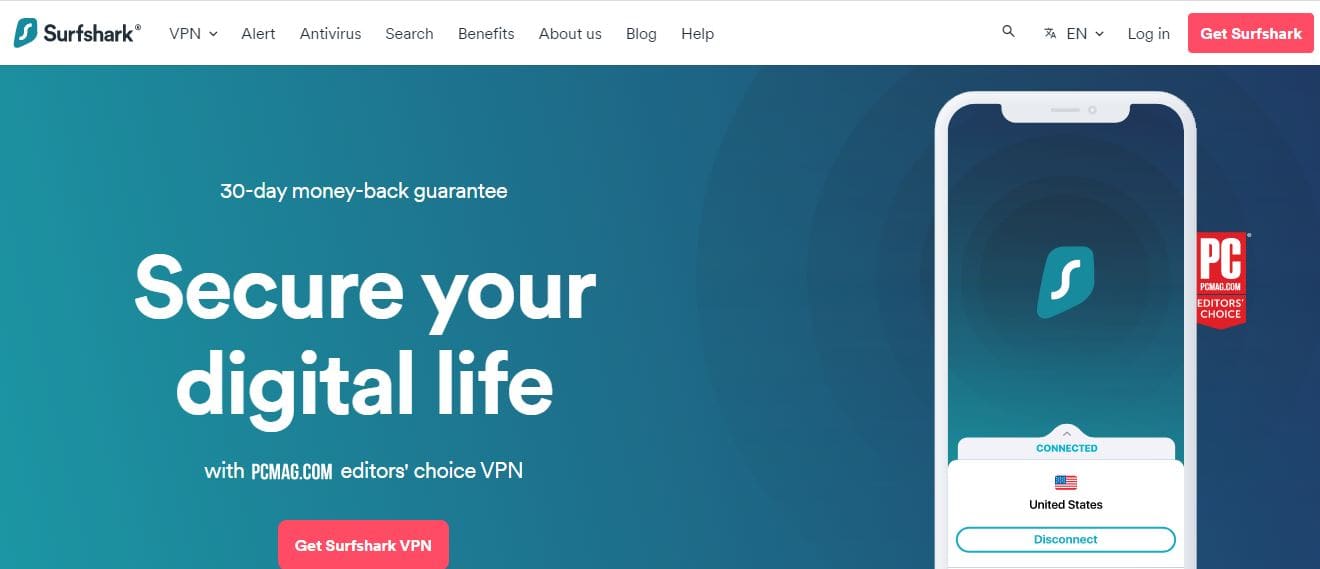
Pros
- Encrypted connection
- Private DNS & leak protection.
- Kill-switch
- Strict no-logs policy.
- Two-factor authentication
Cons
- Monthly pricing is costly
“Excellent VPN and so easy to use. Has an ever-growing list of countries to choose from.”
Brian Aubin
“Much faster and better user interface than my previous vpn. Exceptional value for money – go for it!”
Del
Surfshark is an award-winning VPN service provider that helps you stay anonymous while surfing the internet.
It is better than some of its competitors like CyberGhost, NordVPN, and Express VPN.
You can use Surfshark on any device from anywhere, even when you are enjoying sunsets on the beach.
Whenever you are online, you can keep yourself safe and untraceable from hackers, and bots.
The way it secures your connection is by encrypting the traffic. All the Government and country restrictions are bypassed, so you can access content easily.
Surfshark Features At a Glance
Here are some hardcore features provided by Surfshark that you won’t get anywhere else.
CleanWeb
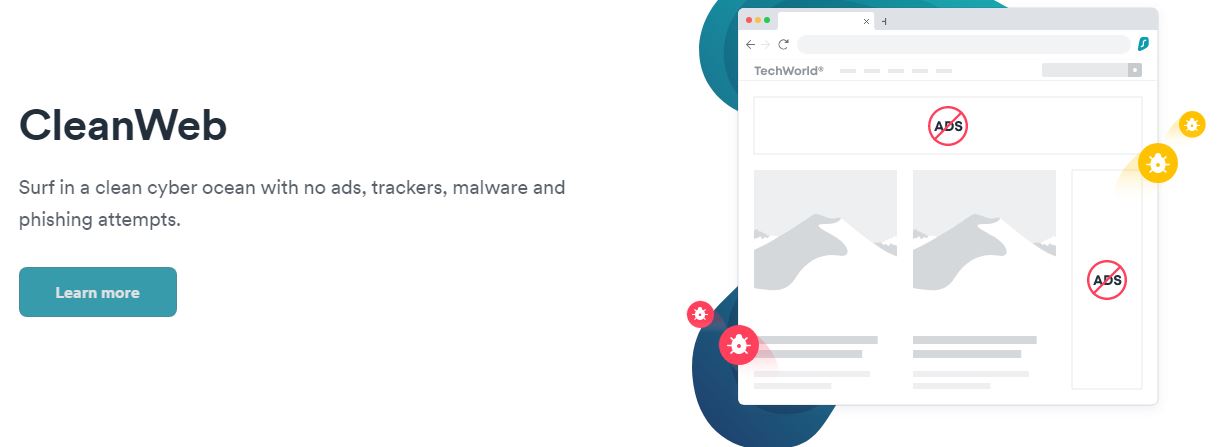
The Surfshark CleanWeb blocks unwanted ads and malware before they hit you. The loading of ads wastes your internet data & slows down your browsing speed.
With the CleanWeb, you can surf at fast speeds and save your mobile data. CleanWeb also keeps you safe from phishing attempts and scammers.
To activate the CleanWeb AdBlock feature, you simply need to toggle the switch with one click.
Unlimited Devices
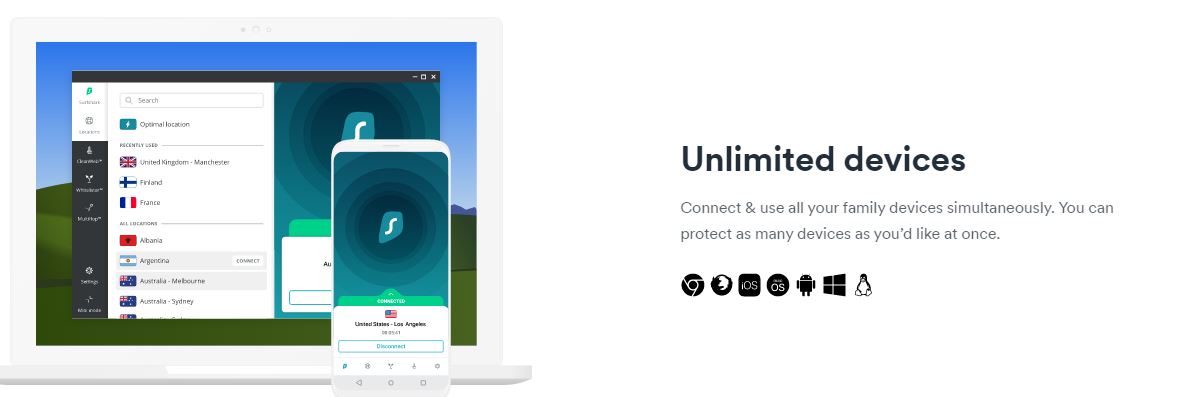
You can connect to the internet using Surfshark VPN on any device. There is no restriction on the type of device that can be used with Surfshark.
You can connect multiple devices simultaneously and protect those devices while surfing the internet.
Bypasser
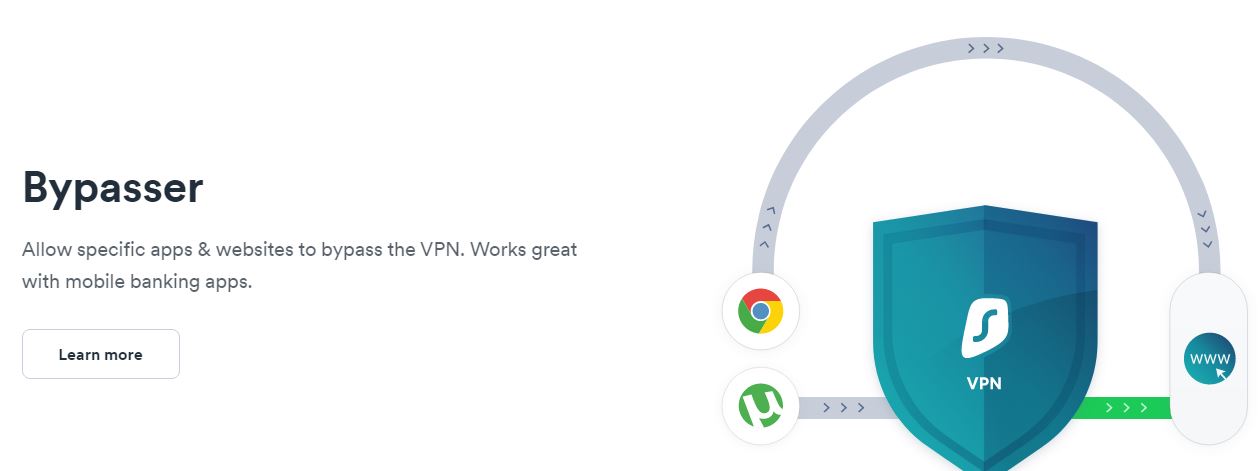
Bypasser or split tunneling allows you to choose which websites or apps you want to encrypt. You can choose this option to use two different IP addresses at the same time.
Split tunneling bypasses VPN and keeps the speed stable. Suppose you are using Vimeo and its loading slowly. You can add Vimeo to split tunneling, so it will use the internet assuming no VPN is active.
No-logs policy
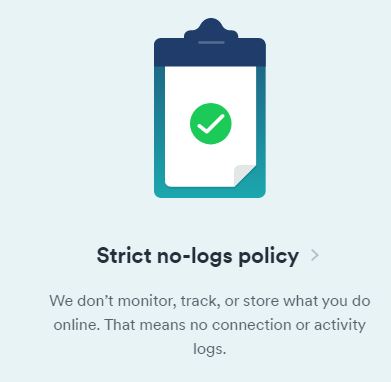
Surfshark ensures your data is not logged or stored anywhere in their system. No activity logs mean whatever you do online is private and confidential only to you and no one else.
Your ISP will never be able to access your browsing history, session information, IP address, etc.
Using the Camouflage mode, your traffic looks normal so your ISP has no idea what you are doing online.
Kill-Switch
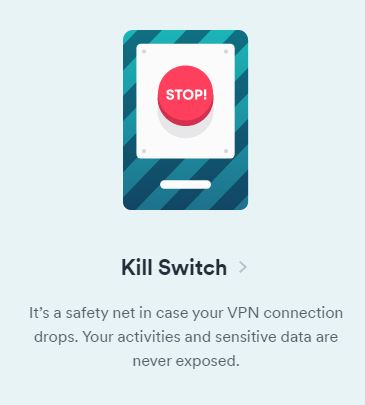
A kill-switch protects your privacy by disconnecting you from the internet when VPN breaks down. Whatever you do online is encrypted and secured with the VPN kill-switch.
A kill-switch safeguards you from hackers and snoopers, so you can enjoy surfing the internet stress-free.
Security and Encryption

You can worry-free enjoy your favorite content with Surfshark’s tight security protocols. The platform uses AES-256-GCM encryption and security protocols like IKEv2/IPsec. You can also choose OpenVPN.
Support
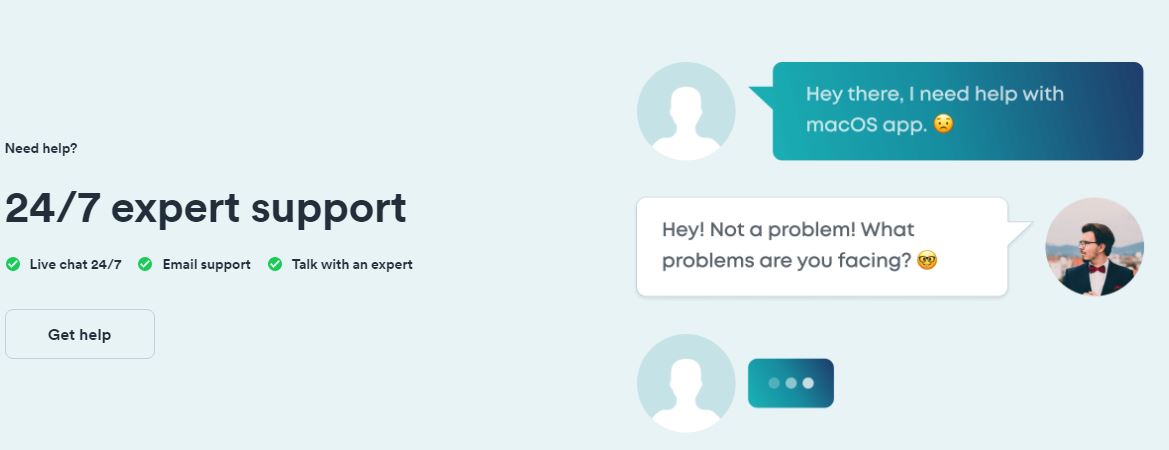
Surfshark live 24/7 expert support ensures you never face any problem when using the VPN service. The support is available via live chat, email, or phone.
What is inside Surfshark One?
Surfshark Antivirus
- Scan for viruses
- Remove harmful files
- Block hackers and malware
- Available on Windows and Android
Surfshark Alert
- Monitor your personal data
- Check for data breaches
- Get real-time alerts
- Protect your identity
Surfshark Search
- Hide from search engines
- Browse without a trace
- Get truly organic results
- Avoid personalized ads
Surfshark Pricing
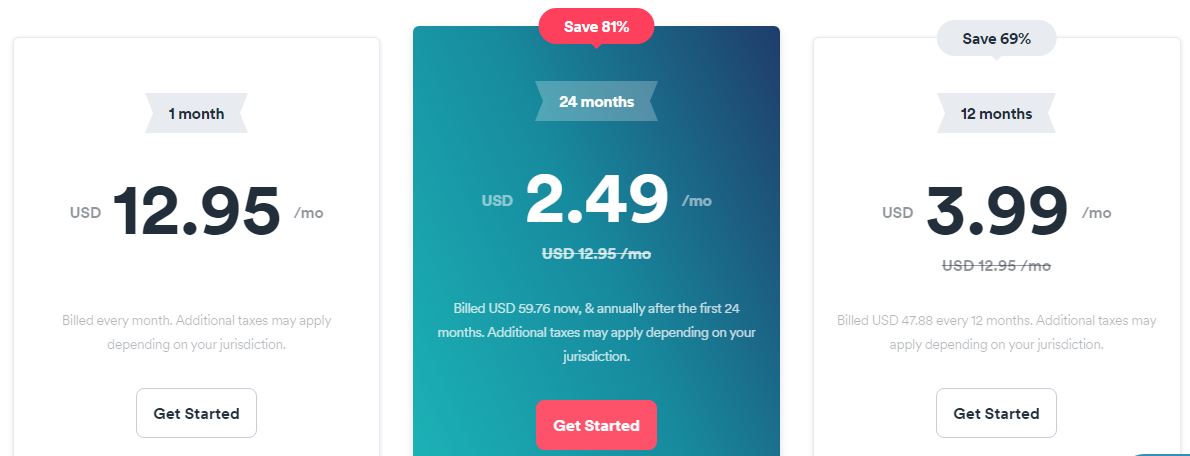
Surfshark is not at all expensive and gives you more features than other VPNs. You can choose plans on a monthly, yearly, or 2-year basis.
You can choose to pay via credit card, PayPal, Google Pay, Amazon Pay, Sofort, and even Cryptocurrencies.
All the plans are covered with a 30-day money-back guarantee. Here are the plans you can choose:
- 1 month: $12.95/month
- 12 months: $3.99/month
- 24 months: $2.49/month
How To Sign Up for a Surfshark account?
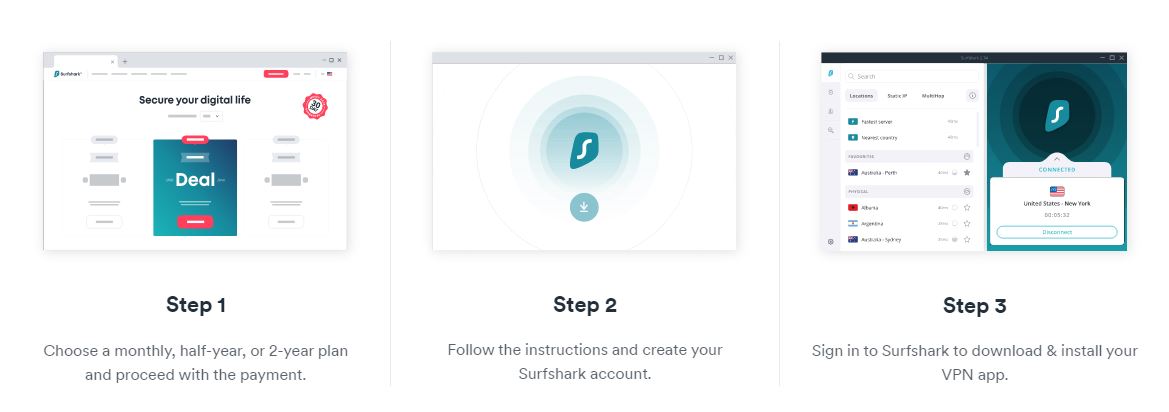
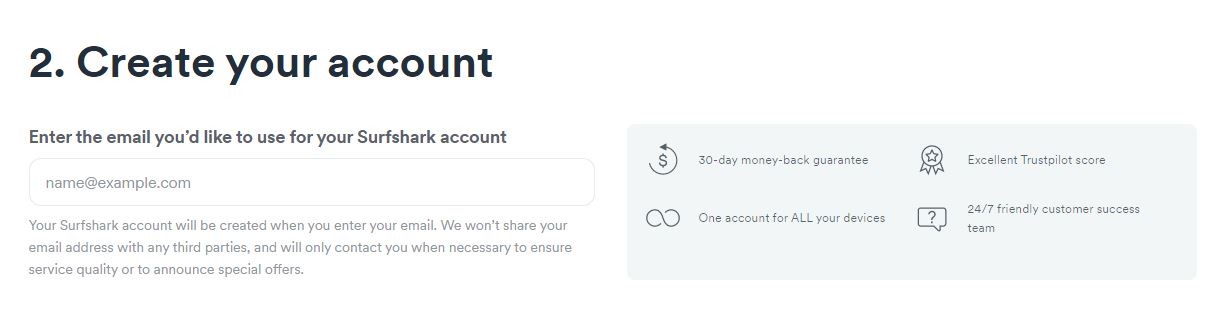
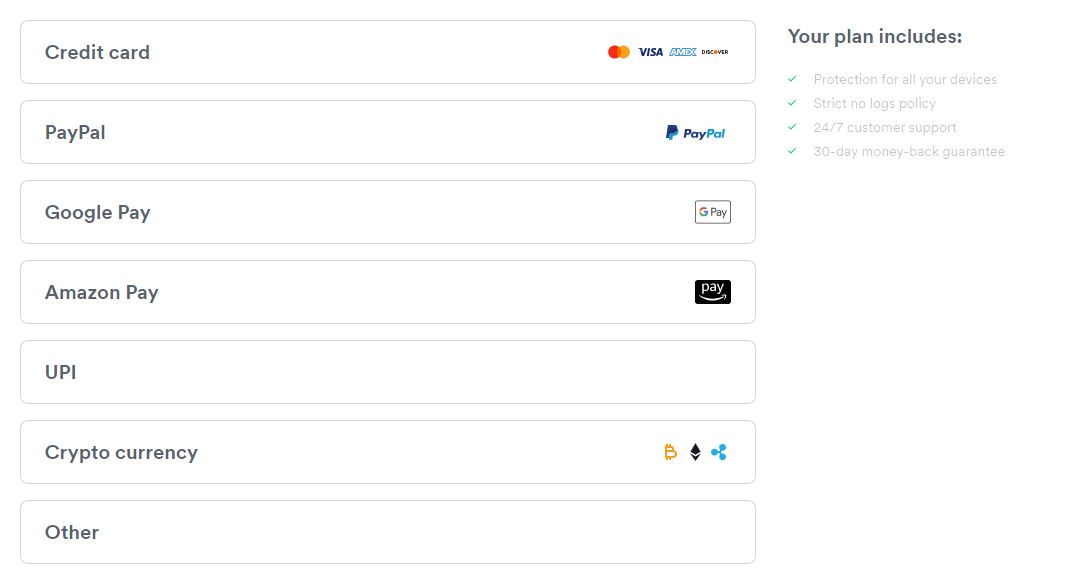
Suppose you choose to pay via Cryptocurrency. You can choose between Coingate or CoinPayments. Click on Complete Purchase and you will be redirected to the checkout page.
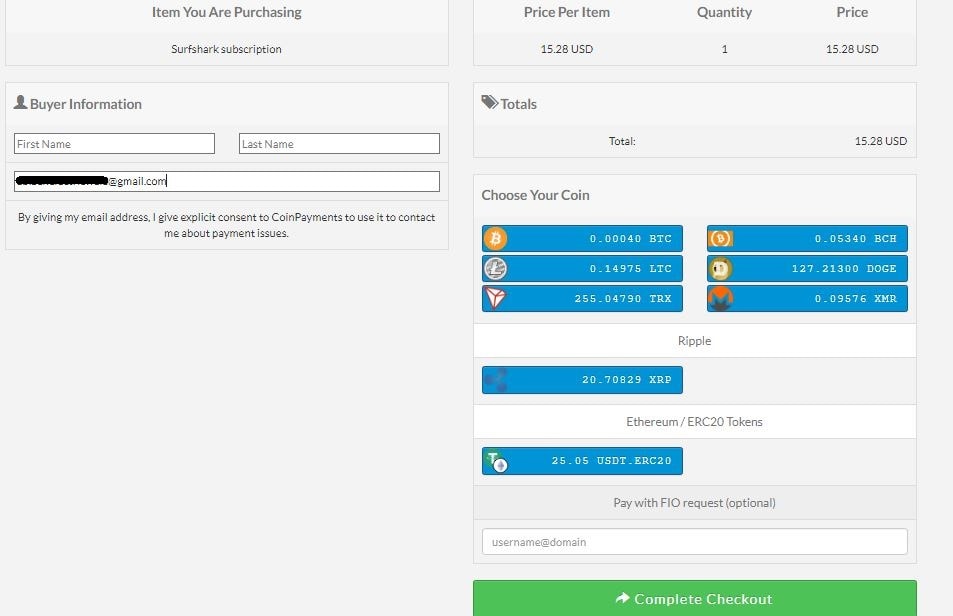
Surfshark Pros and Cons
Pros
- Encrypted connection
- Private DNS & leak protection.
- Kill-switch
- Strict no-logs policy.
- Two-factor authentication
Cons
- Monthly pricing is costly
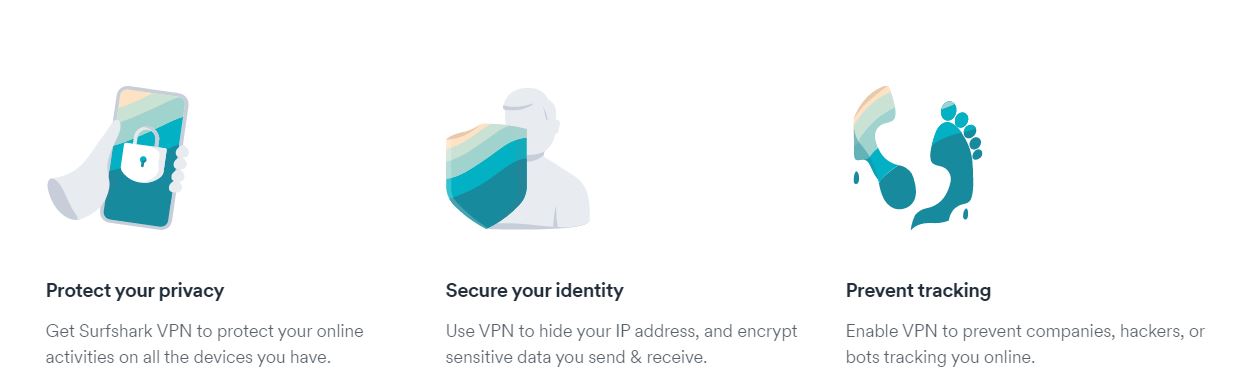
The Extract
After using Surfshark, I can say that it is by far the best VPN service I have ever used. You should seriously try out Surfshark’s 7-day free trial period.
You will love using it because it delivers amazing speed and easy-to-understand technology.
Also Read:
- NordVPN Review: The Best VPN Ever in 2022?
- Bright Data Review: The Best Data Collection & Proxy Provider
Conclusion
After using Surfshark, I can say that it is by far the best VPN service I have ever used. You should seriously try out Surfshark’s 7-day free trial period.
Surfshark gives you more freedom to surf anonymously with more features at a reasonable cost.
FAQs
Is Surfshark a good VPN?
Surfshark is an excellent VPN to stream or download videos on Netflix, YouTube, Vimeo and more. With minimal buffering, you can anonymously steam your favorite content online.
Is Surfshark better than CyberGhost?
Surfshark is better than CyberGhost because it provides unlimited device usage. Whereas CyberGhost provides up to 7 device connections. Also Surfshark provides independent audit and two-factor authentication. These two features are not provided by CyberGhost.
Is Surfshark trustworthy?
Surfshark is a highly reliable and secured VPN service provider. It unblocks maximum websites, provides encrypted traffic connection and doesn’t keep any log.
Is there a free trial period?
Yes, Surfshark provides a free 7-day trial, so you can try out the features and if unsatisfied cancel the plan.
