Overall Verdict
Bright Data may come to your mind as a new brand name in the industry, but it has been there. Previously known as Luminati Networks, it has expanded to several countries and has global coverage today.
Pros/Advantages
- Global coverage
- 99.9% uptime guaranteed
- 24/7 support
- Highly reliable and flexible
Cons
- API integration is not easy for starters
The Internet is a pool of extensive, growing, and unending data. It’s essential to take full advantage of this data for growing your business.
One such platform is Bright Data, which helps you collect the needed data. Read the Bright Data review to get insights into this platform.
Bright Data Review
| Product Name: | Bright Data |
| Used for: | Residential Proxies |
| Pricing: | $2.0/GB |
| Free Trial: | Start Free trial |
| Formerly known as: | Luminati |
| Good for: | Web scraping & software automation |
| Money-back Guarantee term: | N/A |
| Our Rating: | 4.9/5 |
Bright Data is known to be the world’s best data collection and proxy platform. The data collection infrastructure provides the required tools to retrieve the data you need from the internet.
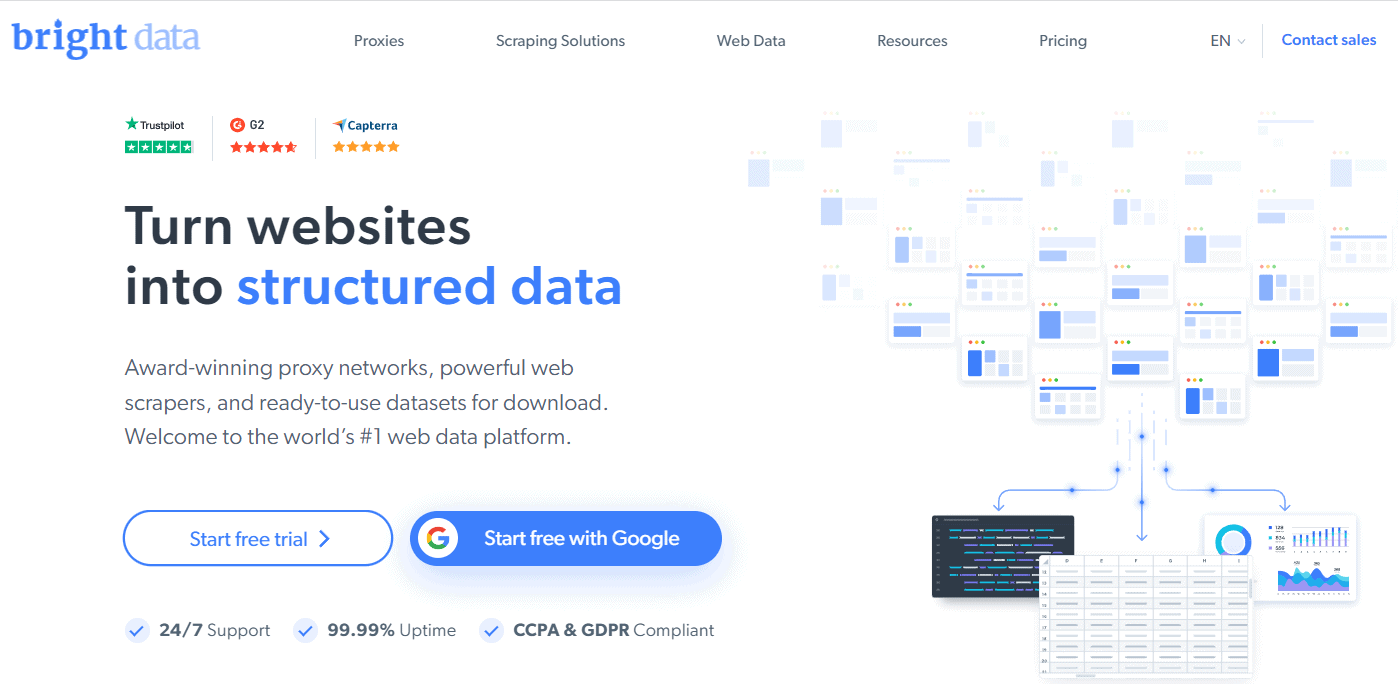
Whether you are into travel, SEO, ad tech, eCommerce, or more, you can leverage web data for your business growth.
Bright Data is the platform you need to leverage public web data if you want accurate data.
Accuracy is Bright Data’s foremost reason for over 15,000+ customers worldwide.
Customers that use Bright Data’s leading web data services include Fortune 500 companies, NGOs, Financial and academic Institutions, and all sizes of businesses.
Bottom-line Upfront – This Bright Data Review
Bright Data may come to your mind as a new brand name in the industry, but it has been there. Previously known as Luminati Networks, it has expanded to several countries and has global coverage today.
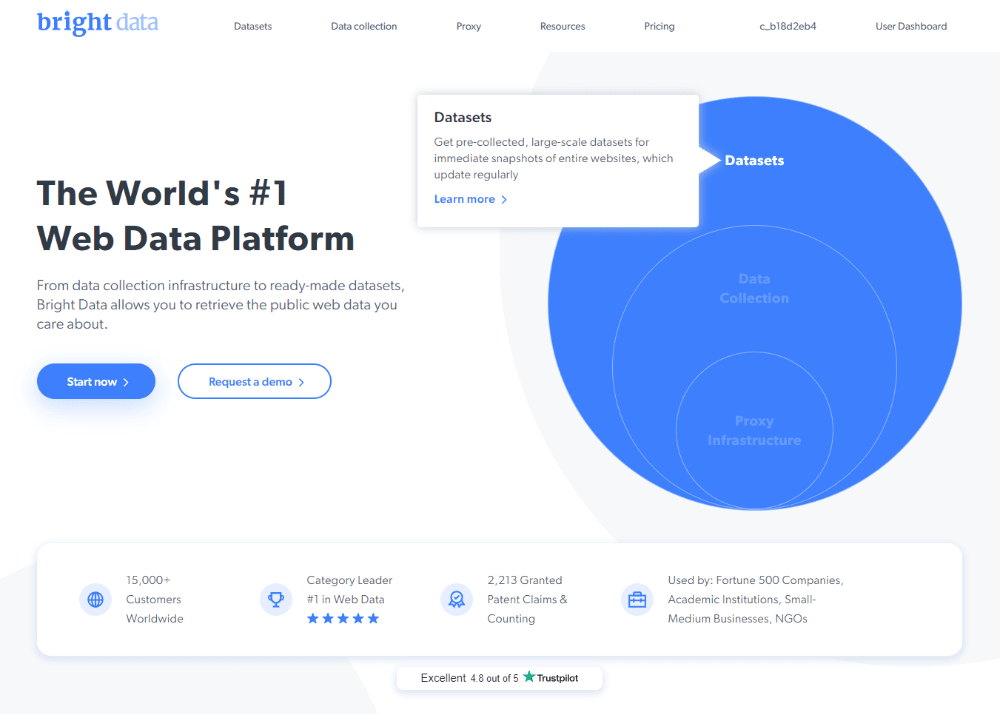
The most advanced rotating residential proxy service, with the fastest and broadest real-peer IP network globally. Bright Data (formerly Luminati) is one of the primary data collection platforms, allowing enterprises to gather important structured and unstructured data from millions of websites via our unique technology.
Bright Data has a robust proxy network that allows you to access any geo-restricted site with its precise geo-targeted residential proxy network.
Talking about the Bright Data residential proxies, I will answer your questions about Bright Data in this review.
- Is Bright Data a good proxy provider?
- Can I use Bright Data residential proxy for monitoring advertising campaigns?
- Is Bright Data an excellent way to buy mobile proxies for my mobile application?
- Why do I need a residential proxy for web scraping software?
- How to use Bright Data residential proxy in my browser and become anonymous?
- How is a residential proxy different from a VPN service?
- How to configure a mobile proxy in Octoparse, Phantombuster, or any other web-scraping tool?
- Can I configure Bright Data proxies in my custom-coded Python program?
Read on to get your answers!
What are the use cases of Bright Data products?
If you want to be the king in your niche, use Bright Data to seamlessly retrieve web data. With over 2213 patents, Bright Data is the topmost web data leader.
Here’s how you can use Bright Data to leverage web data and take full advantage of it.
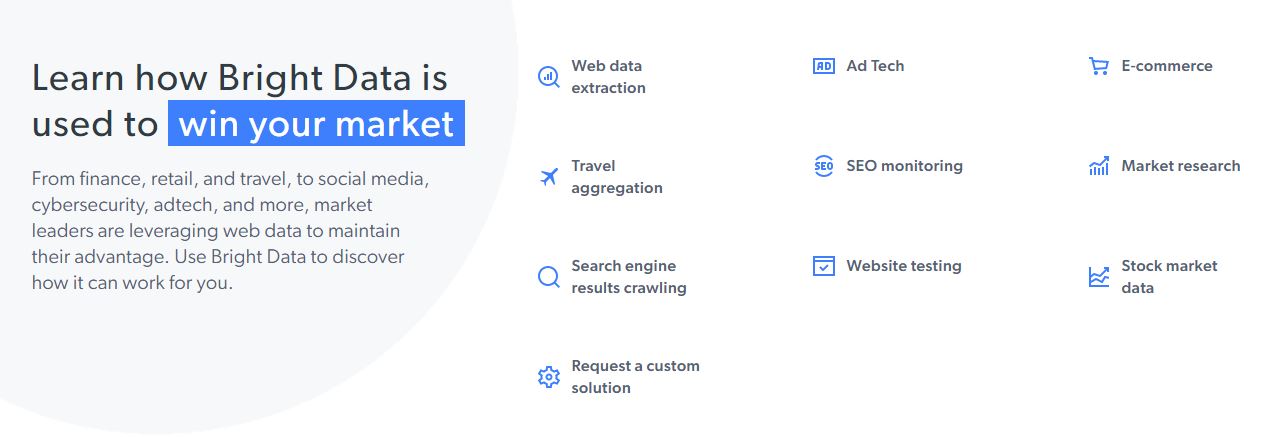
Web Data extraction:
Data extraction of data aggregation is not as easy as it used to be. This is because there are many restrictions by websites like IP blocking, bot protection, etc.
By using residential IPs from Bright Data, you can scrape the web data with accuracy. This is because residential IPs are country or region-targeted. So with a large pool of data, you can quickly get the specific information you are looking for.
AdTech:
Bright Data ensures every dollar you spend is verified, so you don’t lose your money. You can protect your brand and verify ad campaigns with high accuracy.
You can make sure only the right ads are shown to your targeted audience by conducting ad intelligence.
eCommerce:
With the fight between eCommerce giants, the eCommerce industry is growing and becoming tougher.
Bright Data provides a data collector to ensure you are not left behind. This helps you get real-time pricing and inventory monitoring of your competitors.
Now you can collect any data from an eCommerce website to scale your eCommerce business. You can determine the best price for each sku, and also get promotional alerts.
Travel fare Aggregation:
With so many travel websites across the globe, comparing the prices is tricky. But not when you have Bright Data on your side.
Over 72,000,000 IPs help you aggregate and compare the prices around the world. Travel websites keep track of price comparisons and provide wrong information to stay alive in the game.
Using Bright Data residential proxies, you will be seen as a customer, not a competitor. So, you can collect accurate pricing data for any location you want.
Stock Market Data:
Stock market investment needs accurate technical data. Investing with the wrong information will lead to losing your money.
Residential IPs from Bright Data helps you extract accurate data by targeting specific countries, IP, and more.
You can only provide specific financial services with precise data using Bright Data’s innovative proxy solution.
Bright Data Features
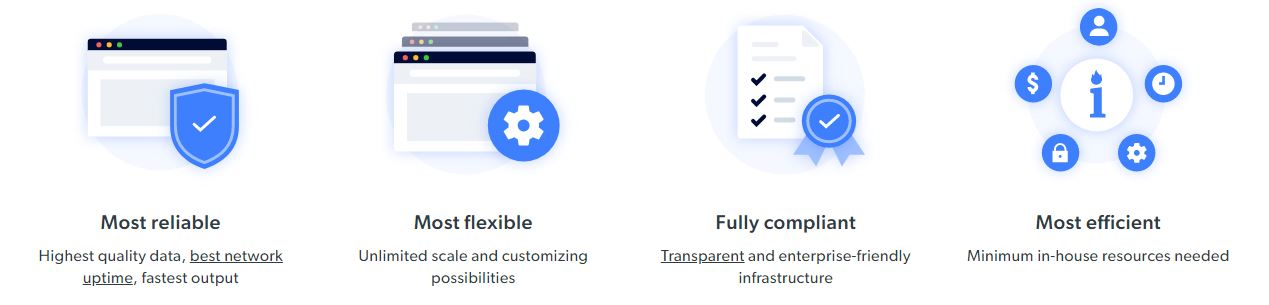
What makes Bright Data stand out differently from so many residential IP competitors?
Let’s find out more in this Bright Data review.
- Bright Data is seamlessly compatible with different languages, tools, and applications. This includes Google Analytics, SAP, HTML, JSON, and more.
- The highly reliable platform provides fast output with the best network uptime.
- You will always find new feature releases every day.
- Flexibility helps you scale infinitely with endless possibilities.
- Authenticity and transparency are what make any platform secure. Bright Data is fully compliant so you won’t face any legal issues.
- You can get tailored solutions, a real-time dashboard, and dedicated account managers.
- 24/7 global support so your business doesn’t halt and you don’t lose money and customers.
Up next, in the Bright Data review, I will cover different proxies provided by the platform. So keep your eyes on the screen and scroll down.
Proxy Products of Bright Data
Datacenter proxies
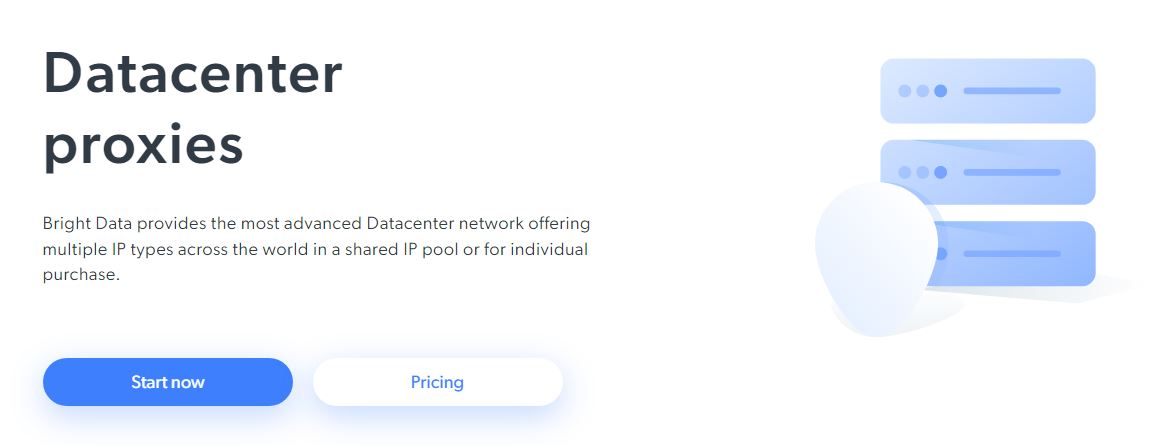
The Datacenter proxies come with 3000+ subnets and multiple IP types. You can use these proxies for country and city targeting. You can use three types of IPs. This includes Shared IPs with pay-per-usage, Shared IPs with pay-per-IP, and Exclusive IPs.
If you want IPs for individual use, you can choose to pay per IP. But if you’re going to target specific domains, you should choose Exclusive IPs.
ISP Proxies
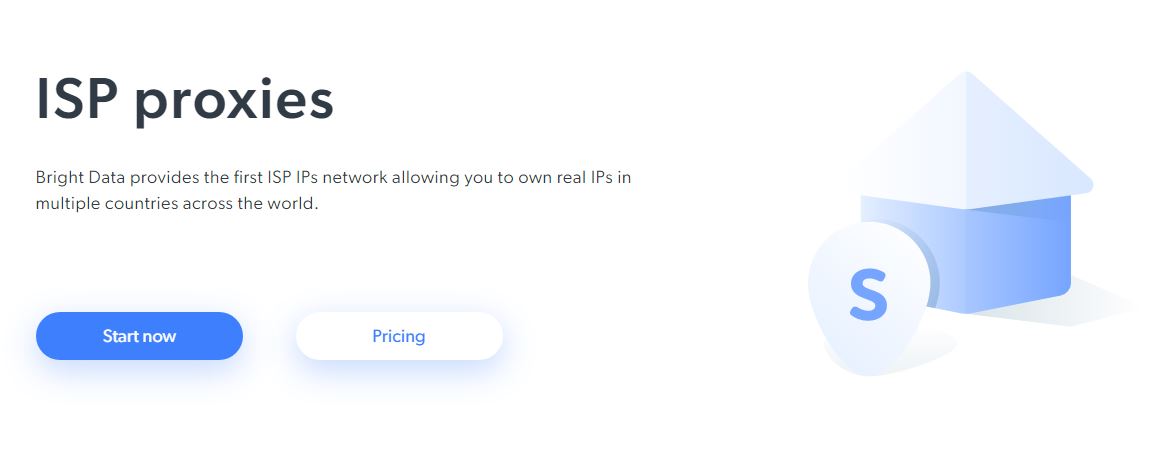
With 600,000+ IPs, you can own real IPs across the globe, and that too 100% network uptime guaranteed. The response time is fast, and you can target specific countries and cities. These IPs are available for a lifetime as long as you need them.
ISP proxies are real IPs leased to Bright Data. This ensures you never get blocked or detected by anyone.
Residential IPs
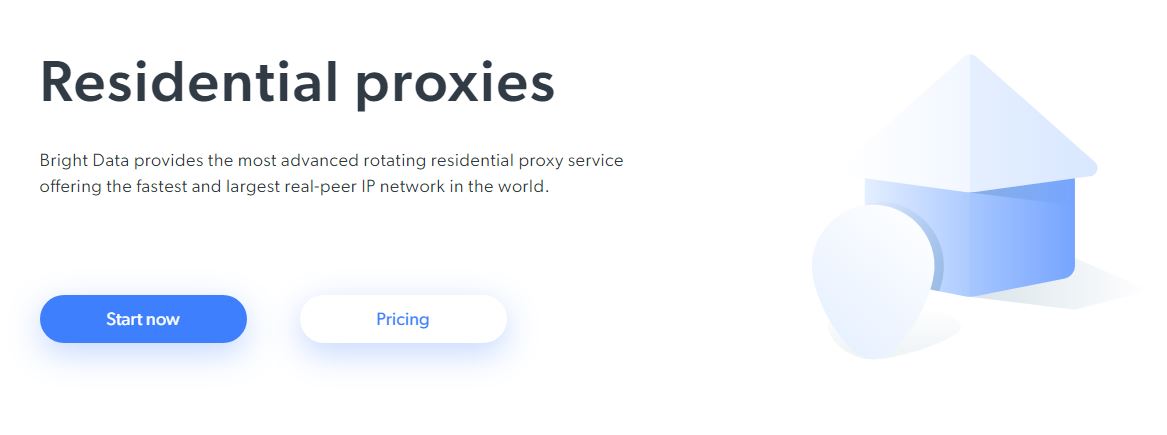
There are over 72 million+ IPs worldwide with 99.9% uptime guaranteed. Residential IPs provided by Bright Data are 100% compliant and patented with a fast response time. By using rotating residential IPs, you become untraceable. These residential IPs are available in every country, city or region.
There are no limitations, so you can scale up or down anytime you want.
Mobile Proxies
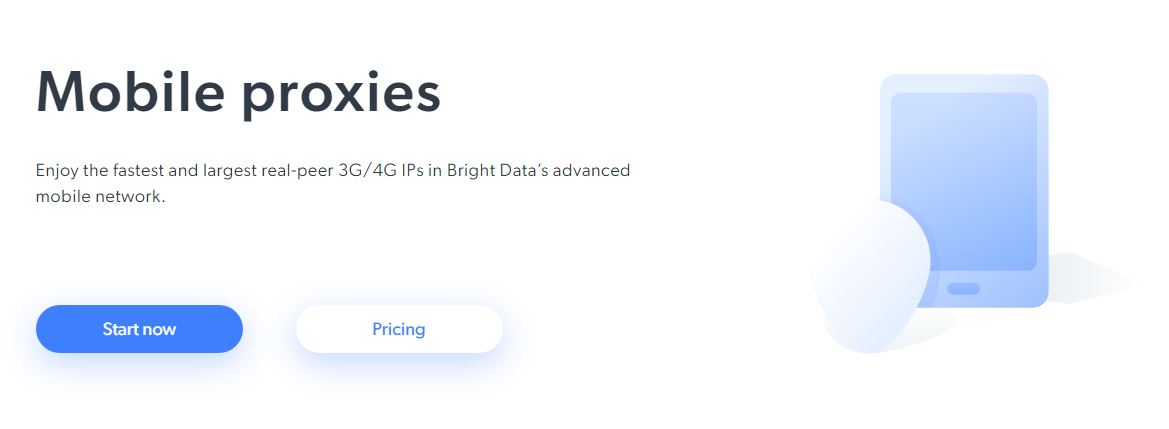
Have you ever heard of mobile proxies?
Bright Data provides 7,000,000+ high-speed real-peer 3G/4G IPs that are ASN and carrier targeting.
The mobile proxies are available in all the regions with unlimited concurrent connections.
Super Proxy Servers
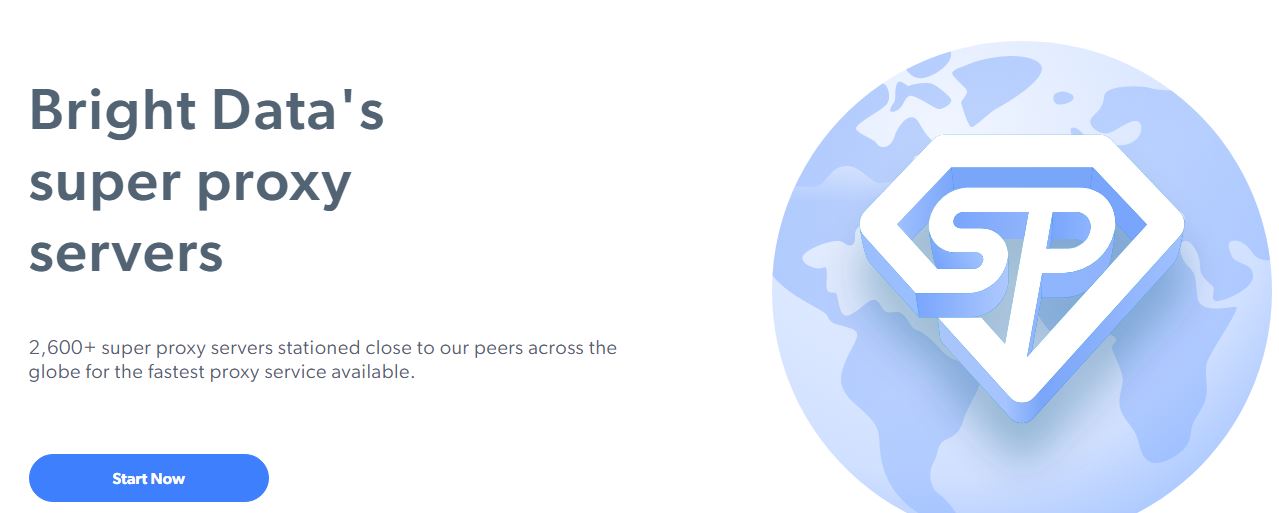
Over 2600+ super proxy servers are located near peers, ensuring the fastest proxy service availability. The super proxy servers are located worldwide in the US, Singapore, India, and more.
Multiple servers reduce the request time and speed up the process. This also ensures high redundancy levels and high traffic handling capacity.
How To Sign Up For Bright Data?
You can quickly start your 7-day free trial at Bright Data. There are four different plans to choose in every Bright Data proxy.
If you want to purchase residential proxies, go to the Residentials proxies page.
Click on Start Now, and fill up the required details.
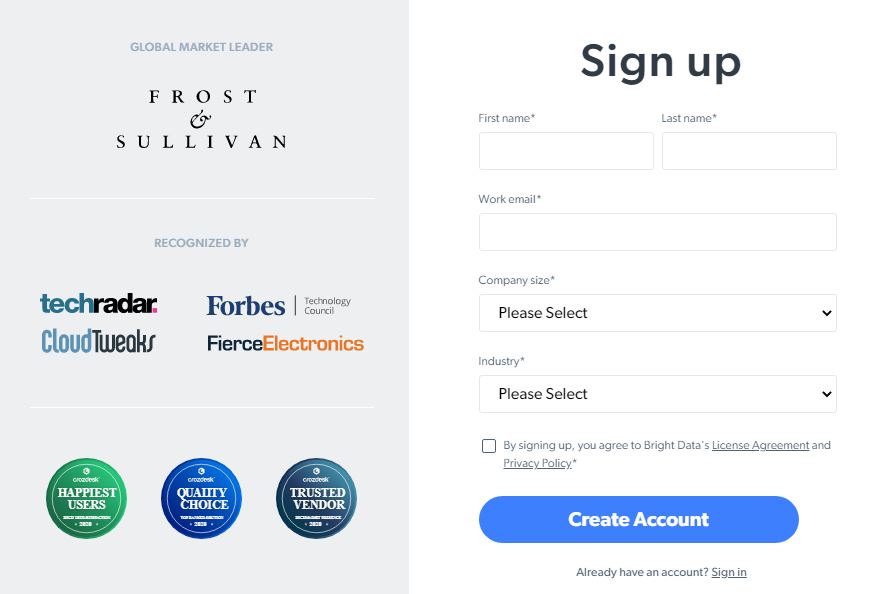
Once you successfully sign up to Bright Data, create a password in the next step.
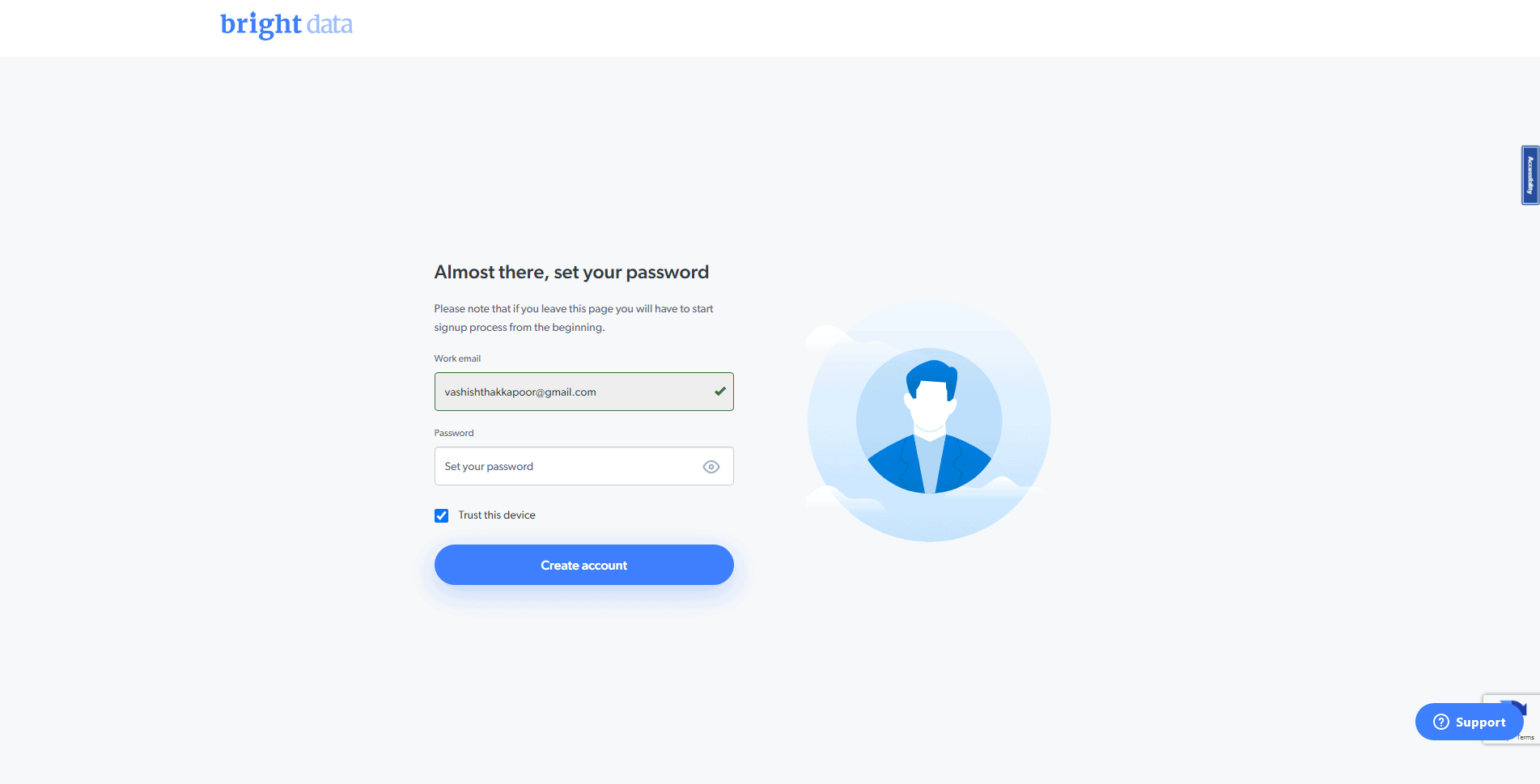
Once you set a password, you will see your dashboard. But before that, there is a simple KYC process.
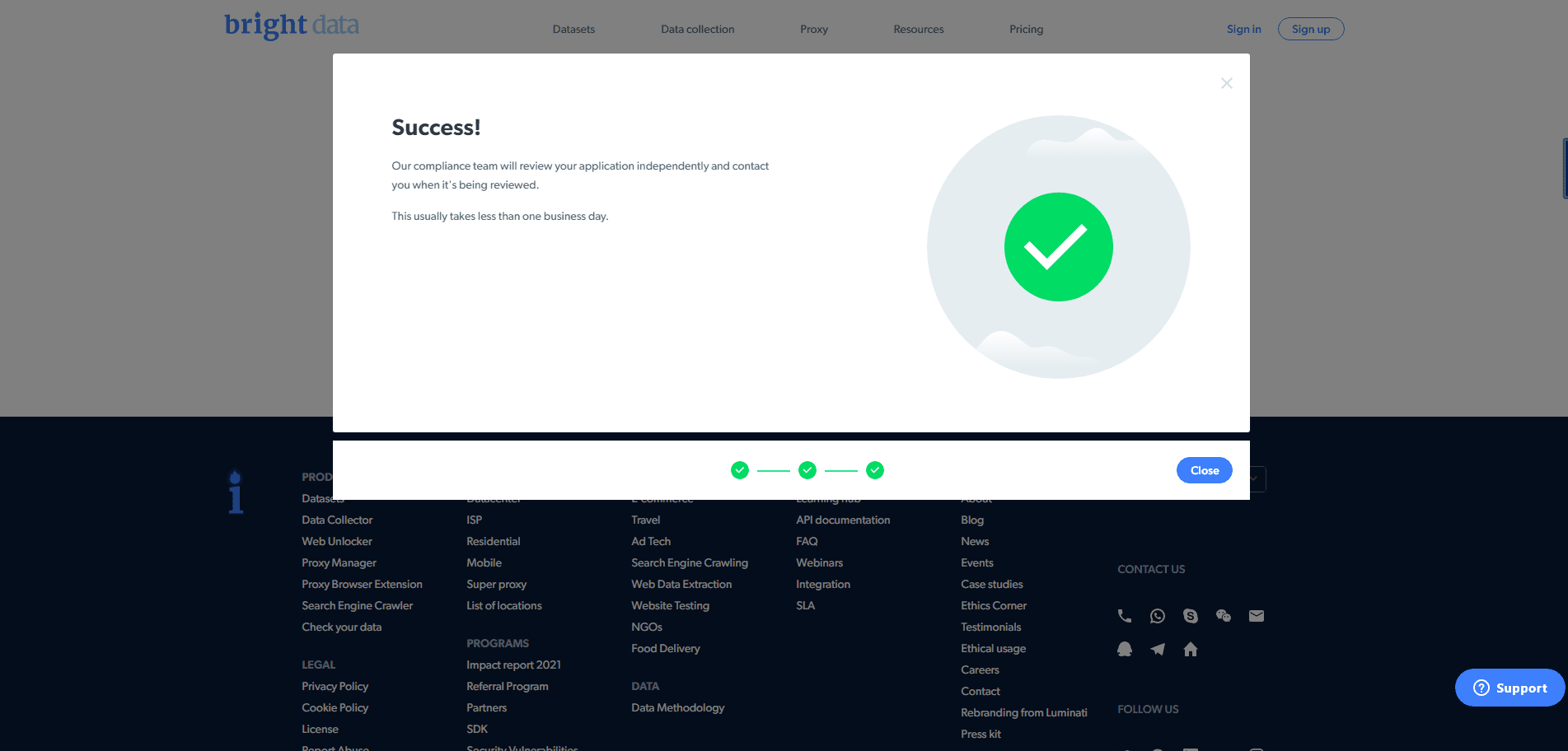
You will receive an email from your Bright Data account manager to submit the required information and schedule a video call for the KYC.
In this KYC process, you must submit identity proof and tell Bright Data representative about your use case.
Several use cases are prohibited. So, if your use case falls under any of them, you won’t be approved to use Residential Proxies and Mobile Proxy Networks.
It takes a while to get the approval.
After successful approval, you can log in to your Bright Data dashboard. There, you can manage your proxies as you want.
Add Money to your Bright Data Account
It is essential to add money to your Bright Data account to be able to use its services.
Since all the plans are “Pay as you go”, there should be available funds in your Bright Data account.
To do this, go to “Billing” and add a payment method.
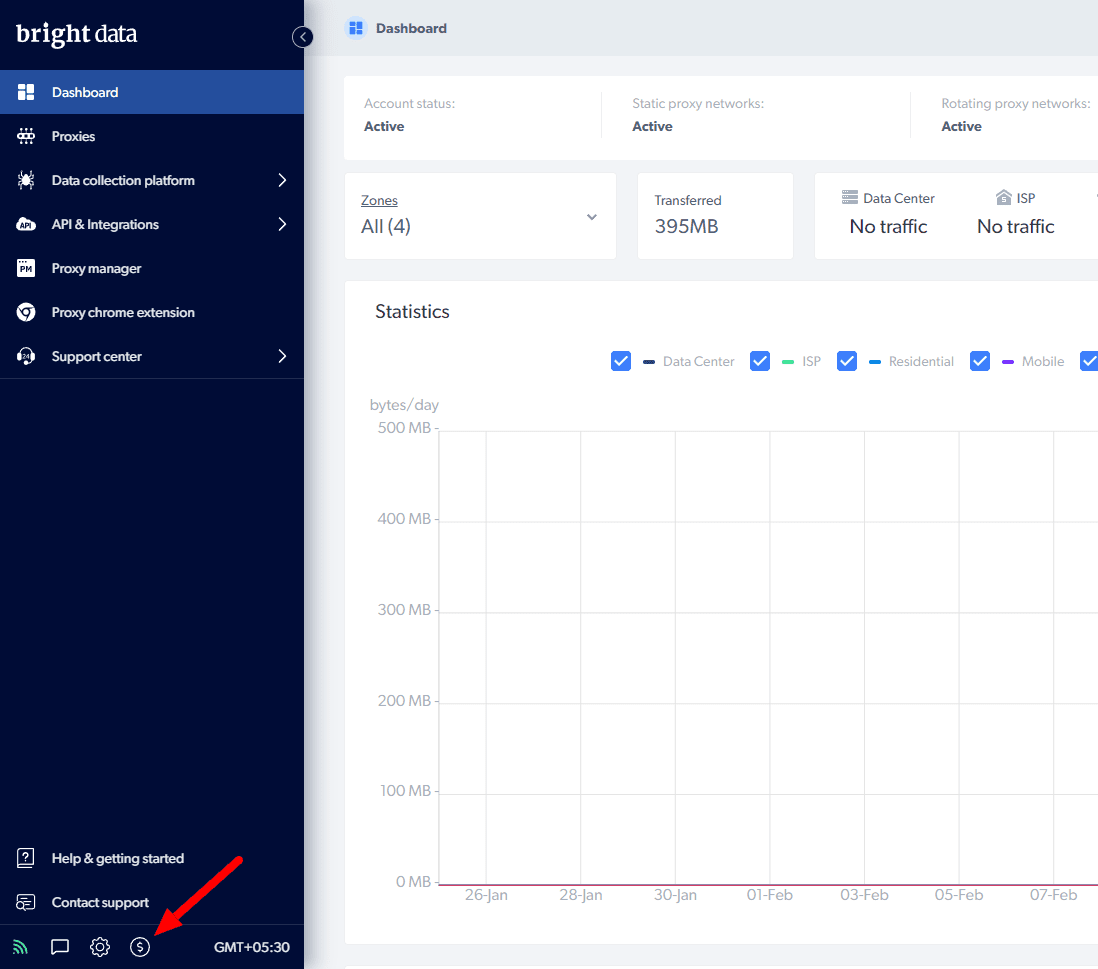
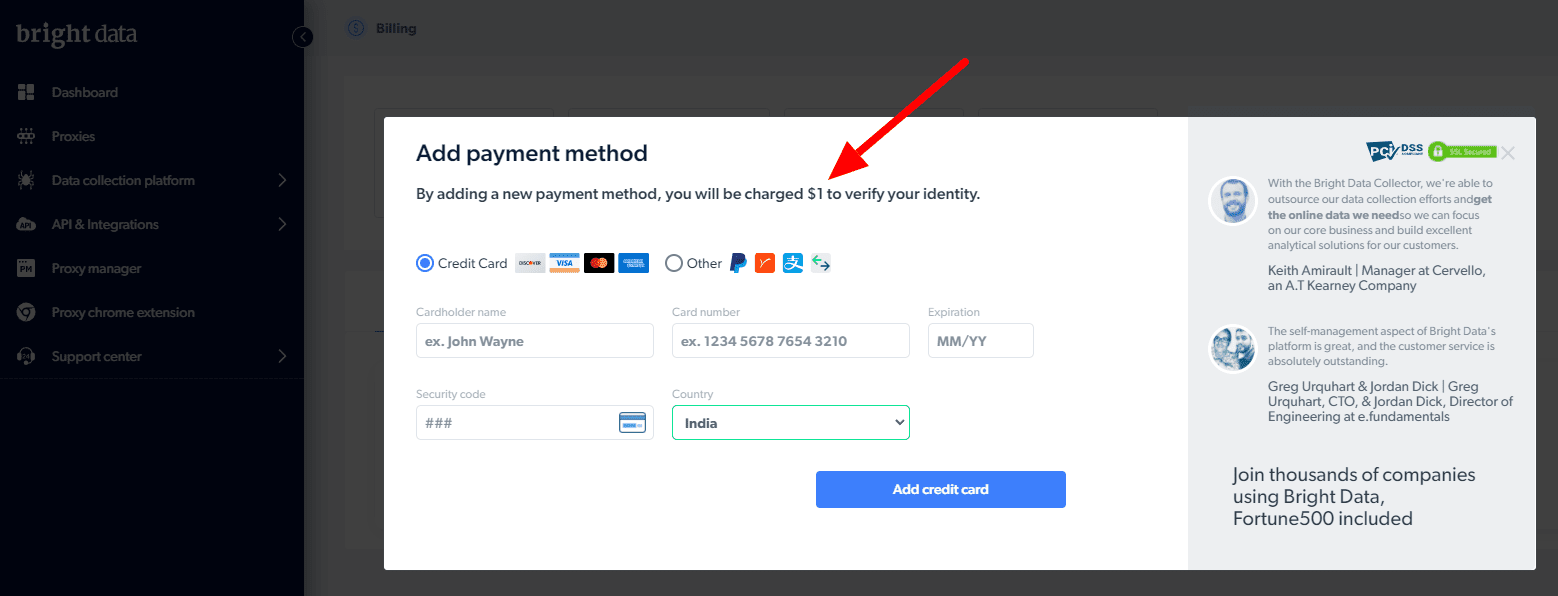
When you add the card, you will be charged $1 to verify your identity.
There can be some signup bonus where you get $5 in your account for validating your card.
How To Create a Residential Proxy?
Bright Data Residential proxies can be used for web data extraction, ad tech, eCommerce, and other tasks.
When you use a residential proxy (in your local PC, scraping software or in your custom application), the target website (that you visit using the software/pc) recognizes it as a real person from the chosen destination.
To start using Residential Proxies, go to your dashboard and click on Proxies from the left sidebar menu.
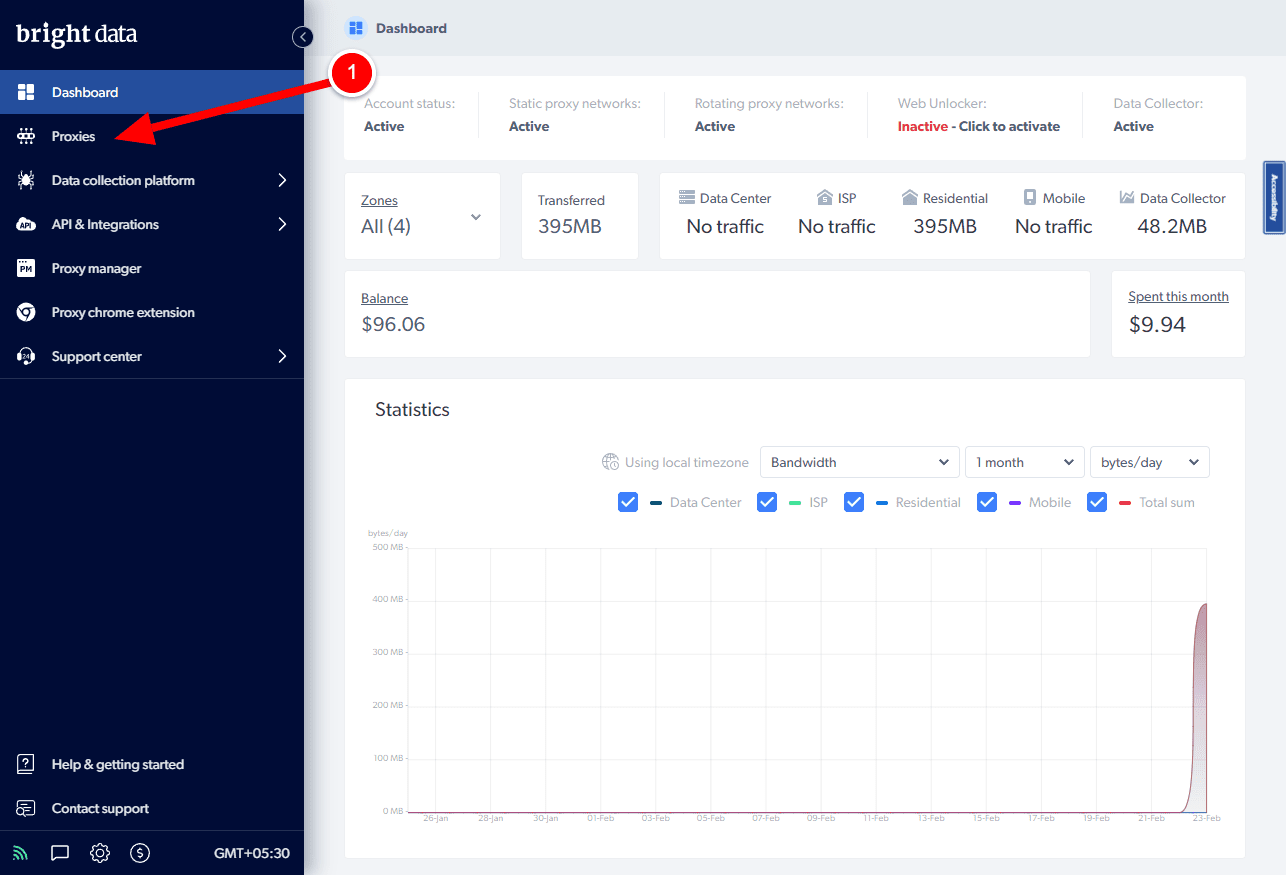
Next, click on “Add Zone.”
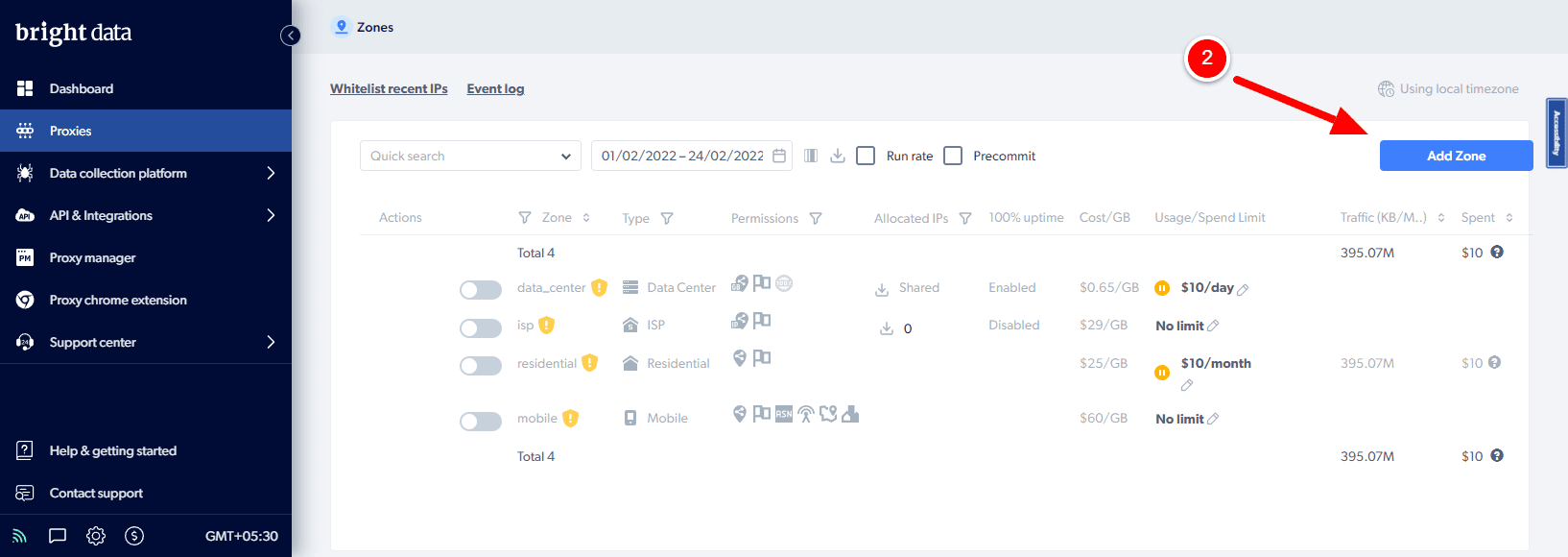
Bright Data is a brilliant proxy vendor. If you have any generic use-case (for example – instagram follower software), you can type it while creating the zone and it will suggest you the recommended network type.
Since we are going to use Residential proxies, for now, choose “Residential” from the network types.
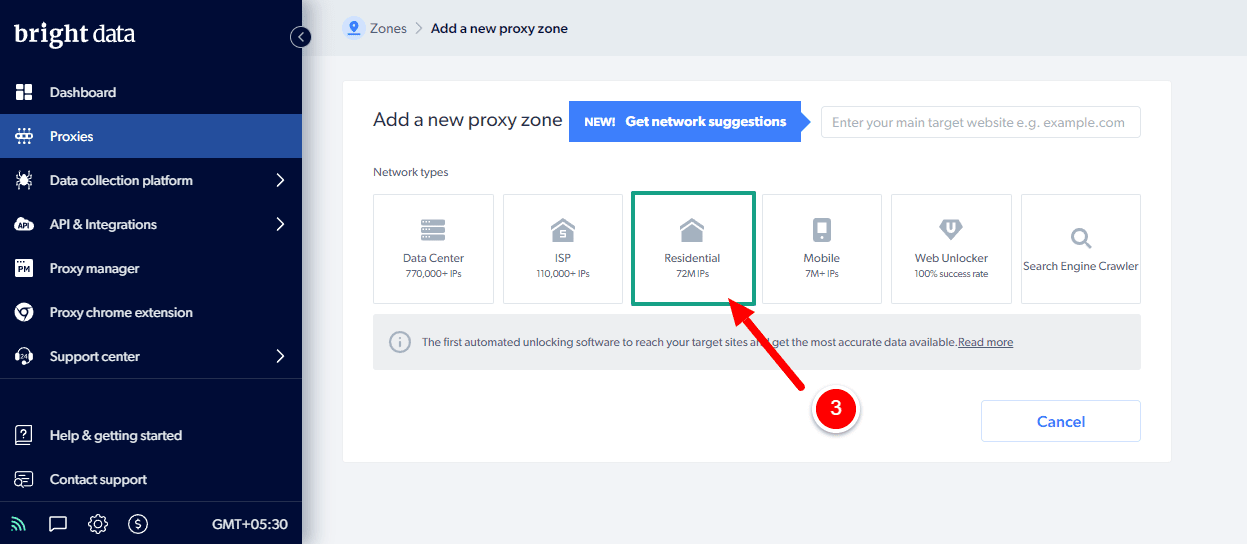
Things become a little tricky here. Now you need to choose the best configuration for your usage.
3 – Type a zone name. This will be visible only to you.
4 – Choose the gIP’ type. If you choose, the same IP will be used for other zones when not in use. But if you want an exclusive pool of IPs, you can select Exclusive from the box.
5 – Even if it is a shared or exclusive IP, you may want to choose how specific you want to go in the IP location. You will be charged at a standard rate if you only want a particular country’s IP (already checked).
The cost will increase when you need to dig down to choose IP from a specific state or city.
6 – Keep an eye on “Monthly cost.”
7 – Usually, the proxy network can use HTTP and HTTPS ports. If you want any specific port to be in the Allowlist, type the port or port range.
8 – After filling all the required information, click on “Add Zone”.
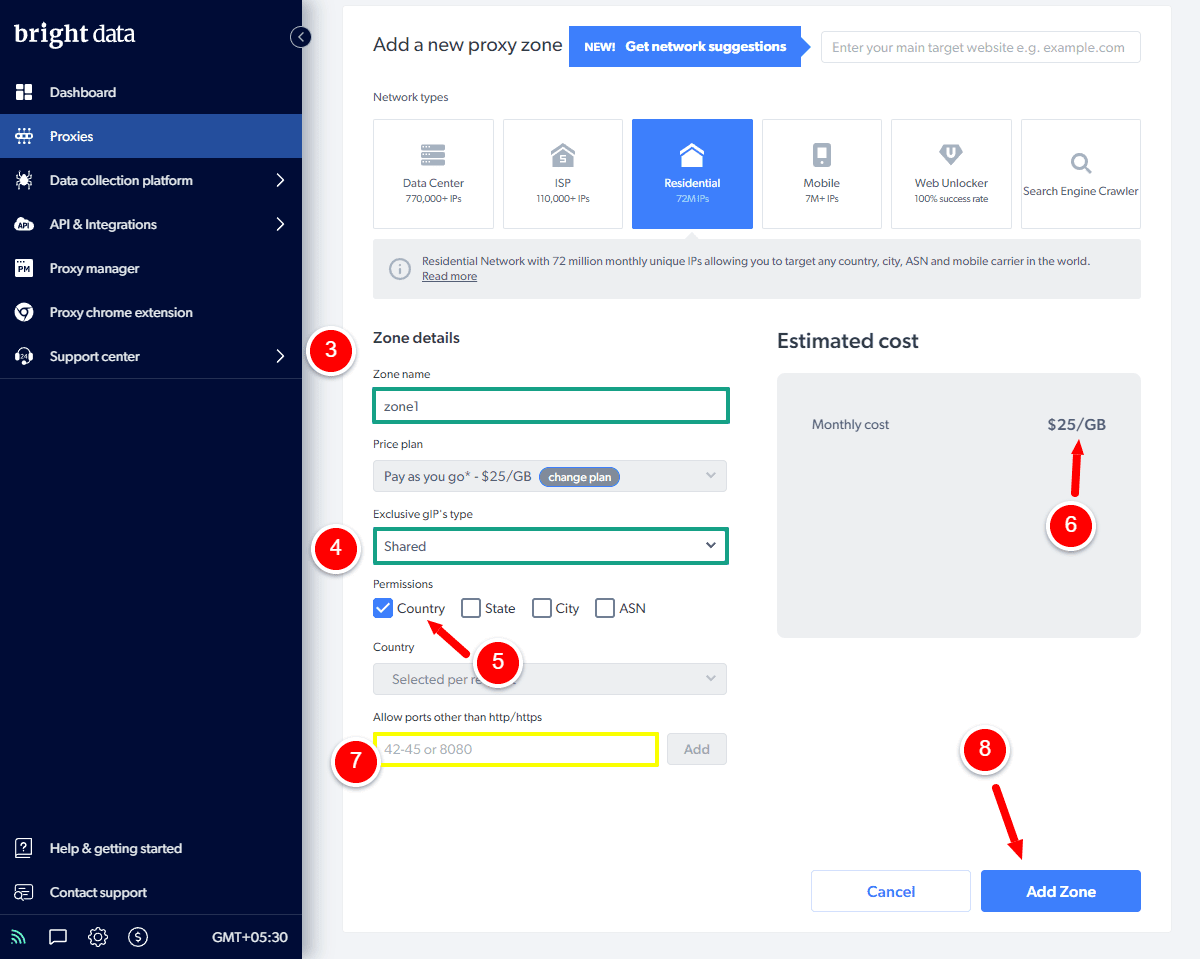
Residential IPs are of two types: Shared and Exclusive.
Exclusive residential IPs give you access to a group of IPs. These can be used for data collection and target domains. These IPs have many advantages over Shared IPs, like increasing the success rate or eliminating the roadblocks caused by duplicate usage.
Residential proxies are stable, with 99.9% uptime guaranteed. You can integrate it with the proxy manager by sending unlimited concurrent requests, thereby increasing the efficiency.
Using Bright Data Residential Proxy in Chrome Extension
So, at this stage, I assume you’ve created the zone in your Bright data dashboard, which is active.
Let’s go ahead and use it in your Chrome browser to make sure it works.
Go to dashboard >> Proxies and click on the “Edit” icon before the active zone.
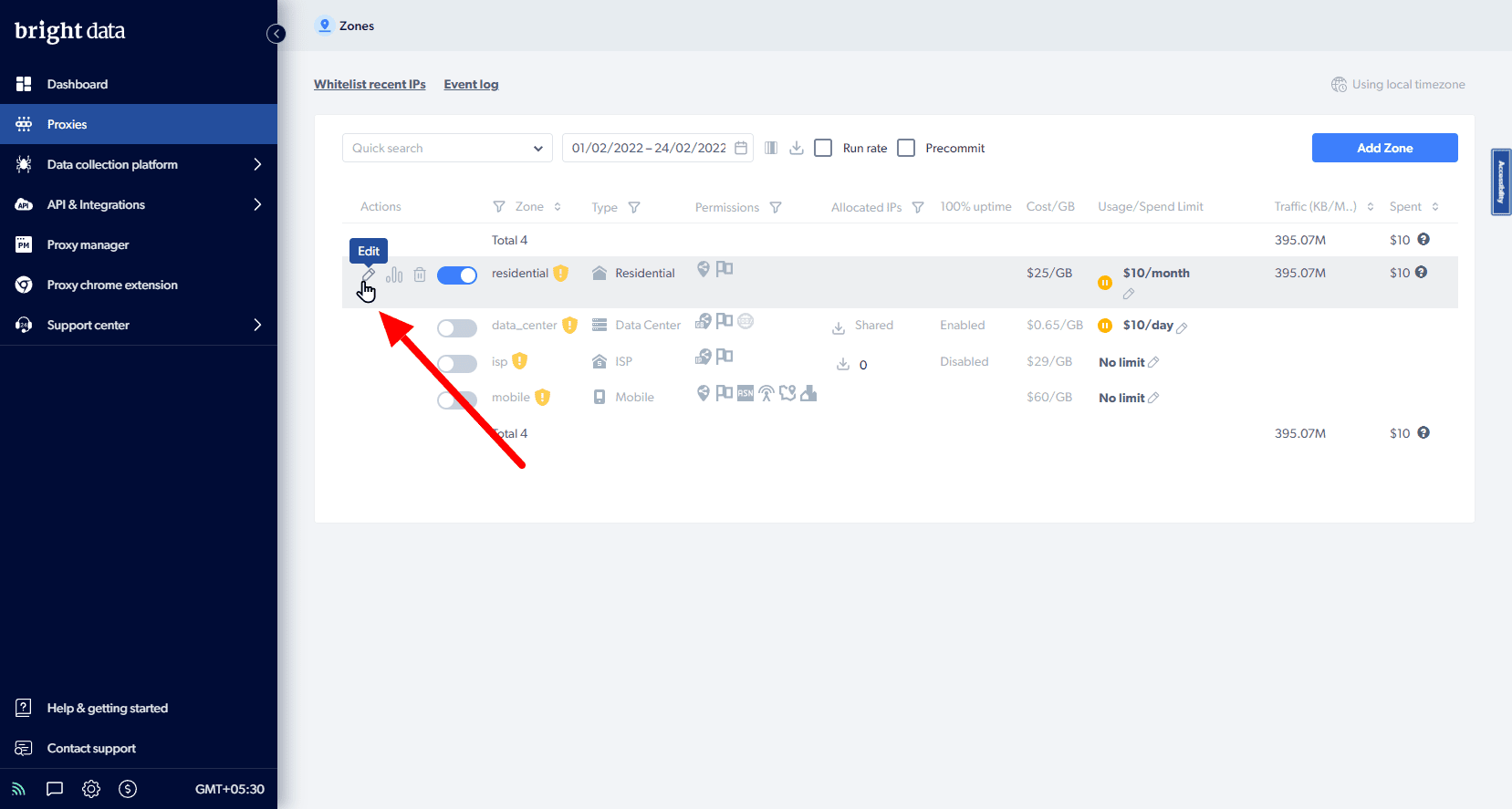
1 – Copy the username and keep it in a Notepad file or somewhere else for safekeeping.
2 – You can copy the displayed password and keep it in a Notepad file. Alternatively, you can change it with the “pencil” icon right next to it.
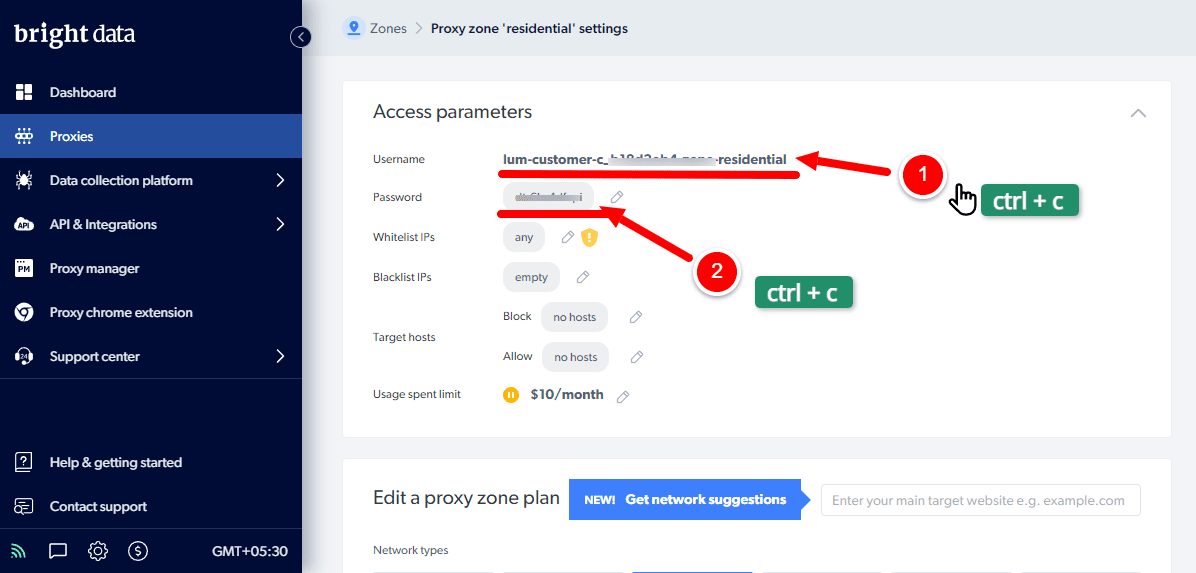
After you’ve saved the details in a notepad file, download and install “Bright Data Chrome Extension from here.”
In the next step, click on the bright data icon and choose “Sign in using zone password.“
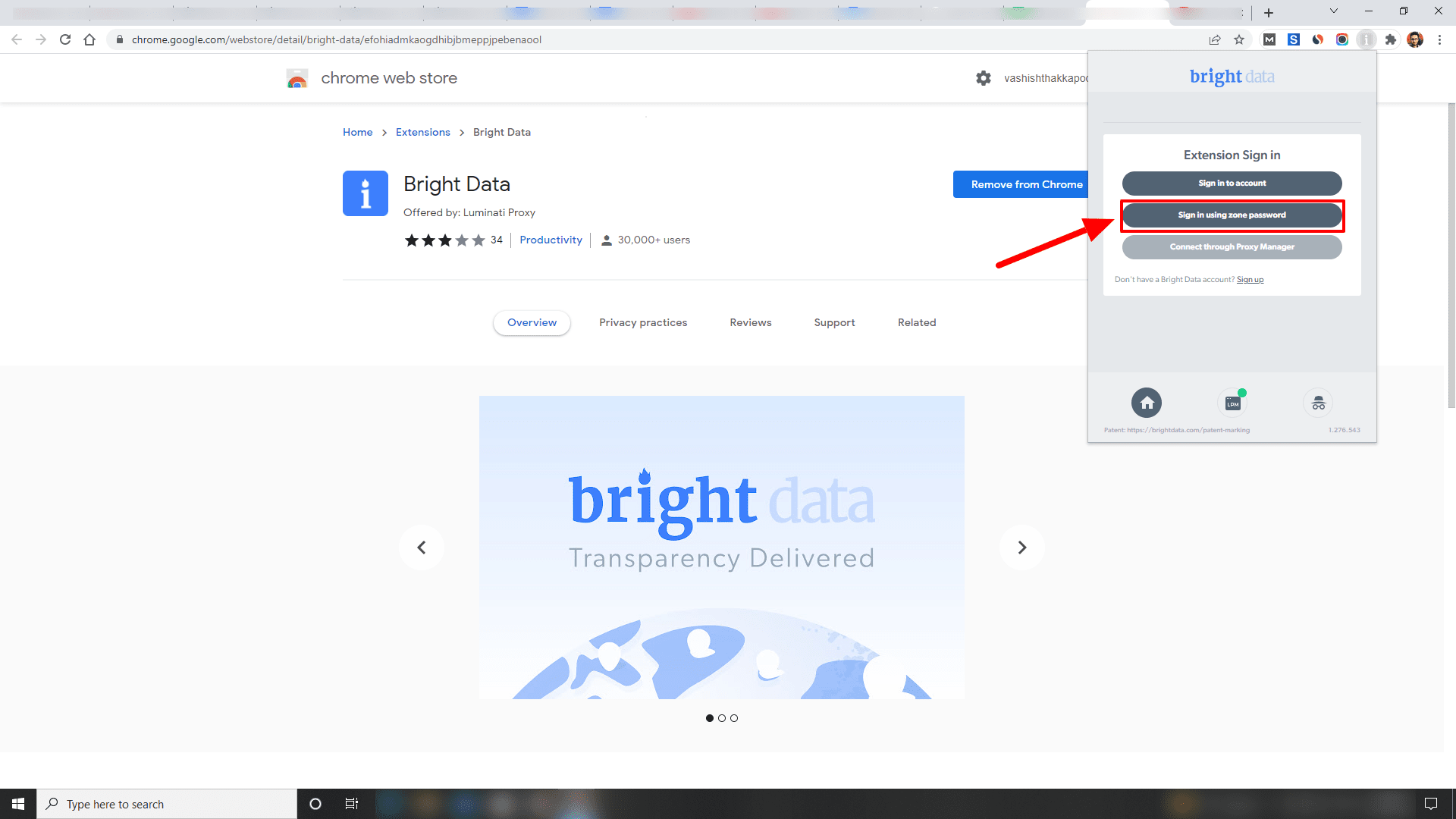
Now, use the username and password you copied and click on Sign in.
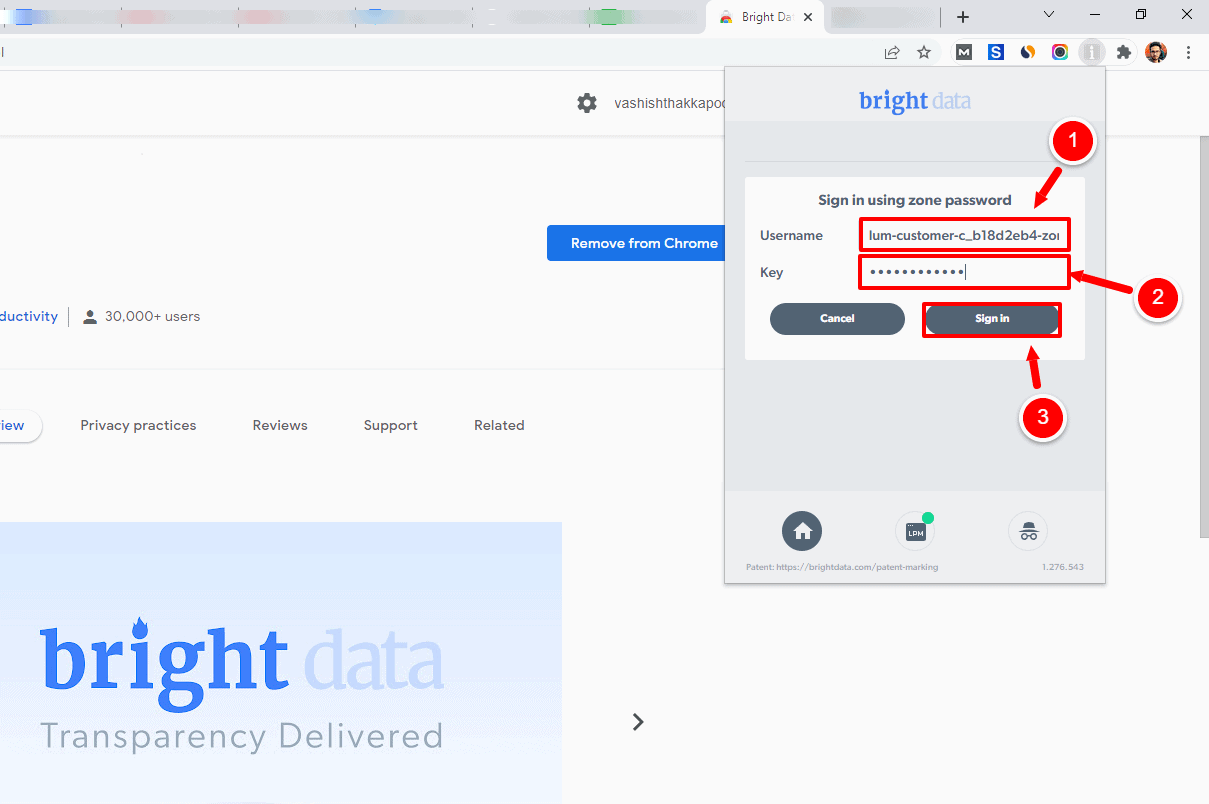
1 – Choose the zone. It will be the name of the zone you set while creating it.
2 – Choose the country from where you are trying to obtain the residential IP.
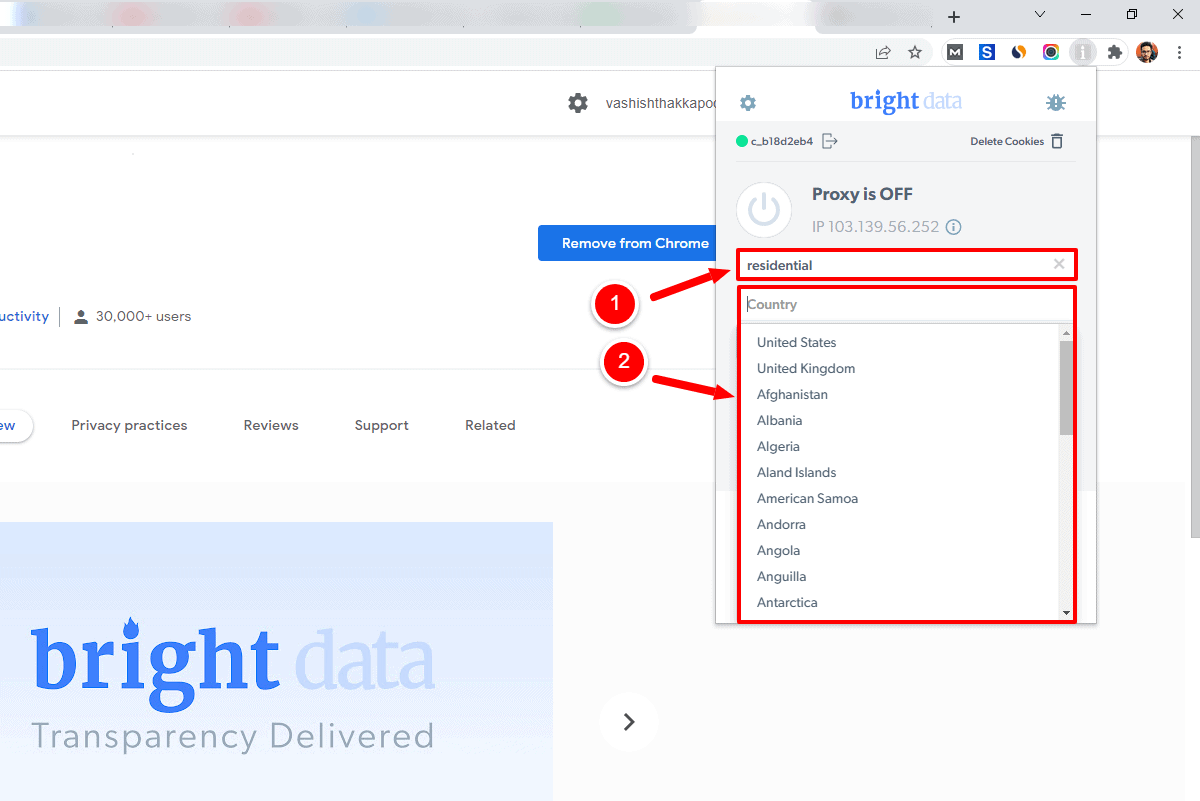
Upon clicking the Country name, the “Residential Proxy” will activate.
1 – Check the status of the Proxy.
2 – Open the external site to validate that your IP has changed to the selected zone.
3 – The IP address that your browser is currently using.
4 – Enable/Disable switch.
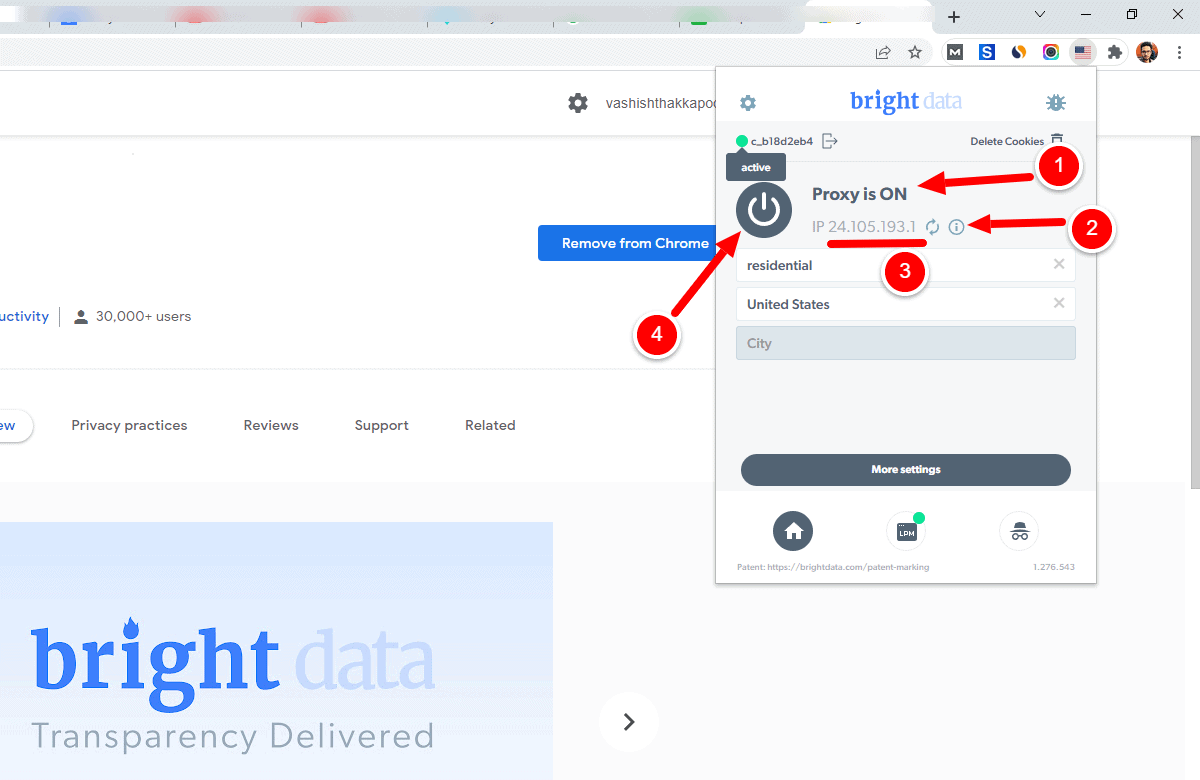
All set. You’re now using Bright Data Residential Proxy in your Browser.
Bright Data Pricing:
ISP Proxies
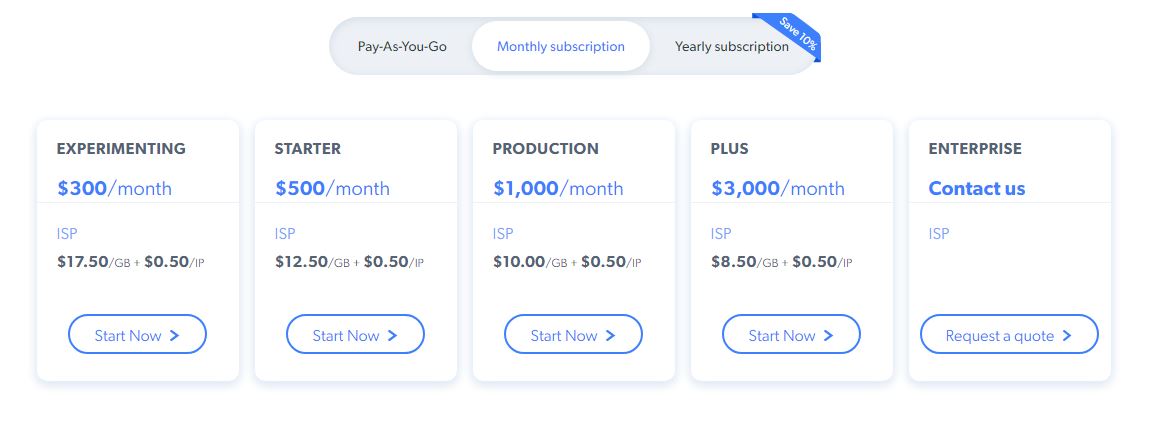
Mobile Proxies cli
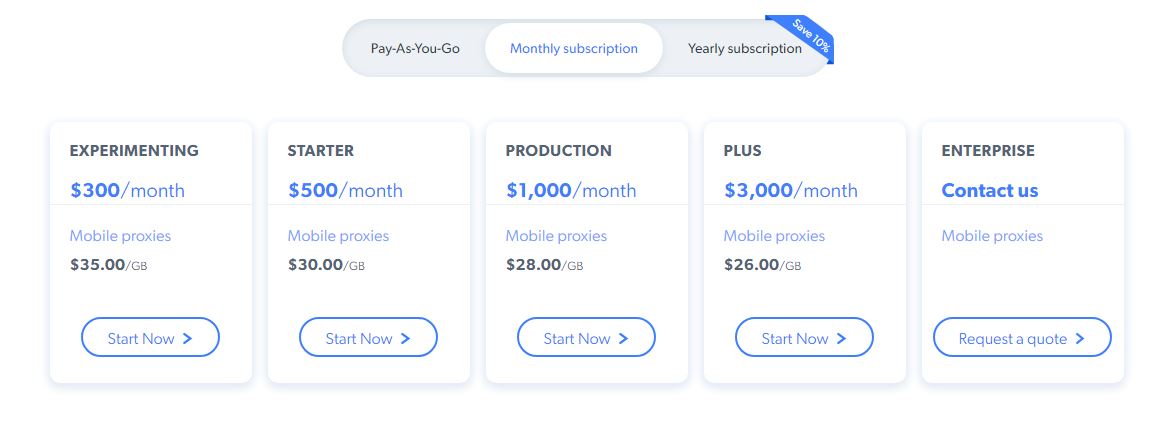
Speed Test Data of Bright Data Rotating Residential IP Proxies
| IPs of Rotating Proxy | Ping | Download | Upload |
|---|---|---|---|
| 24.165.21.17 | 215 | 214.86 | 97.06 |
| 50.234.125.98 | 19 | 98.86 | 28.74 |
| 207.181.219.96 | 2 | 259.92 | 347.23 |
| 74.248.245.67 | 20 | 134.96 | 90.39 |
| 45.19.35.224 | 10 | 124.95 | 59.65 |
| 108.238.96.172 | 22 | 211.23 | 204.14 |
| 73.158.100.200 | 49 | 91.14 | 46.5 |
| 72.225.15.16 | 43 | 139.67 | 61.82 |
| 75.70.22.35 | 22 | 59.7 | 61.27 |
| 73.5.189.106 | 10 | 65.73 | 79.84 |
| 131.104.23.29 | 12 | 187.41 | 218.45 |
| 185.92.26.51 | 12 | 163.95 | 235.32 |
| 70.67.153.176 | 48 | 94.64 | 47.65 |
| 46.208.210.16 | 88 | 111.49 | 28.16 |
| 86.160.174.182 | 89 | 72.61 | 35.54 |
| 81.139.225.199 | 84 | 159.03 | 34.81 |
Bright Data Pros and Cons
Pros:
- Global coverage
- Seamless Integration with third-party tools
- 99.9% uptime guaranteed
- Highly reliable and flexible
- 100% compliant
- Dedicated account managers
- 24/7 support
- It can be used for data extraction, search engine results crawling, etc.
Cons:
- API integration is not easy for starters
- Cost is not competitive compared to other proxies
- Proxies in some regions might show errors but are minimal.
Alternatives To Bright Data
The Bright Data review was all about its features and pricing. Now let us see some of the Bright Data alternatives you can use.
Although users switch from other proxies to Bright Data, you might still want to know about other proxies. So, here’s a list of Bright Data alternatives.
- Oxylabs – Competitive proxy pricing.
- Netnut – one hop ISP connectivity.
- Smartproxy – Manage several accounts with an intuitive dashboard.
- IPRoyal – Affordable proxies with premium quality network.
- Geosurf – A premium proxy solution with over 120 gateways.
- Proxyscrape – a wide range of shared, residential, & dedicated proxies.
- Infatica – over 2,500,000 residential socks5 proxies
My Hands-on Experience with Bright Data Proxies
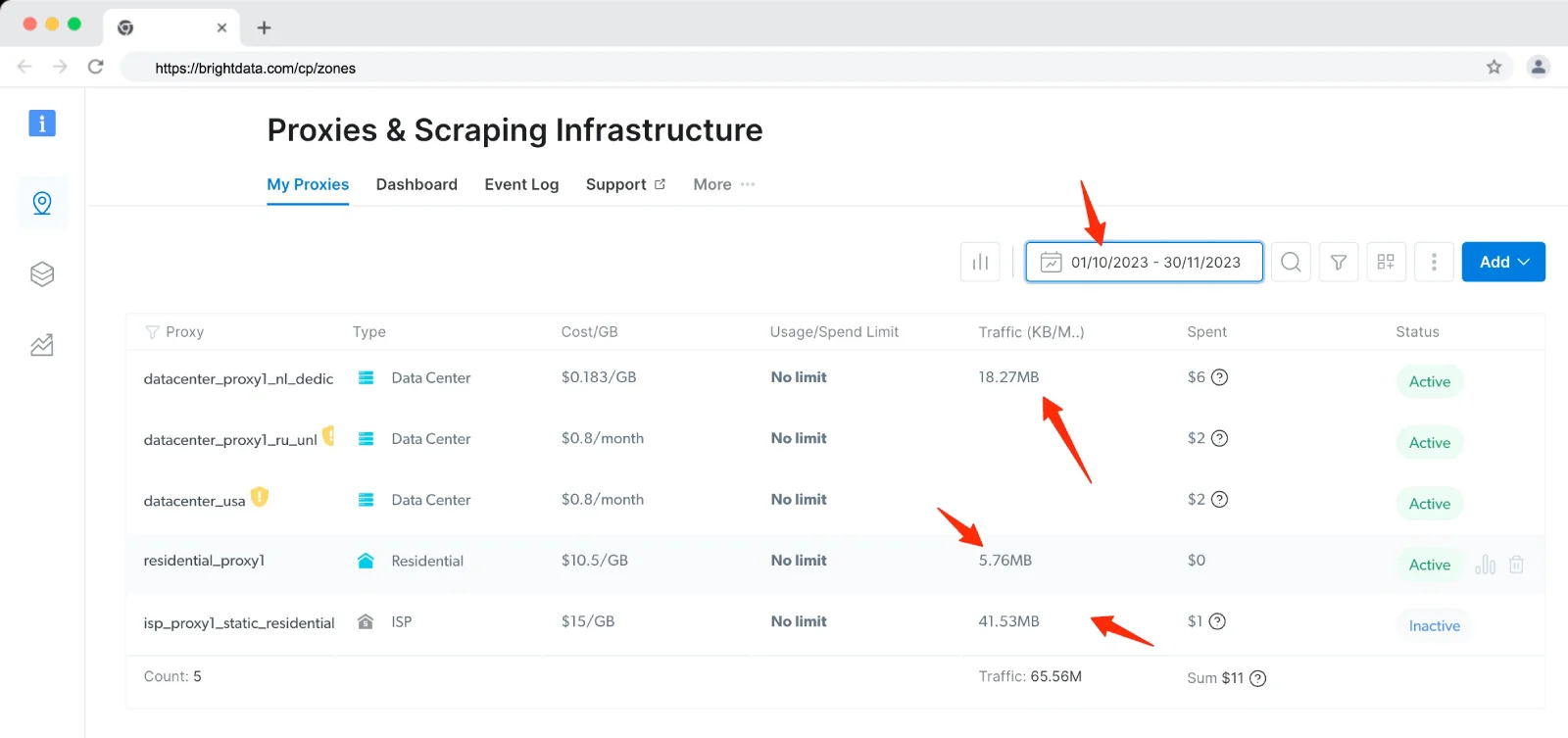
The above image displays how many proxies I have with Bright Data for testing and why you should take my word when I recommend Bright Data.
I had an exceptional hands-on experience with Bright Data proxies. They delivered outstanding results regarding multiple account management and traffic arbitrage. Their proxies provided the reliability and performance I needed to handle multiple accounts efficiently while seamlessly managing traffic. I highly recommend Bright Data proxies for anyone seeking success in these areas.
FAQ On Bright Data review
What is Bright Data?
Bright Data is the #1 web data platform used by Fortune 500 companies and many small businesses to scale their business. You can use Bright Data to collect the data that matters to you.
Is Bright Data legit?
Bright Data was previously Luminati. It is a reliable and flexible proxy provider with global proxy coverage.
Who owns Bright Data?
EMK Capital is the owner of Bright Data, which was formerly Luminati.
What is Bright Data Proxy Waterfall?
The Bright Data Waterfall directs active queries from the data center network to the residential proxy network and then to the cell network. It boosts performance while also lowering costs.
Conclusion: Bright Data review
At the end of the Bright Data review, all we can understand is that Bright Data is for everyone. So whether you are an individual or a business, web scraping with highly accurate residential IPs is at your fingertips.



